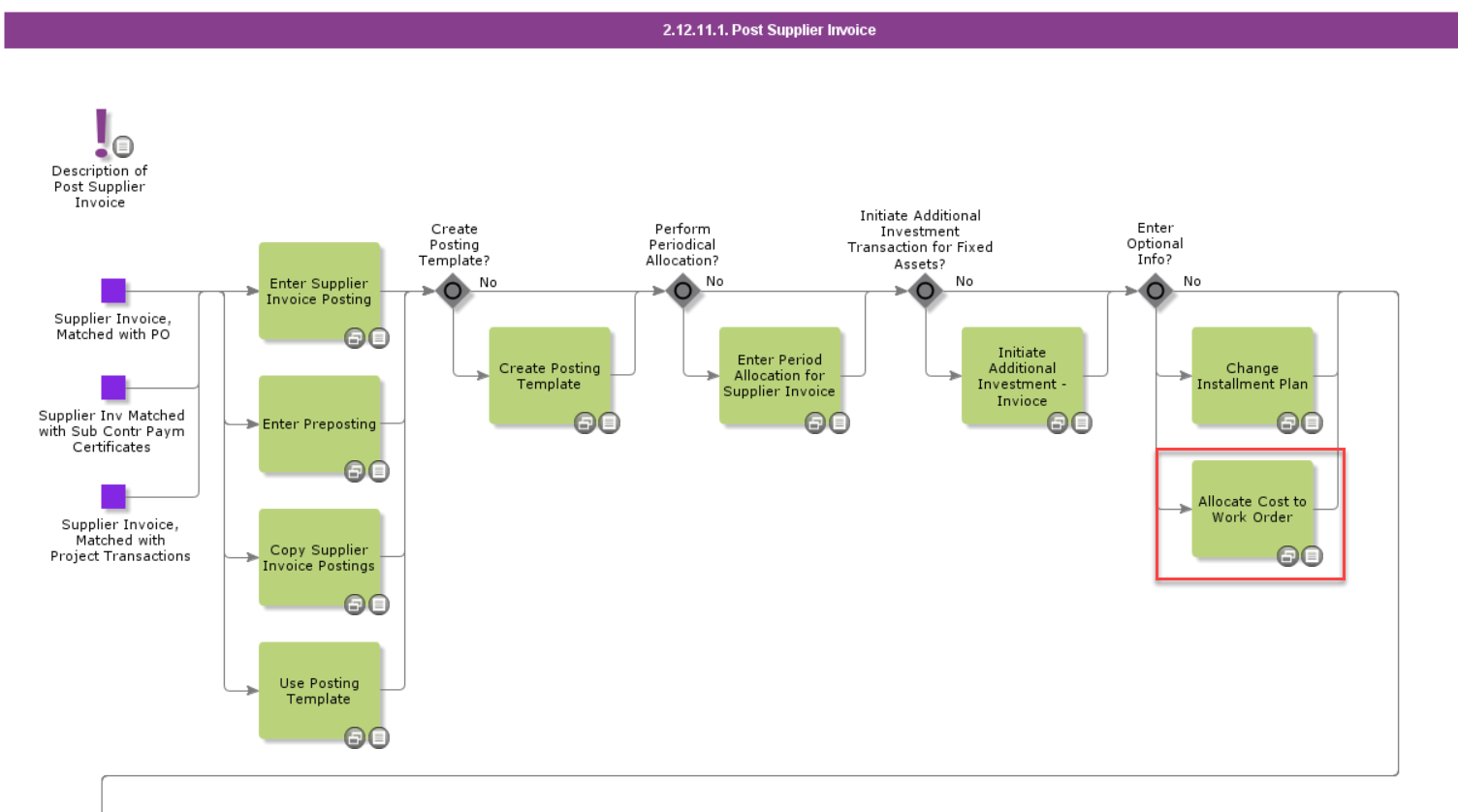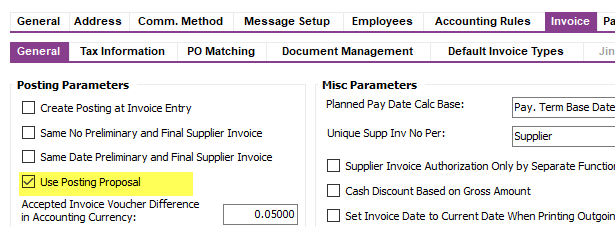Hi David,
There is no direct option you can use to connect already created no part purchase order lines to an existing work order.
But you can try using Divide Postings on Work Order functionality in Manual Supplier Invoice form.
Usage
Use this window to distribute the costs in a supplier invoice to a work order in IFS/Work Order Management, provided that the invoice is finally posted. This allows for internal cost follow-up on the external cost of each work order. This window is reached via the Work Order right mouse button option in the Manual Supplier Invoice and Final Posting of Supplier Invoice windows. The upper part of the window shows information on the supplier invoice. In the lower part, you can enter information for one or several work orders to which the costs in the supplier invoice are to be distributed.
- Create a purchase order with a no part line.
- Receive the order. Now the purchase order is closed.
- Go to prepare work order create a new work order.
- GO to manual supplier invoice and create new invoice. Add above purchase order number to the PO Ref field.
- Process manual supplier invoice to posted.
- Right click on header go to work order.
- You will get Divide postings on work order window.
- Add work order number to Divide posting for selected voucher rows.
- Posting line will be added to the work order.
Hope this information helps.
Best Regards,
Thilini