In other cloud environments I have a create new button on this screen:
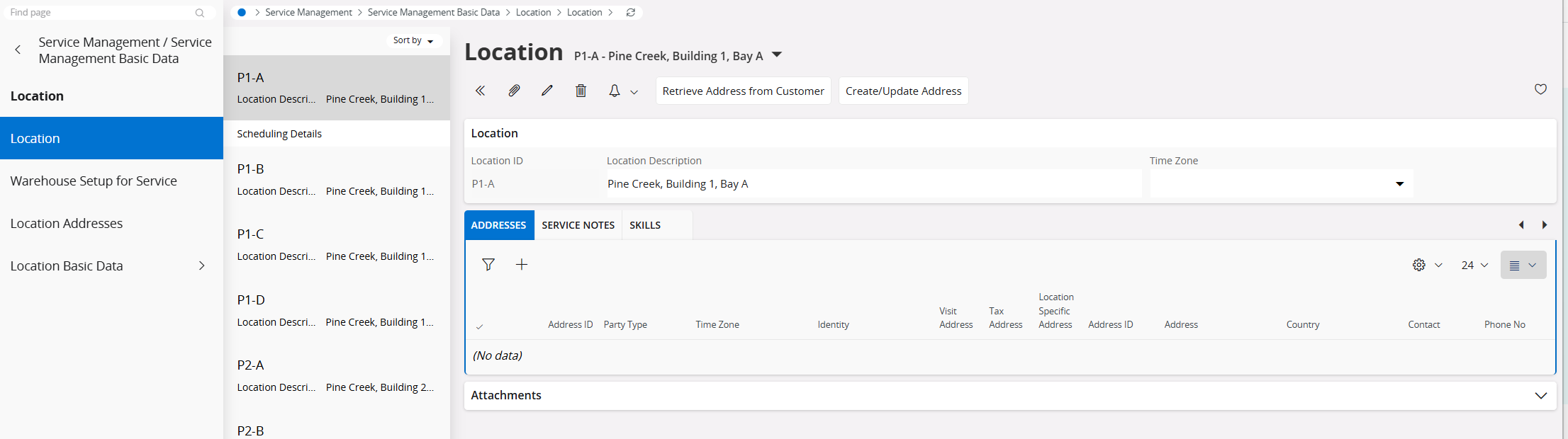
I have looked through the permission sets and the projection LocationHandling is granted with the correct grants.
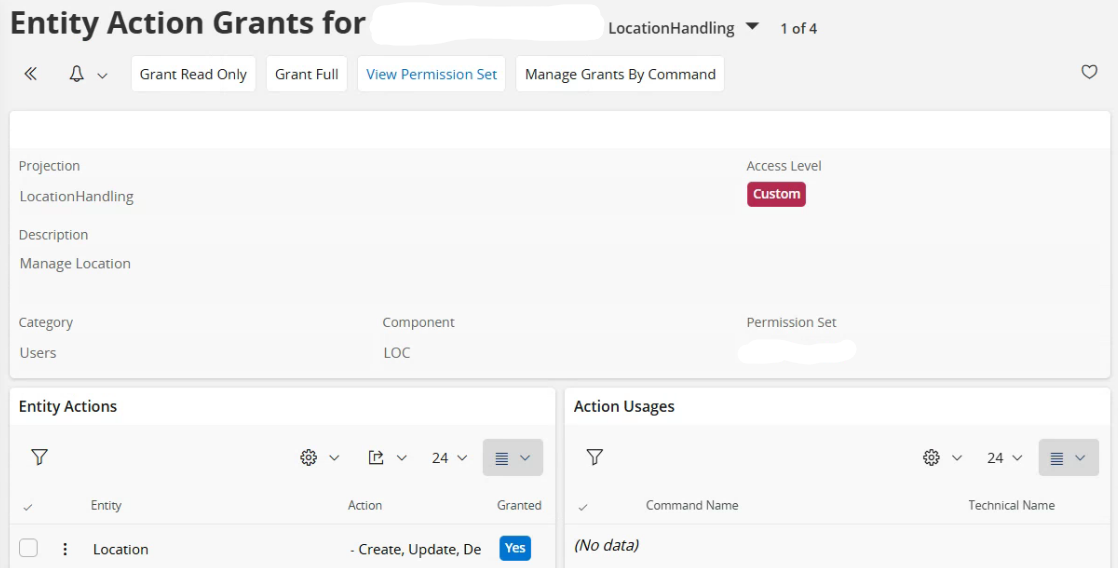
Any ideas on what I could be missing here?
Thanks in advance.
Enter your E-mail address. We'll send you an e-mail with instructions to reset your password.