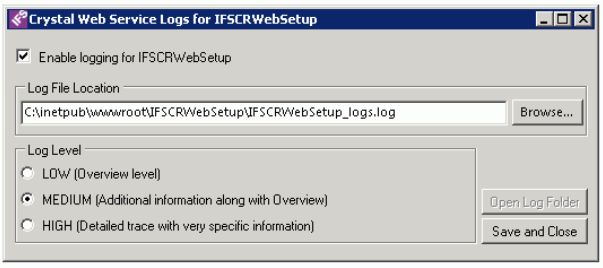Crystal report developed and executes successfully outside of IFS.
Report is using a custom developed IAL as its data source (access granted to appropriate permission sets)
When copy Crystal Report to server and try to preview in IFS an error is presented:
Server was unable to process request. ---> System.NullReferenceException: Object reference not set to an instance of an object.
at Ifs_ReportService.GetSavedPDFReport(String FileName, String ParameterValues, String LangCode) in c:\inetpub\wwwroot\IFSCRWebSetupIFST_3\App_Code\Service.cs:line 244
--- End of inner exception stack trace ---
No actions were executed.
Other Crystal reports work fine which would rule out issues with the IFS Crystal Web Service.
Does anyone have any suggestions to overcome this error?
Thanks in advance
Shaun