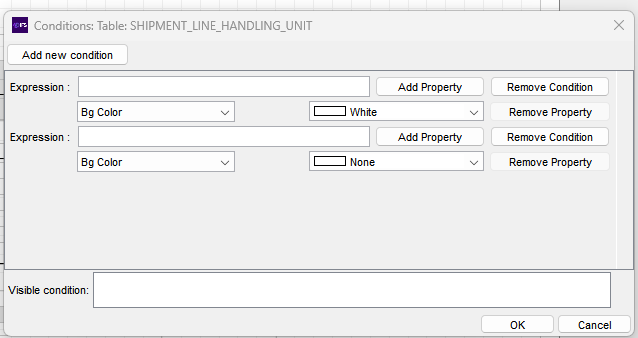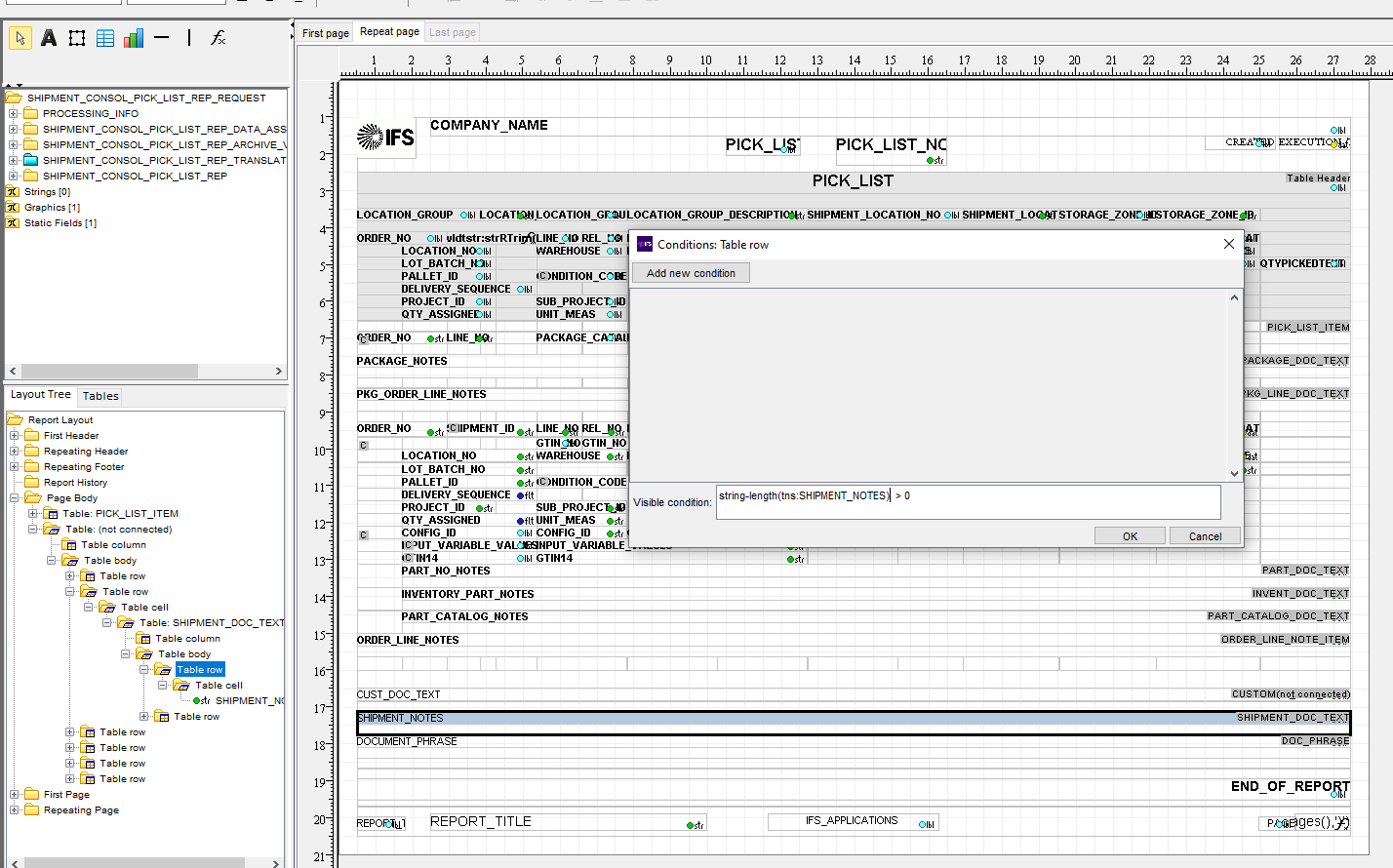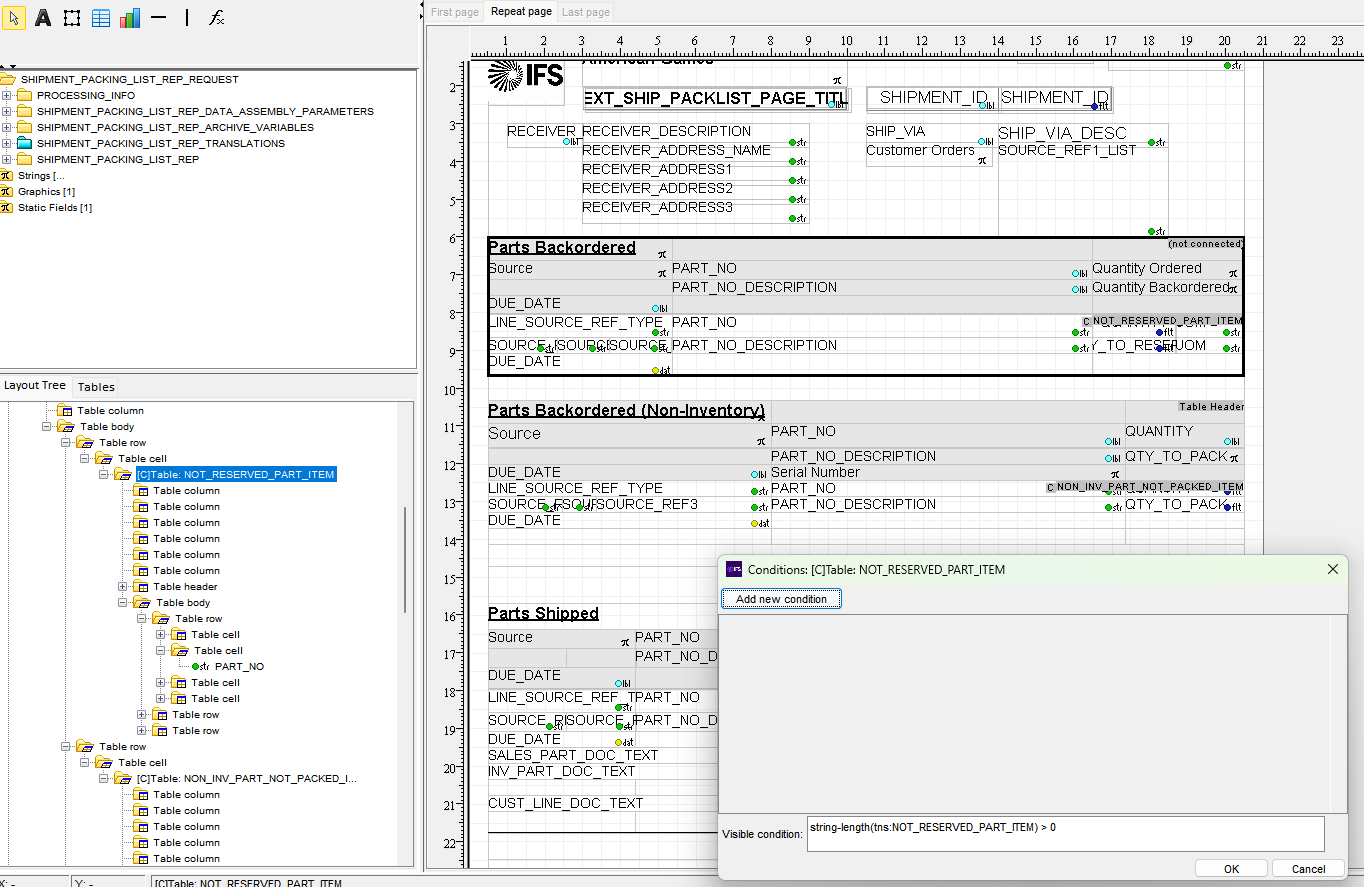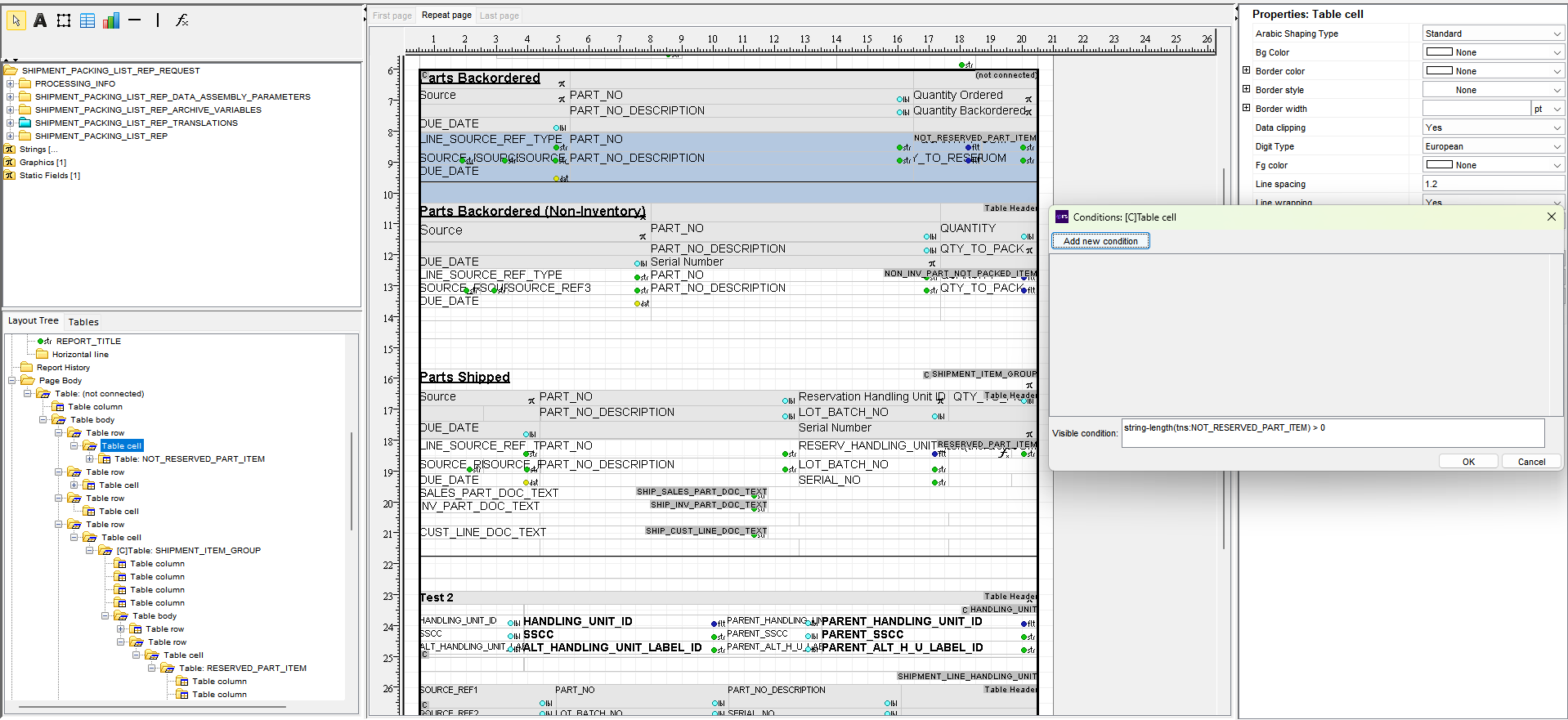I have a report in IFS Report Designer, and I want it to only display a table if there is data in it. Currently, if the table doesn't contain any data, the report still prints a blank space or page. How can I modify the report so that the table only appears when there is data to display? I tried playing around with page break functionality but that doesn’t seem to fix the issue.
I assume I have to set up condition but I do not exactly know how to figure out the correct expression to add there...any idea?