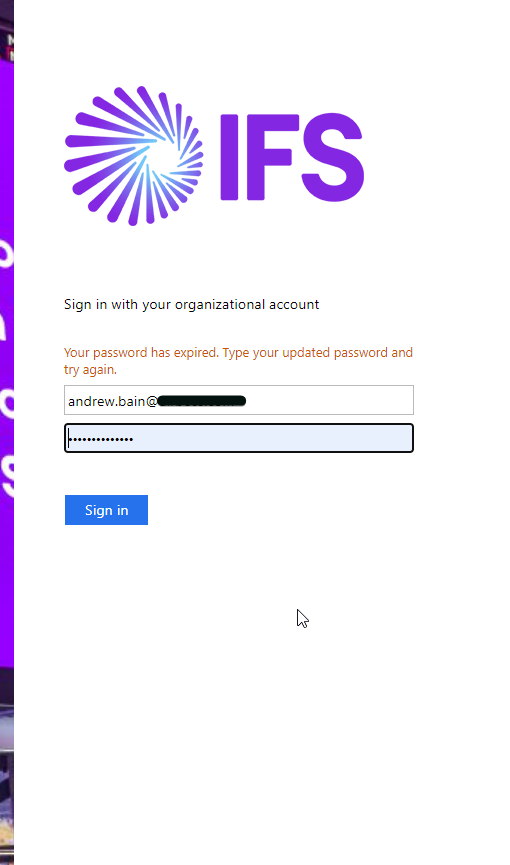Hi everyone,
My password has expired to the new customer portal. The re-set password link from the IFS.com page links back to the old portal with the old user names. Has anyone been able to re-open an account since the change to the new portal? any tips are appreciated
Thank you