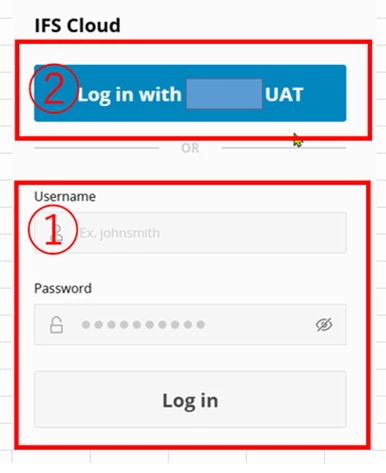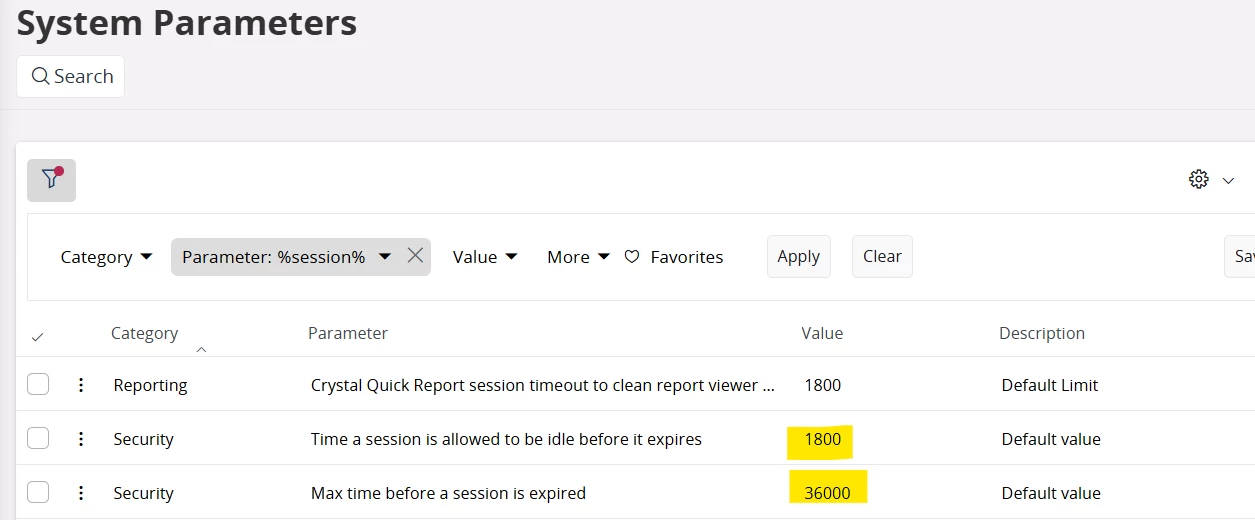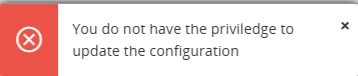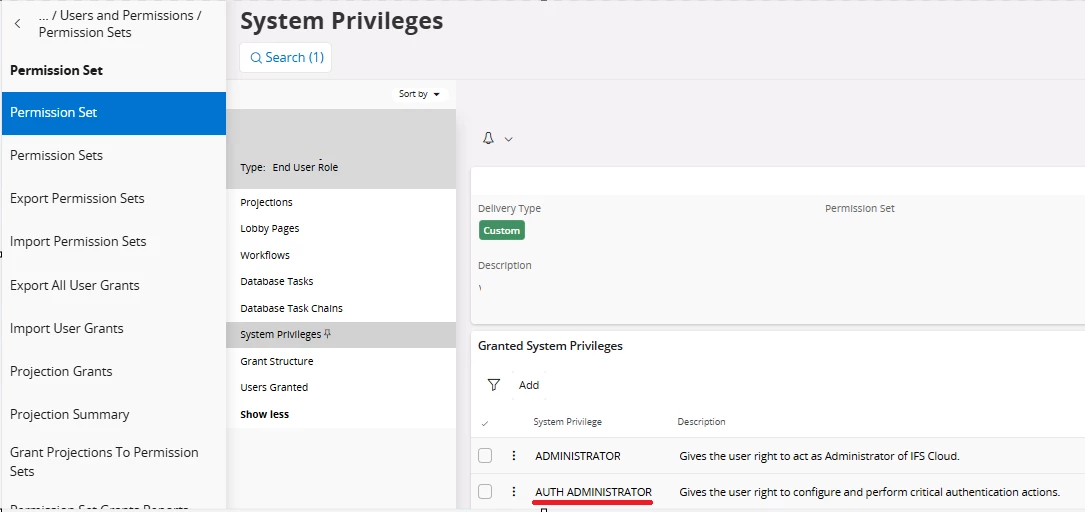If "IAM Session and Tokens Configuration" "Sessions" and "Session Idle" of IFSCloud are changed to "62Minutes" and "Session Max" to "64Minutes"
logging in from 1, "Session Idle" is "62Minutes" and "Session Max" is "64Minutes" for logging in from 1, but they are not relevant for logging in from 2. Is the recognition correct?
In the article "KB0065296", the following is described as "SSO_" as in "SSO_SESSION", but I would like to confirm that it has nothing to do with logging in from 2.
"KB0065296"
IFS Product - Not possible to alter the system parameter "Time a session is allowed to be idle before it expires"
SSO_SESSION_IDLE - Time a session is allowed to be idle before it expires.
SSO_SESSION_MAX - Max time before a session is expired.