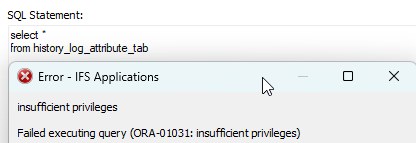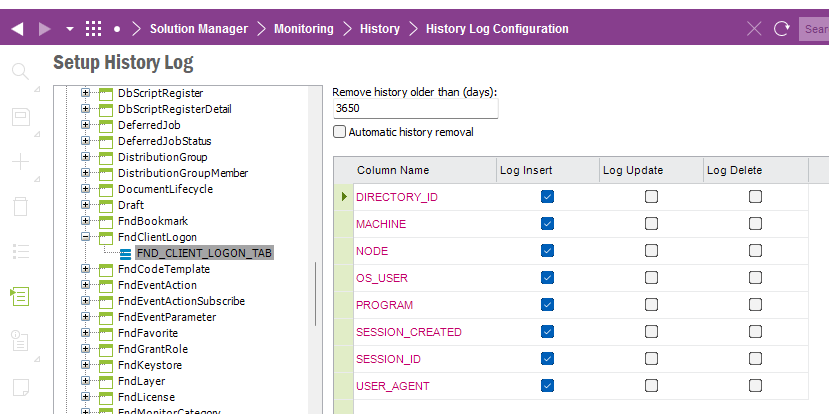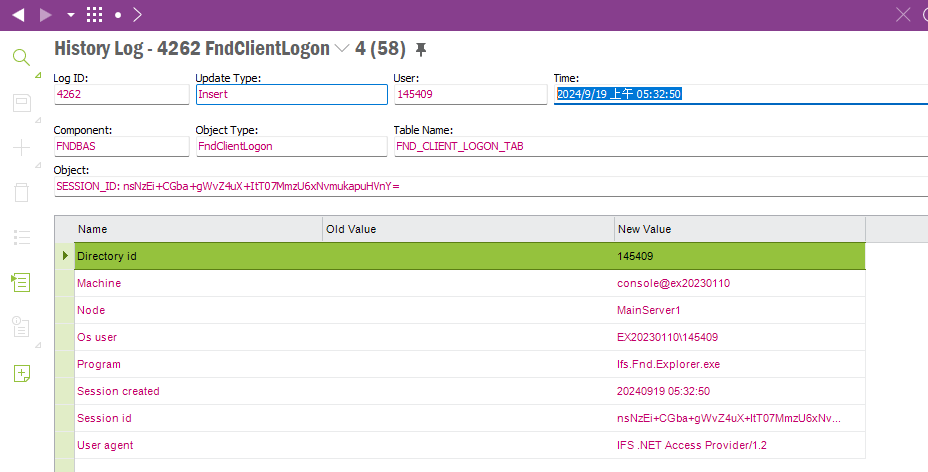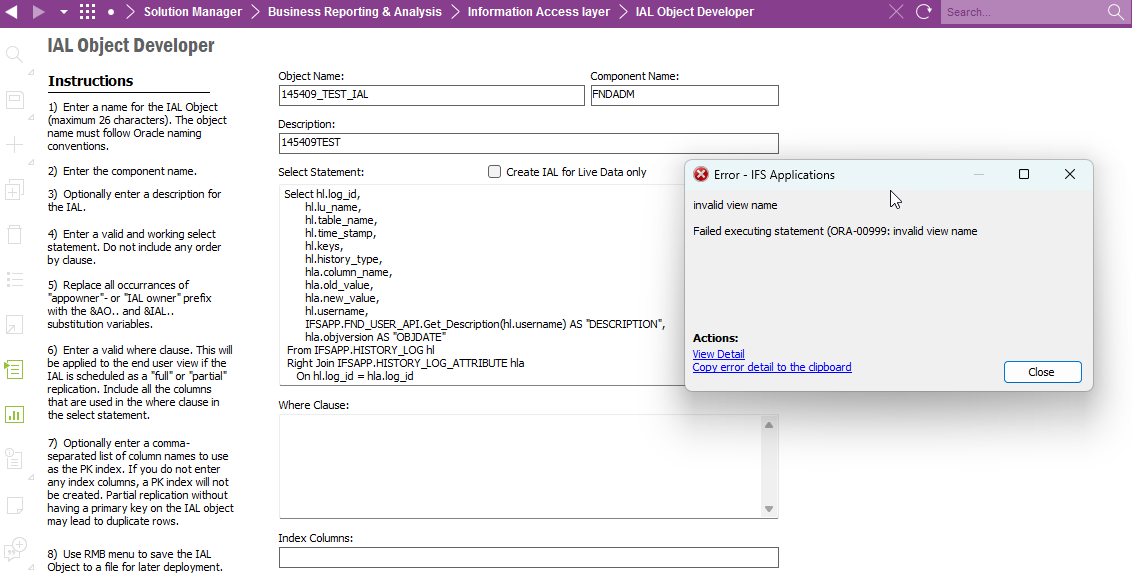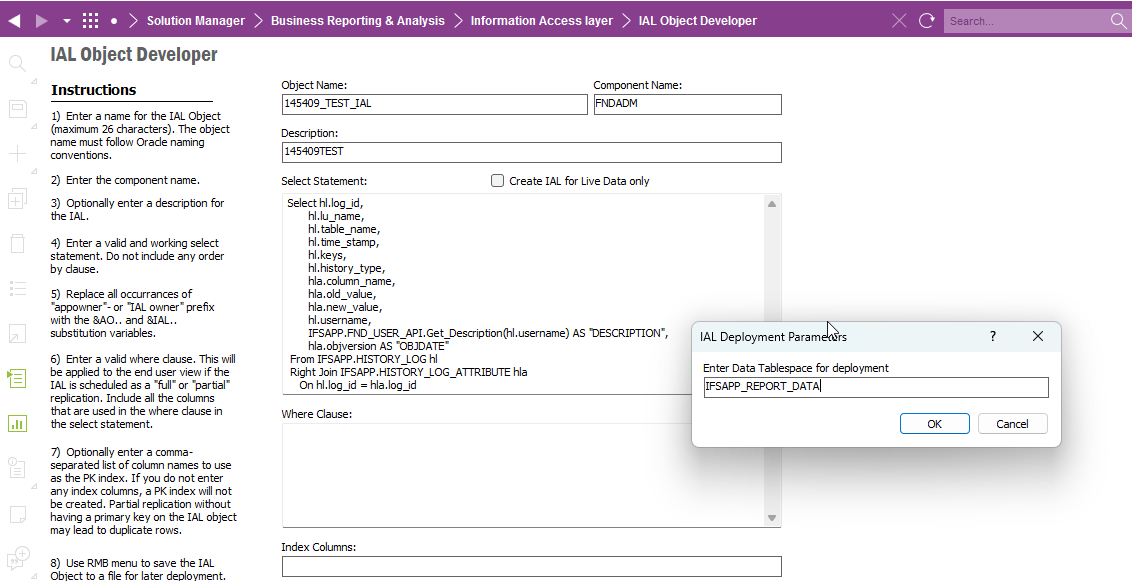Hi all,
I would like to retrieve the login history records for users.
I've gone through some discussions in this community but haven't been able to figure it out yet.
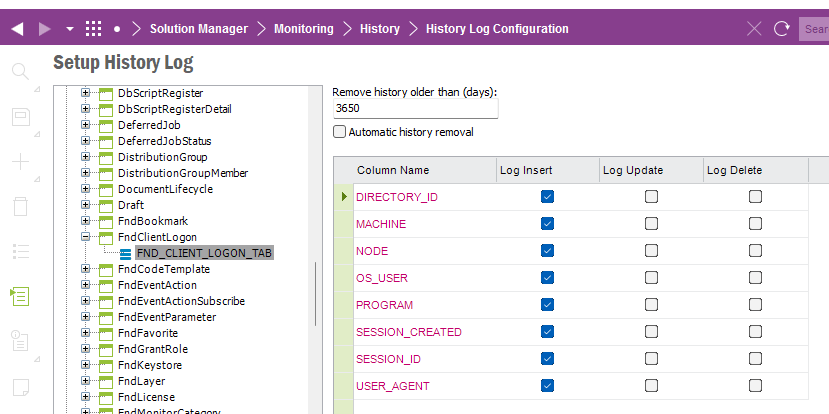
I've already set up in the window "Set History Log", but I'm unsure how to access the records.
I want to know where I can find the records after completing the setup? or I need to set in other window?