I tried to automate some of the MWM Mobile Desktop application using a Tool called “ Katalon Studio”. But I encountered an issue , while trying to automate Desktop application of IFS MWM Mobile, When trying to launch the desktop application of IFS MWM Mobile .exe file in the Katalon studio, it was throwing an error as below highlighted.
Please contact your system administrator with the following information:
WebUI\images\extension_menu.png
at System.Drawing.Image.FromFile(String filename, Boolean useEmbeddedColorManagement)
at Clevest.Mobile.PIBL.Testo.TestoControl..ctor()
at Clevest.Mobile.PIBL.LogicHandlers.TestoLogicHandler.InitializeLogicHandler()
at Clevest.Mobile.PIBL.LogicHandlers.TestoLogicHandler..ctor(IAppOwner owner, IApplicationManagement appManagement, INativeWebCommunicator masterCom, IExtensionHelper extHelper)
at SmartDeviceApp.NativeEventDispatcher..ctor(MainForm owner, INativeWebCommunicator masterWC, INativeWebCommunicator detailWC, INativeWebCommunicator extendedDetailWC, INativeWebCommunicator statusBarWC, INativeWebCommunicator menuWC)
at SmartDeviceApp.MainForm..ctor()
at SmartDeviceApp.Program.Main(String[] args)
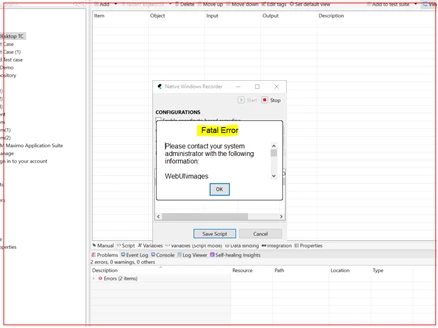
I would like to know , is there is any permission restrictions are other restrictions for the app as part any automation. Please have a look into this issue
And I am more interested to know to get a feedback of which is the best automation tool support IFS MWM Office and Mobile version.


