Hi,
When I try to delete a work center resource, I got the error message below. But I can’t find Resource Base Schedule screen, could you show me how to find it?
Thanks.
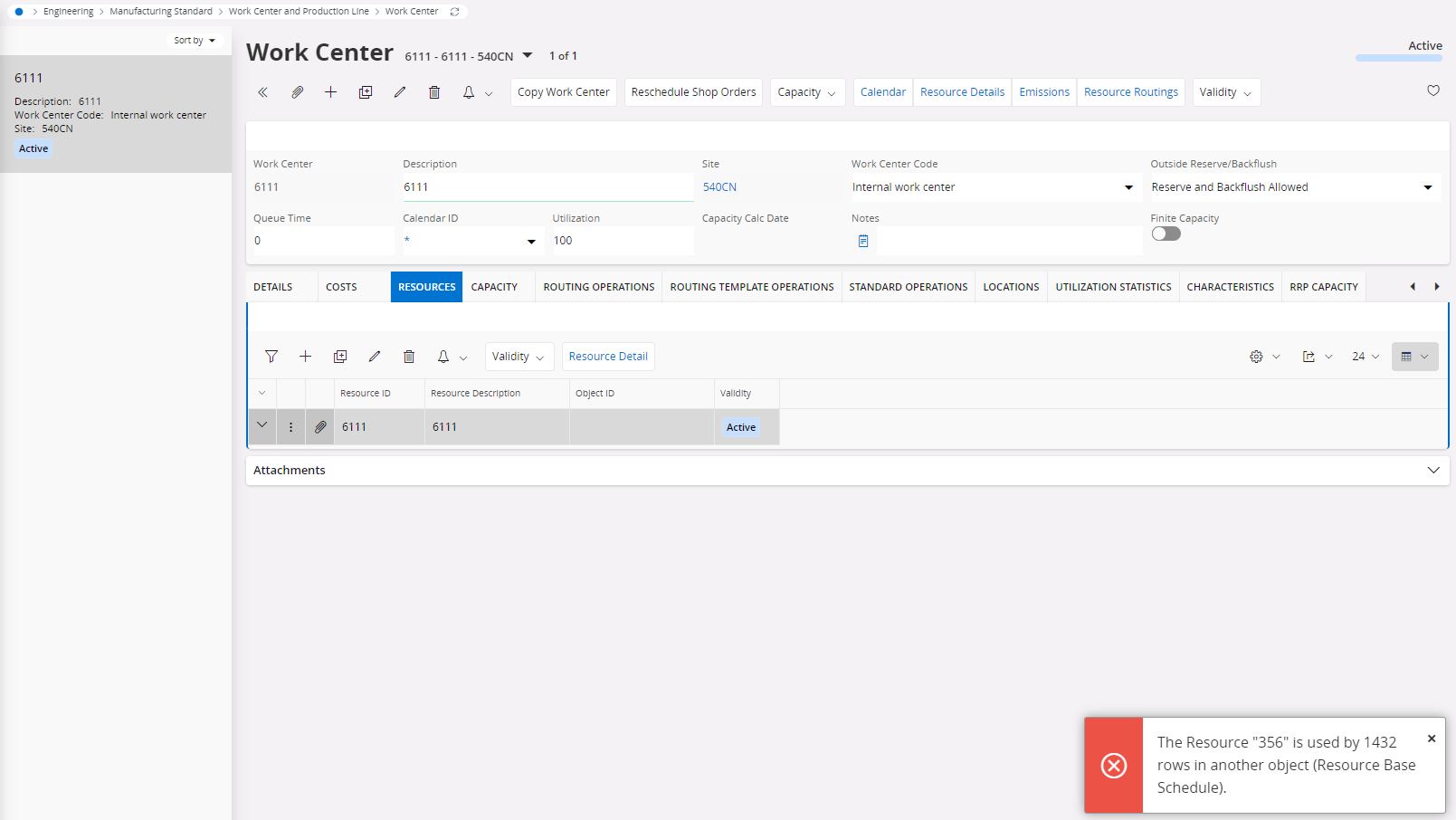
Hi,
When I try to delete a work center resource, I got the error message below. But I can’t find Resource Base Schedule screen, could you show me how to find it?
Thanks.
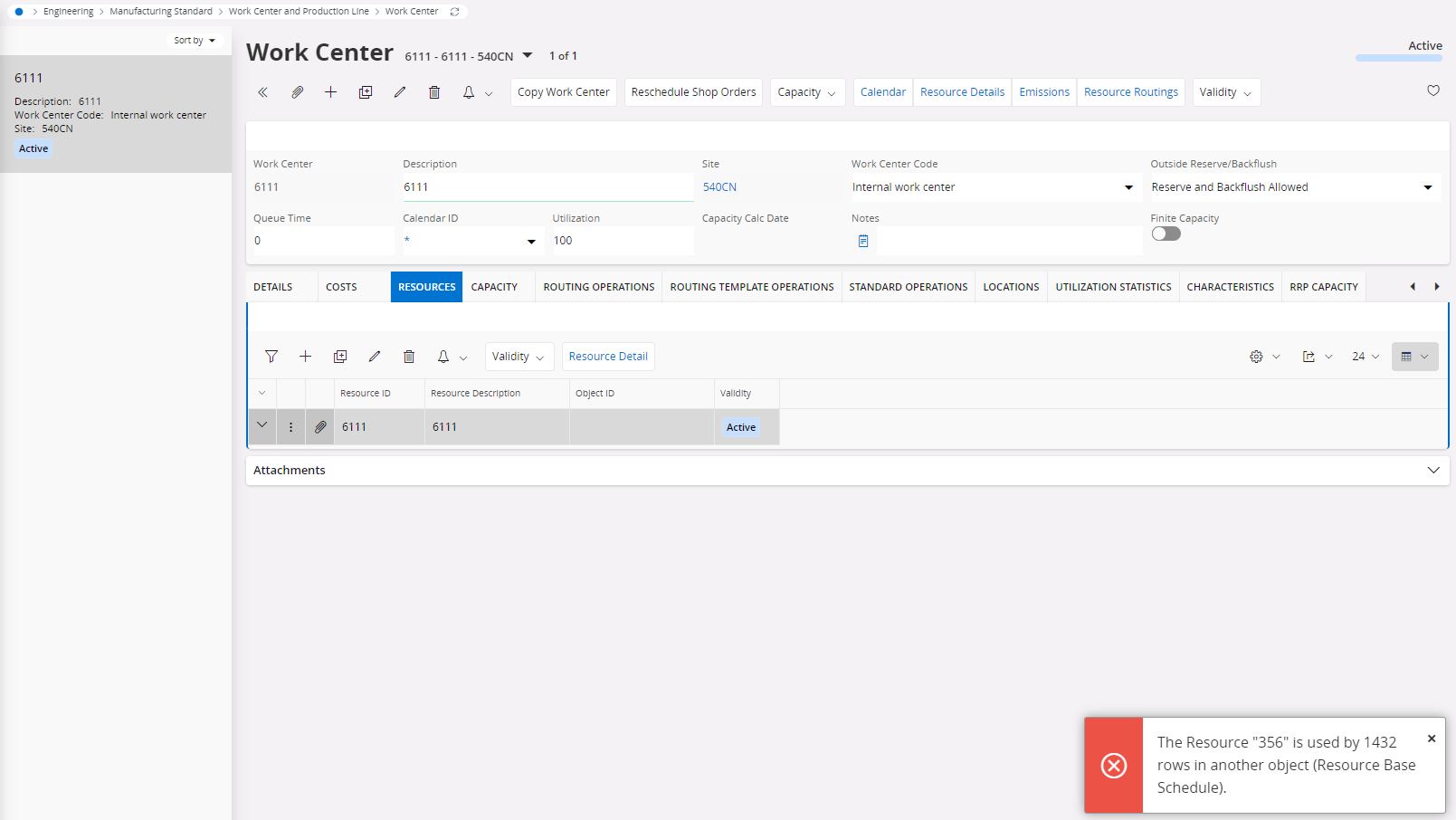
Best answer by Björn Hultgren
I suspect a base schedule has been generated for the resource. Maybe you have scheduled to automatically generate these? Try to remove it first and then delete the work center resource.
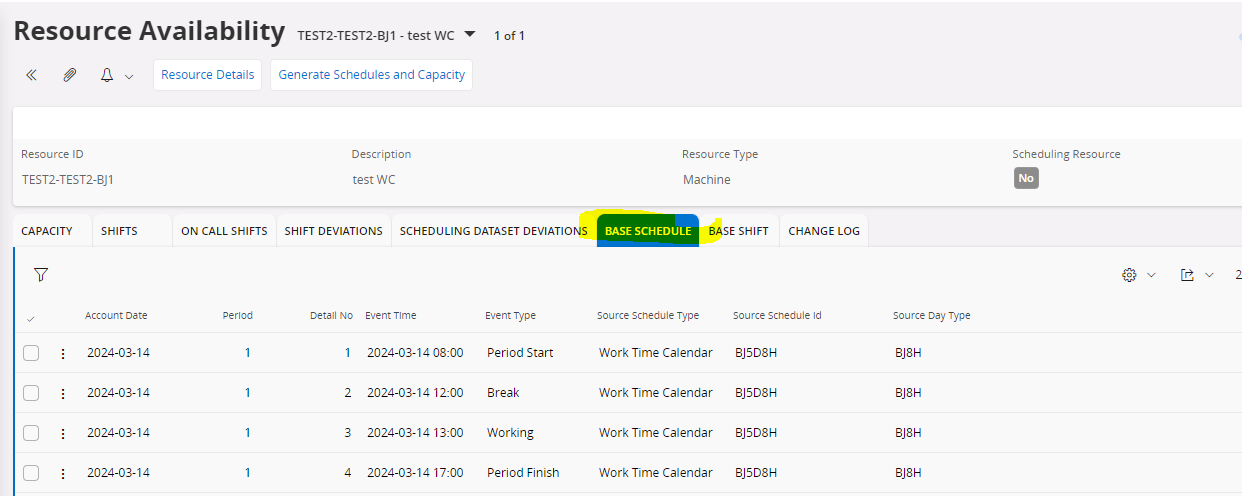
Enter your E-mail address. We'll send you an e-mail with instructions to reset your password.