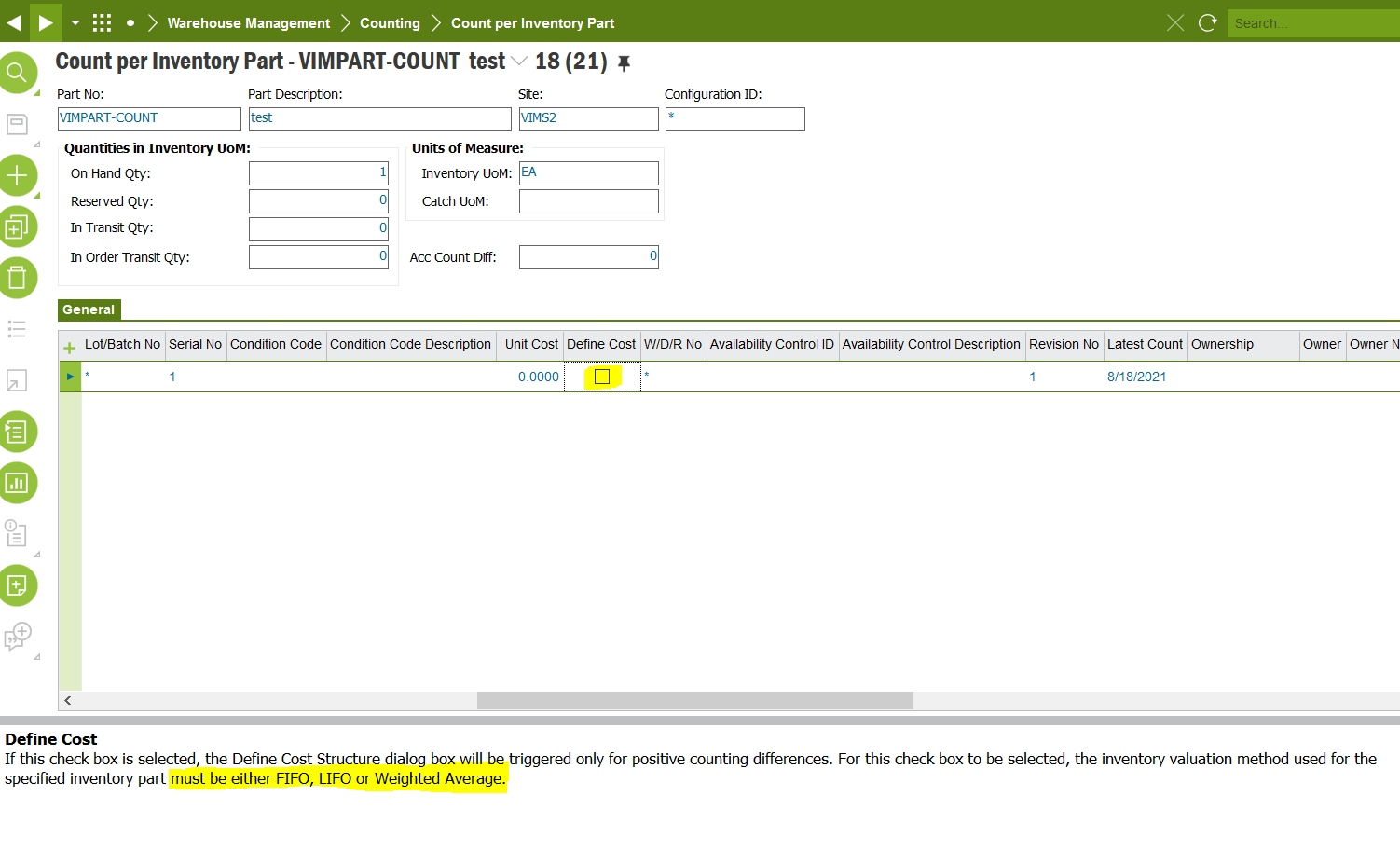Hi Vimukthi,
In Standard Costing in IFS, if we define the unit cost for a standard cost part for the first time, it will be used in each and every inventory transaction. When we use standard costing, unit cost of the inventory part can be changed, only by performing a cost calculation in a cost set other than cost set 01, and performing copy costs to cost set 01 (so, by changing the total cost in the cost set 01).
When doing a count in or a manual receiving of an inventory part, a cost change in the cost set 01 is not performed. It is changing directly the unit cost of the part. Since standard costing does not allows direct changing of the value of the unit cost of an inventory part, we cannot define the cost structure at every time we do a count in or a manual receiving, if the part is a standard cost part.
But, regardless of that Define Cost check box, if the the part is receiving into inventory for the first time (or if the unit cost of the inventory part is not defined in the Costs tab of the Inventory part, or cost calculation/copying cost is not performed, Define Cost Structure dialog box is always popped up.
Hope your inventory part has a unit cost in the Costs tab in the Inventory Part record ? and that’s why it does not gives that dialog box when counting in.
Thanks.