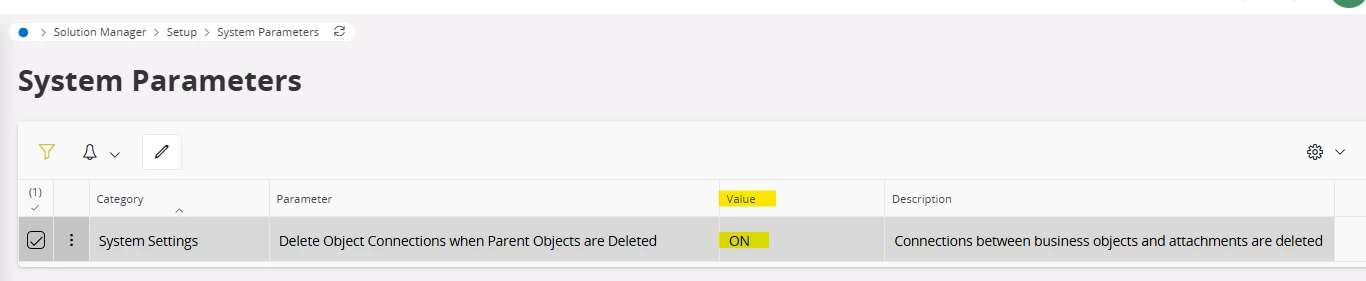When attempting to delete a supplier with an existing object connection to an approval routing, the associated approval line remains in the system. Consequently, users cannot delete the workflow through the Approvals window.
Steps to Recreate the Issue:
01. Navigate to Object Connections and add an approval routing for 'SupplierInfoGeneral' Logical Unit. Go to the Supplier window, create a new supplier, and add a new approval setup. [Note: A new approval line will be created automatically.]
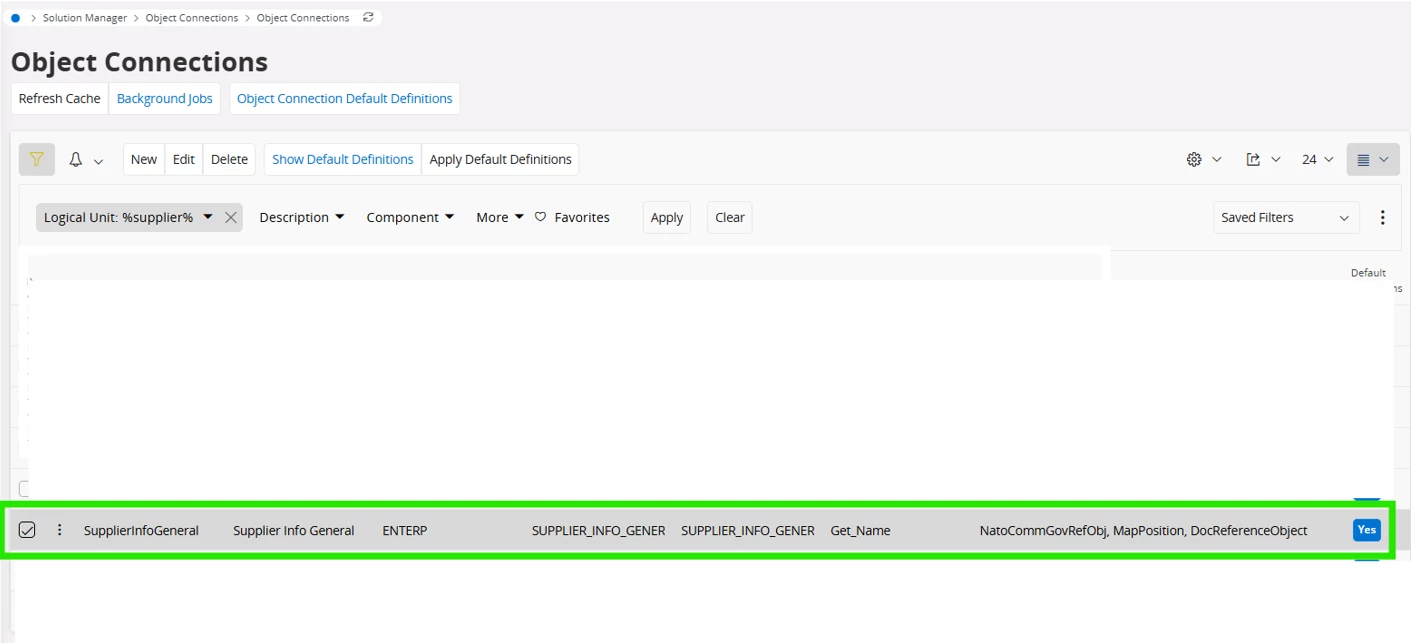
02. Delete the newly created supplier.
03. Navigate to the Approvals Window and approval line is still available.
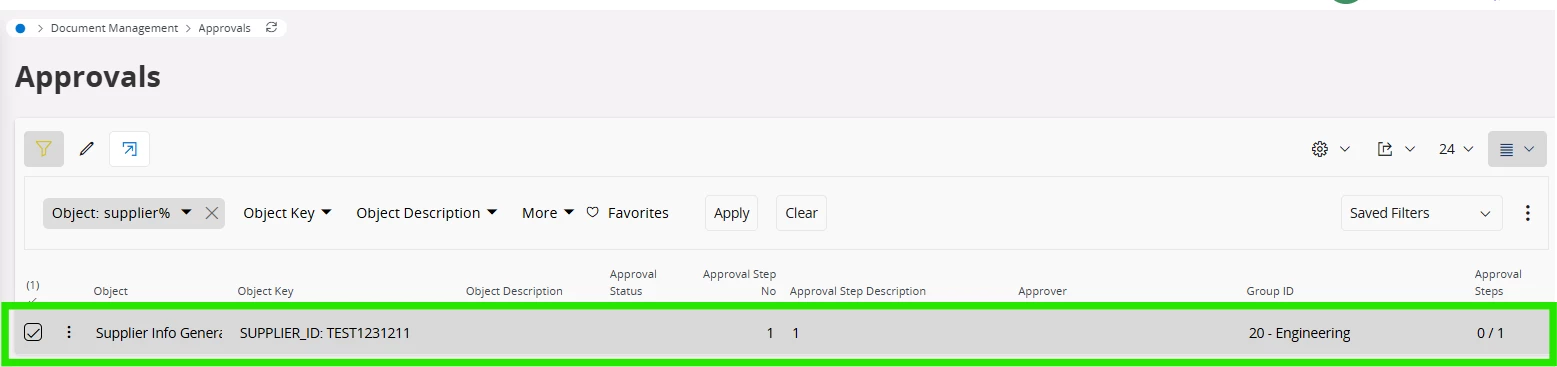
Can anyone please assist in finding the reason for this?