Dear Community,
Can anyone guide me how to use alternate part functionality in Purchase Order. I checked Purchase order line RMB, there is a option called Add/Change Alternate Parts...How to use this option
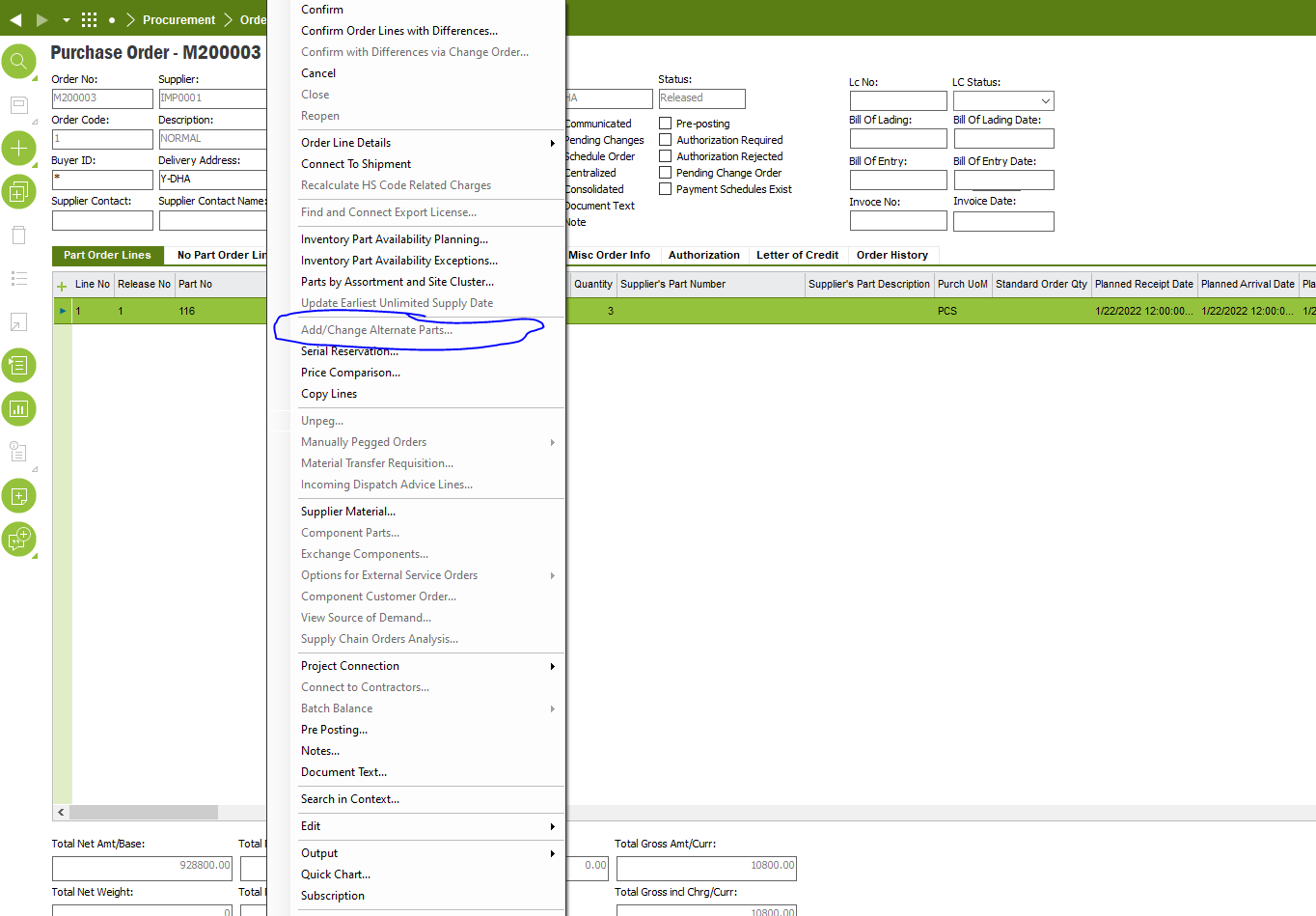
Dear Community,
Can anyone guide me how to use alternate part functionality in Purchase Order. I checked Purchase order line RMB, there is a option called Add/Change Alternate Parts...How to use this option
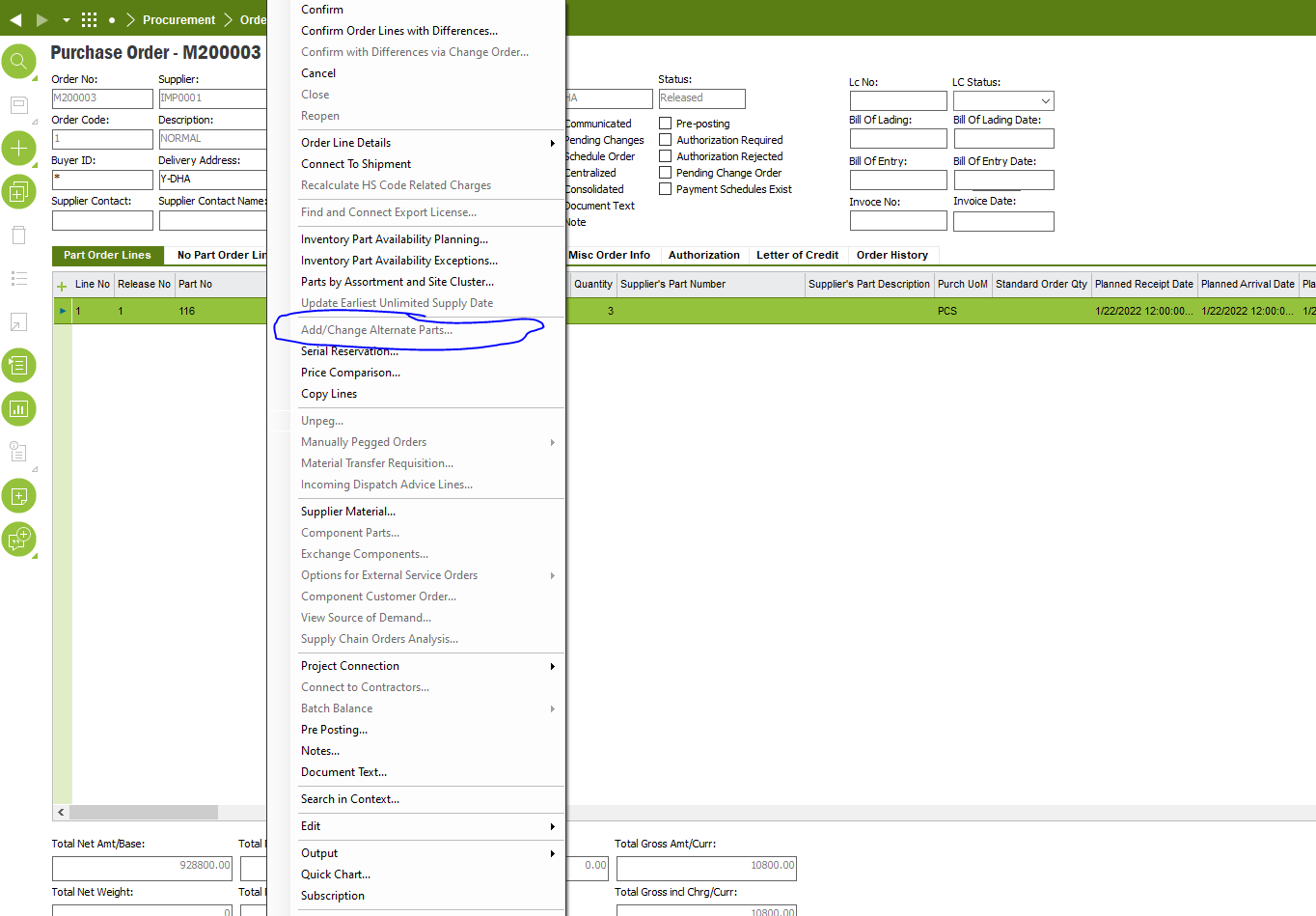
Best answer by Dilan Senevirathne
Hi
Alternate part(s) connected to a specific purchase part and to connect new alternate parts to a purchase part. Alternate parts are parts that are interchangeable with the purchase part.
Note: Only existing purchase parts at the same site can be entered.
In order to add alternative parts you can tick the “Alternative Parts Exist” check box in Supplier for Purchase part window.
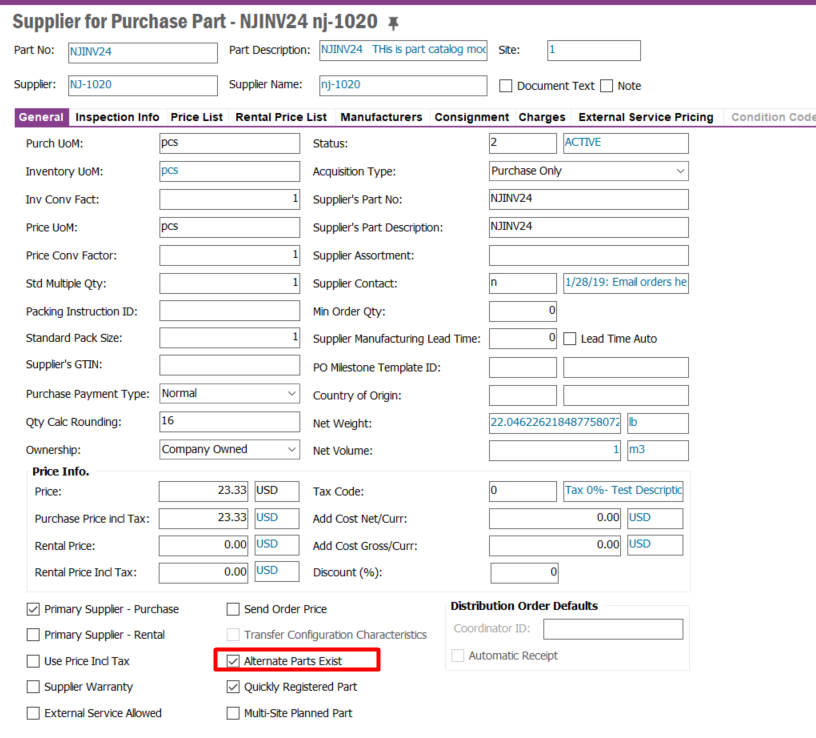
If this check box is selected, it indicates that one or several alternate parts connected to the same supplier as the primary part exists at this site.
The alternate parts can be viewed and changed in the part catalog record for the primary part or in the Alternate Purchase Part Base Data window in IFS/Purchasing.
Note: All the alternate parts for a primary part are displayed even if no supplier has been defined for that relationship.
To view the on hand quantity of the alternate parts, open the Inventory Part window and click the Alternate Parts tab.
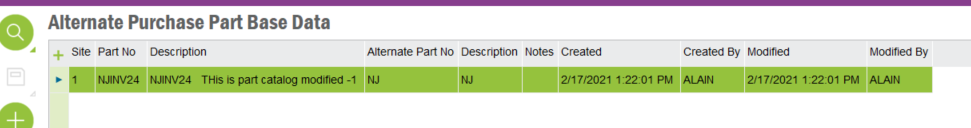
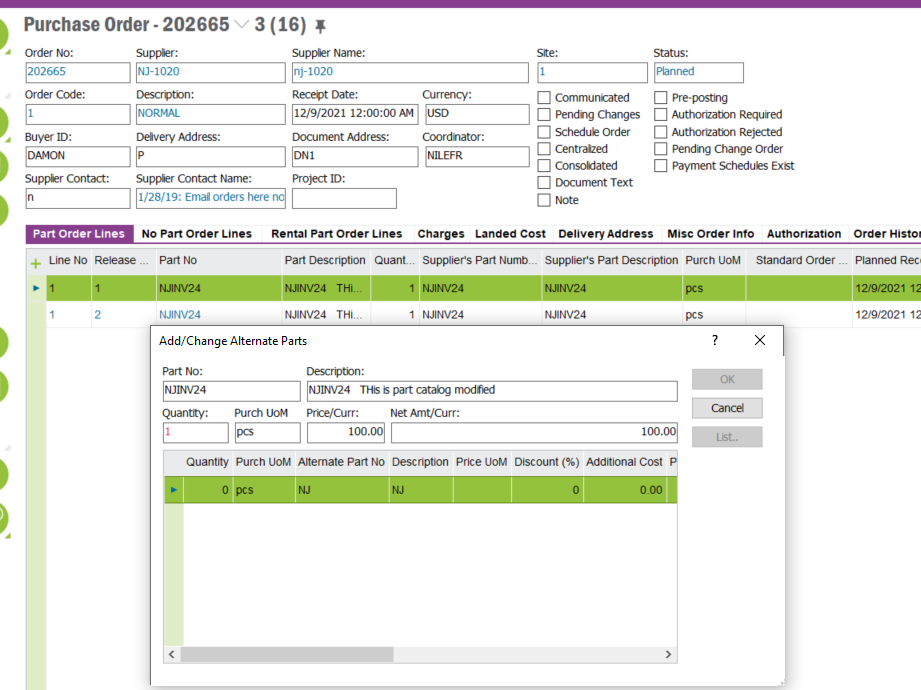
Best Regards,
Tharaka.
Enter your E-mail address. We'll send you an e-mail with instructions to reset your password.