Hi Community,
A mistake has been made and a unit was scrapped using the available process in Inventory Parts in Shipment Inventory.
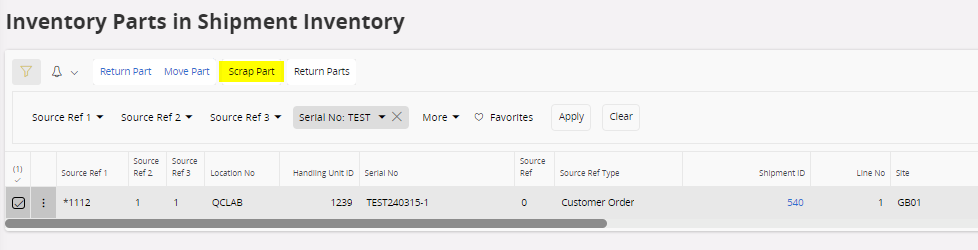
The transaction description for this is: “Scrapped at shipment location” (transaction code PICKSCRAP - Scrapping in Shipment Inventory)
Which is different from the transaction description the when you scrap from the inventory parts in stock screen: “Scrapped” (transaction code INVSCRAP - Scrapping in Inventory)
On that last one, we have the ability to use the UNDO SCRAP INVENTORY PART to correct users errors. But seems that there is no options to UNDO from scrap from Invent Parts in Shipment Inventory (or similar).
Is their possible to revert/undo when by mistake scrap a part/serial from Inventory Parts in Shipment Inventory?
Thanks.
Guillem




