Could someone advise where I would be able to view the 1363 transactions that have been updated here, please?
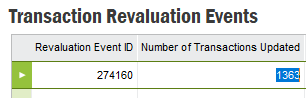
Thanks
Linda
Could someone advise where I would be able to view the 1363 transactions that have been updated here, please?
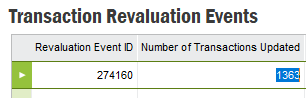
Thanks
Linda
Best answer by Jane Perry
Hi Linda. I remembered I had a case for this same question about ‘Revaluation Events - Revaluation Event ID 447 updated 1164 transactions, but I only find 12.’ It was an APP9 case but the functionality is/was the same.
This was the help text for the Number of Transactions Updated column:
“Indicates the number of inventory transactions that received additional postings due to this cascade update trigger event.”
For that case, I created a task to RnD and they responded saying -
We investigated your issue and it’s the HELP text that is misleading. Actually this count is number of transactions visited to check whether related transactions need any additional postings due to cascade update trigger event.
Based on RnD’s response, that number of records was not updated. It’s the number of records viewed for update. I am asking RnD if they can change the help text.
RnD did update the help text to “Indicates the number of inventory transactions that got evaluated for additional postings due to this cascade update trigger event.’ It looks like they should update the column name as well. I will request this but it will be in a future enhancement request that this change is made.
I hope this helps but please advise if there are any other questions. Thanks! Jane
Enter your E-mail address. We'll send you an e-mail with instructions to reset your password.