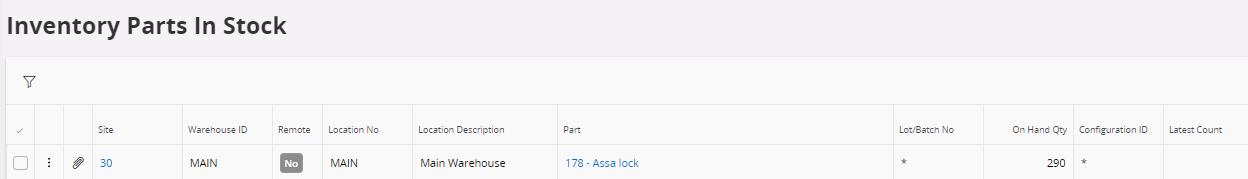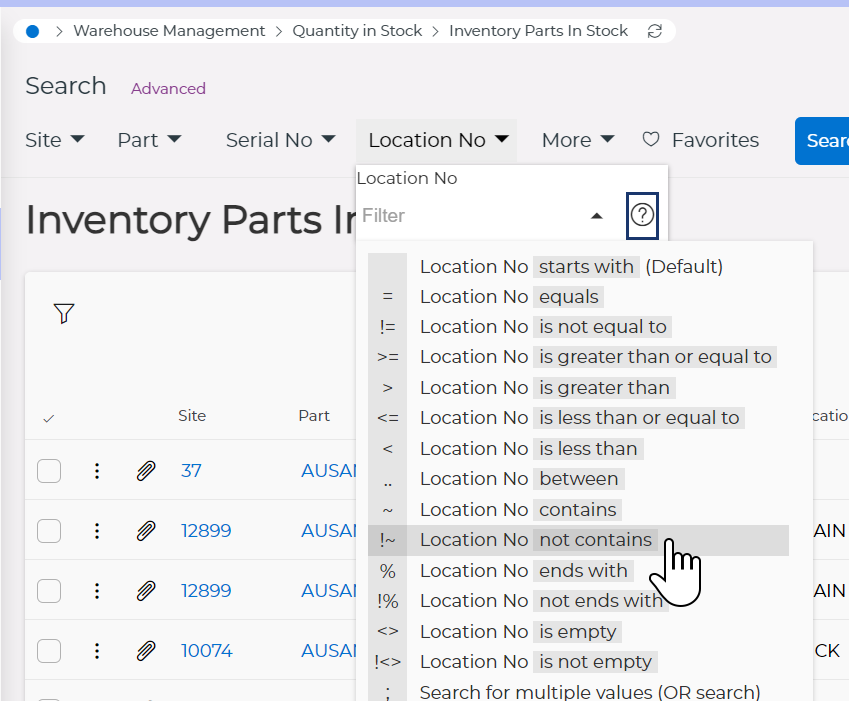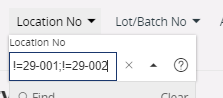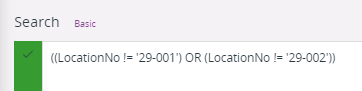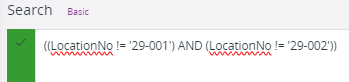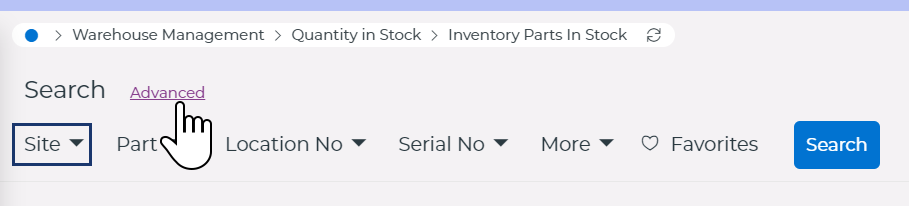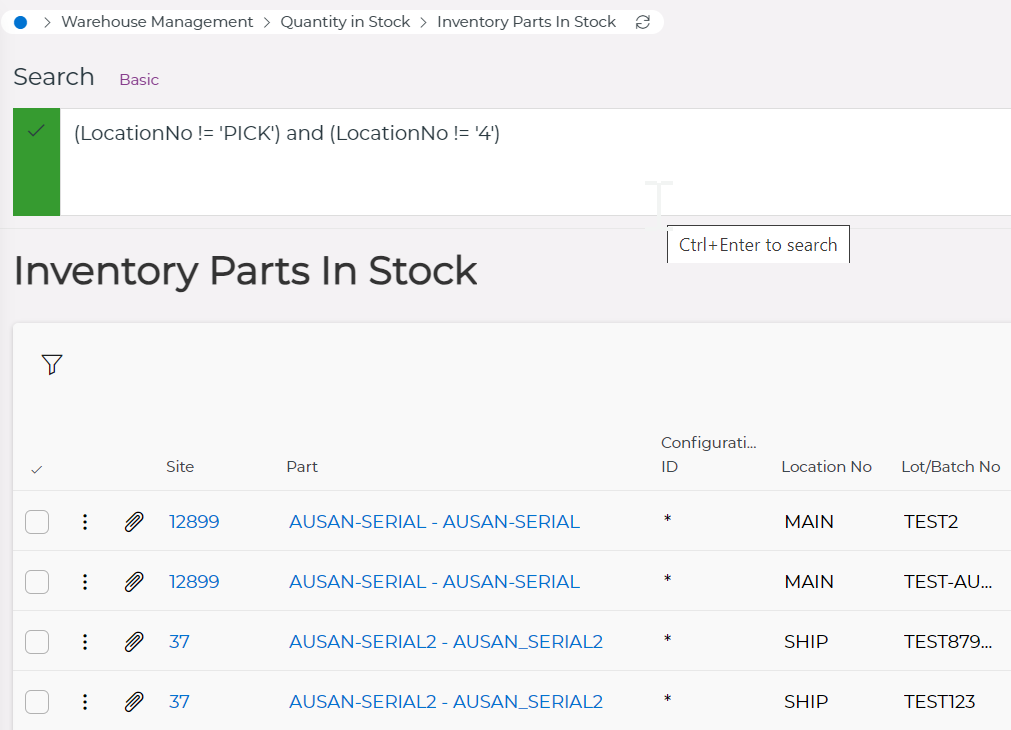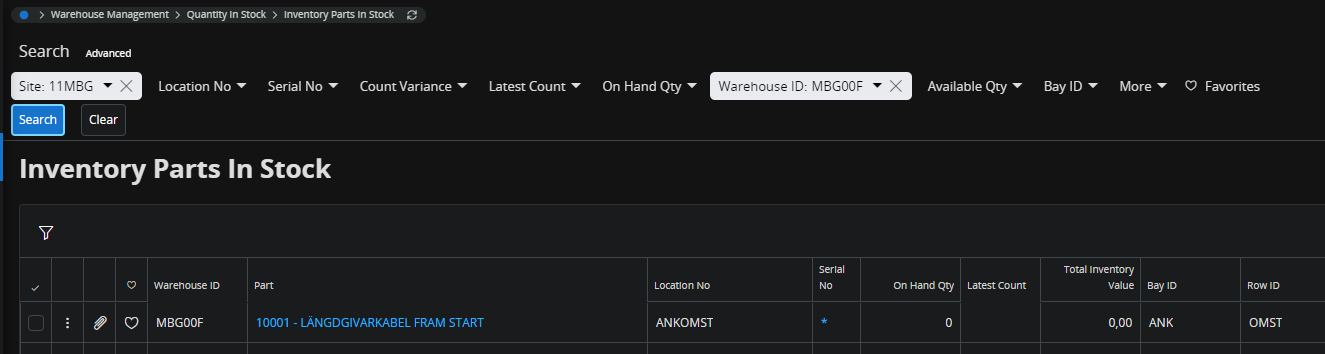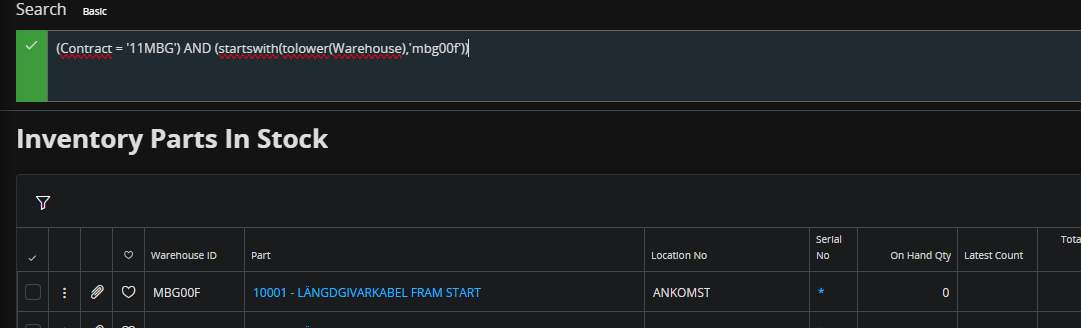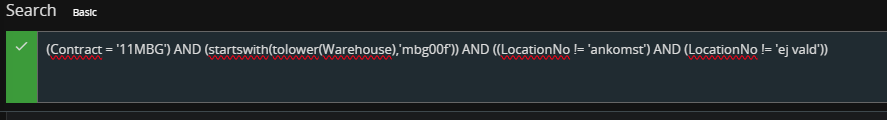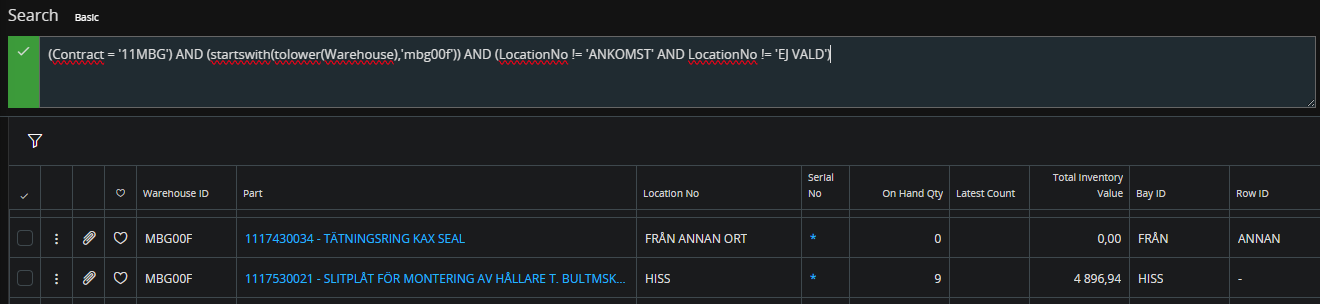Hi, I'm new but I hope this question ends up right.We use IFS Cloud and I am looking for a way to track inventories.Logically, I think you should get the info you want from "Count Results", but I miss the ability to use the filters to get a proper search.My company is located in a few cities with a central warehouse in each. And in every city there are remote warehouses. The closest I can search is on City, I can't filter out the remote warehouses or unwanted "Location No", can deselect one but not several.I am therefore looking for a way where we can follow up on how much is inventoried at each "Warehouse" even remote warehouses, but that we can split these up for each warehouse and not bundle everything together.For each Warehouse I want to be able to see - Total number of articles- How many articles are inventoried- And get % in a simple wayI've been looking for info but haven't found what I'm looking for. A chart would be useful to.
Question
Track Inventories for all Warehouses?
 +2
+2Reply
Enter your E-mail address. We'll send you an e-mail with instructions to reset your password.