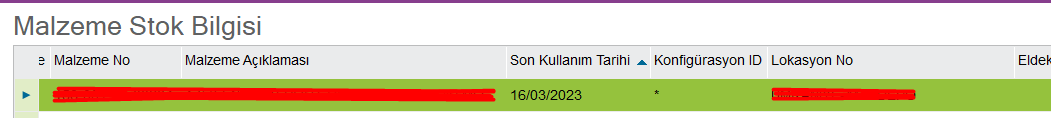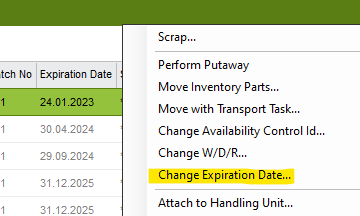Hello,
How can I change the expiration date of a material? Under what conditions is the expiration date value assigned? Is it possible for it to be automatically assigned? Currently, when I right-click on the material stock information screen for the relevant material, the Expiration Date field appears grayed out and is not clickable. I would appreciate your valuable insights.
Best regards.