Hi All,
Can anyone please explain me the lobby page - supplier 360, i need explanation for all lobby elements.
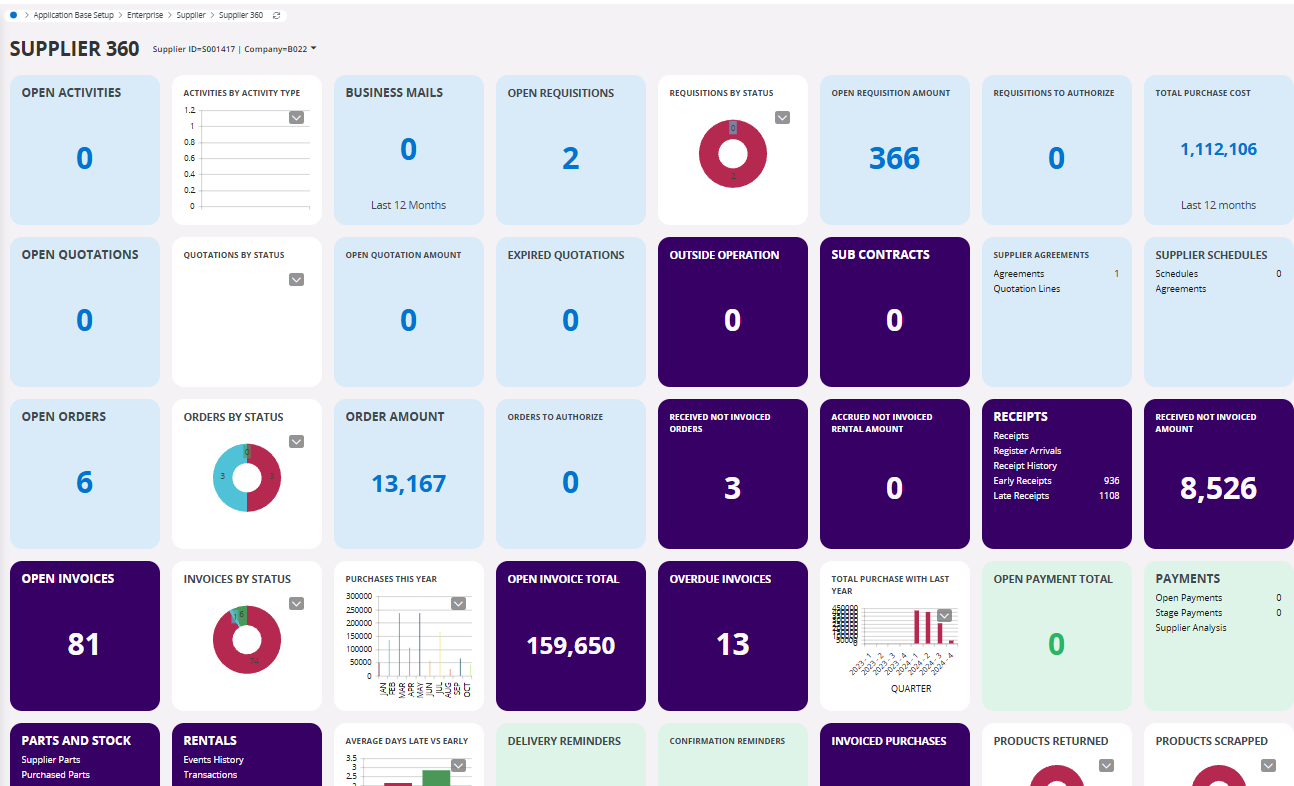
Regards,
Kruthika
Hi All,
Can anyone please explain me the lobby page - supplier 360, i need explanation for all lobby elements.
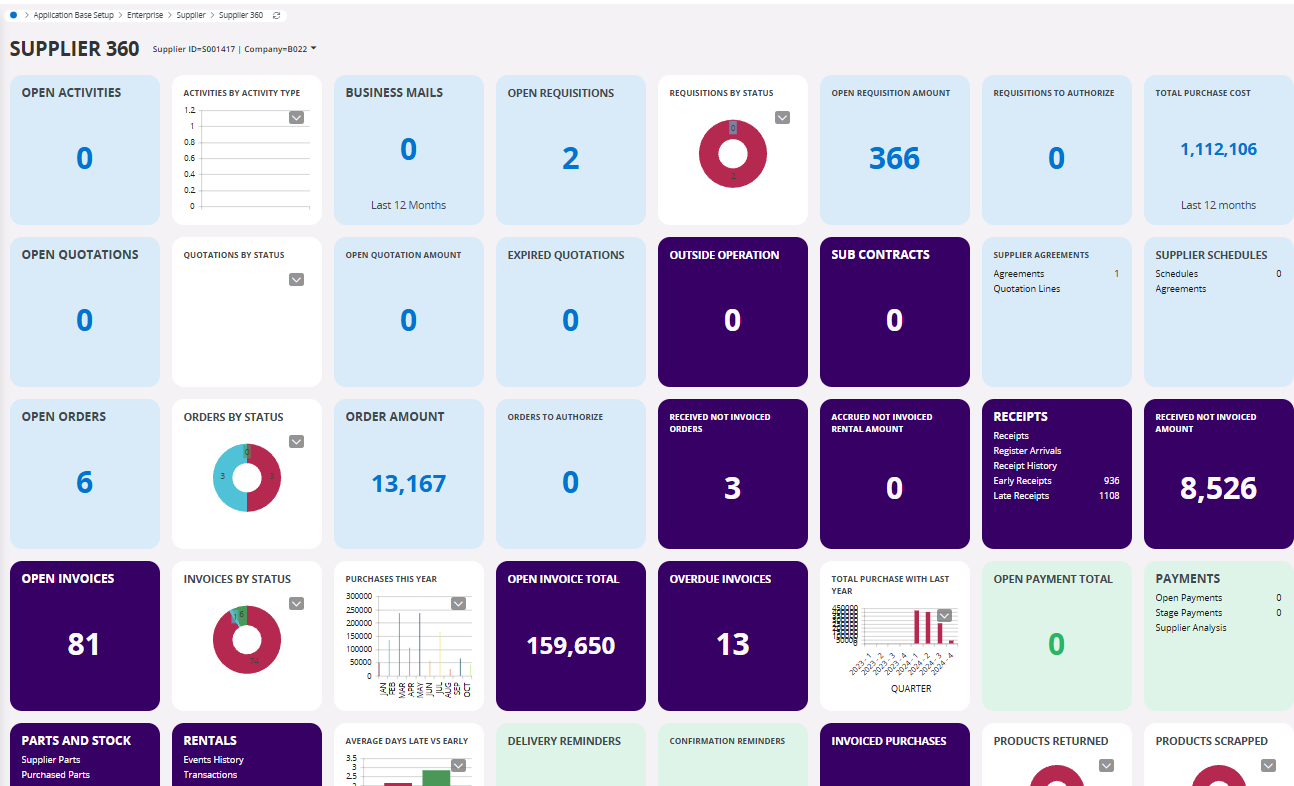
Regards,
Kruthika
Best answer by Marcel.Ausan
Try to edit the Lobby:
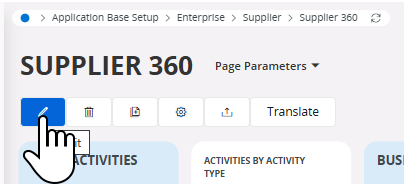
Navigate to the element which datasource you wanna analyze:
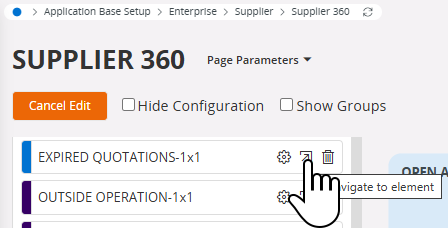
Then from Element Designer navigate to the Datasource:
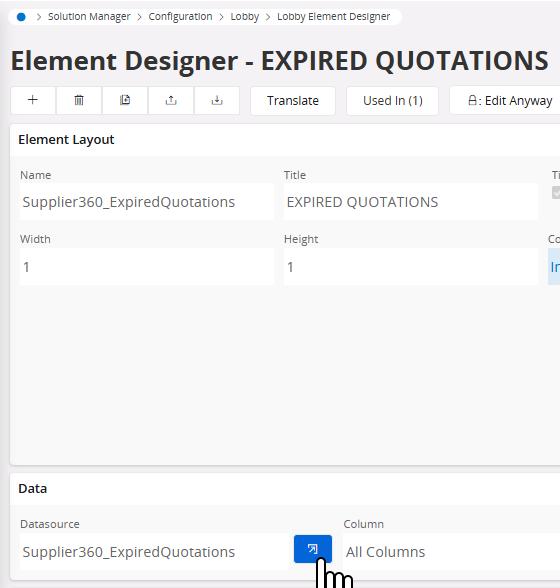
In the Datasource you can see that it’s getting the data from Quotation_Line view, and it’s filtering only the quotation lines in status ‘Created’ and cross-checking in Quotation header that date_expires is less than today’s date (system date).
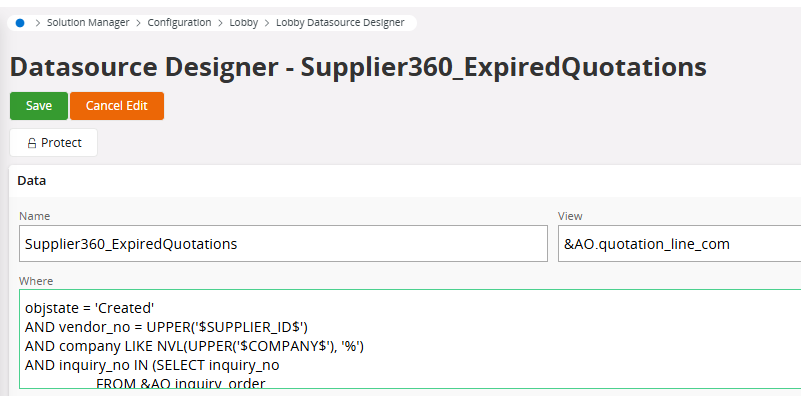
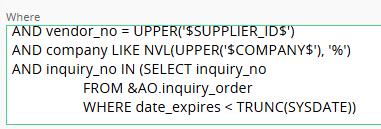
You could use this logic to understand what’s behind each Lobby Element.
Enter your E-mail address. We'll send you an e-mail with instructions to reset your password.