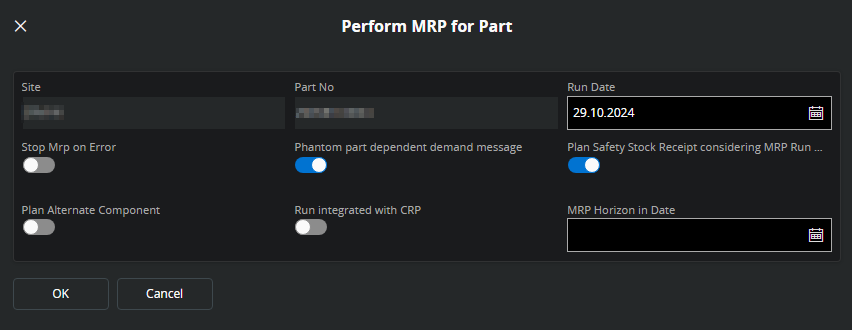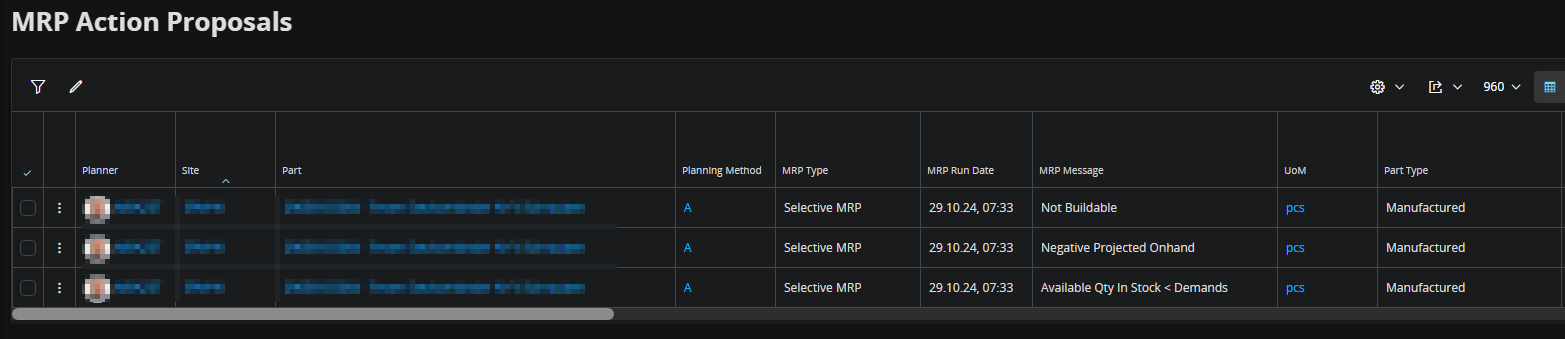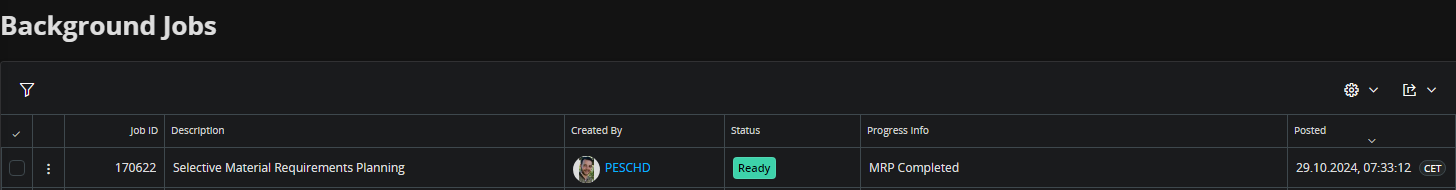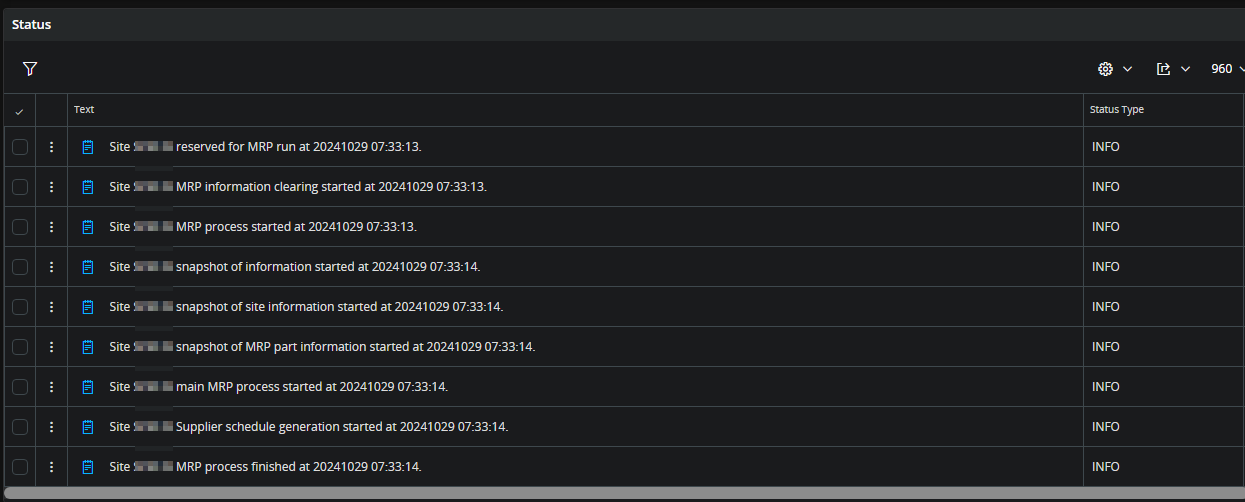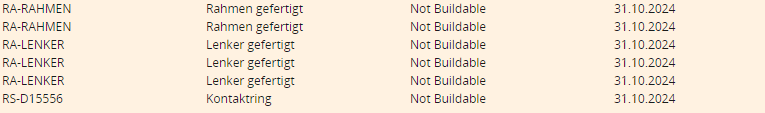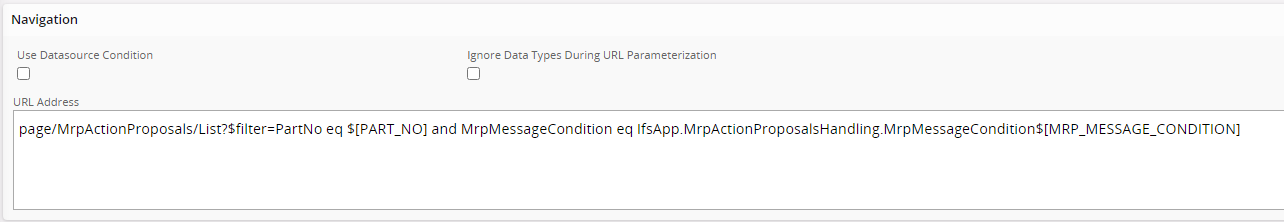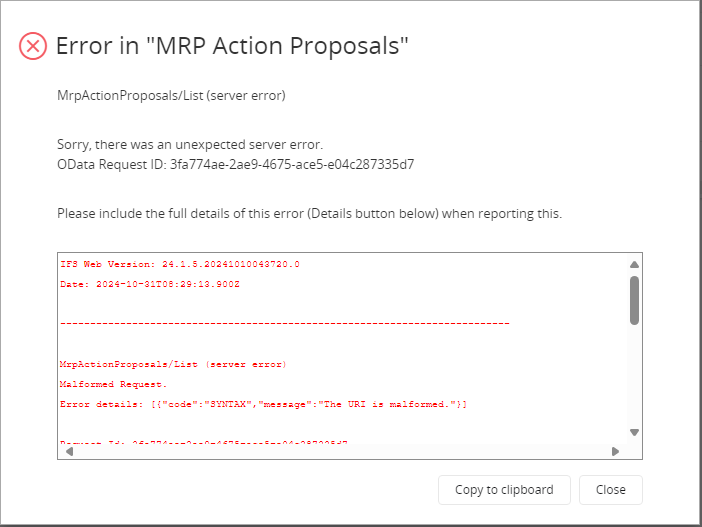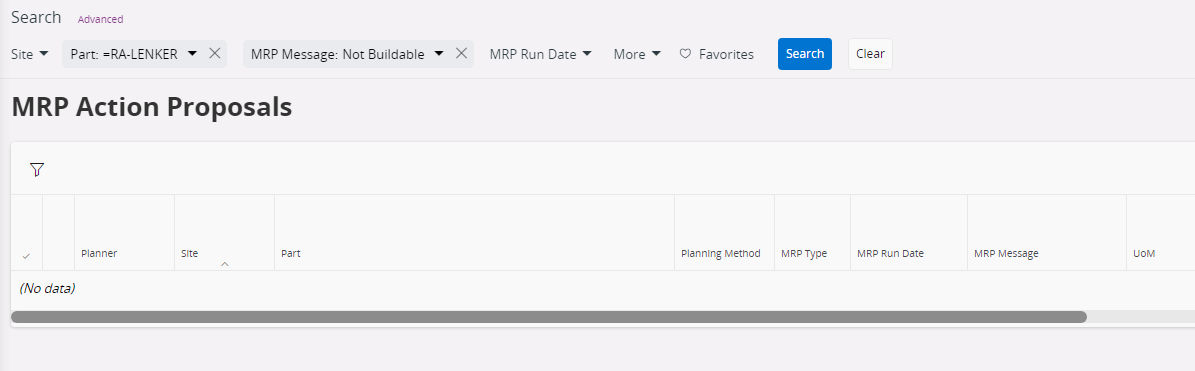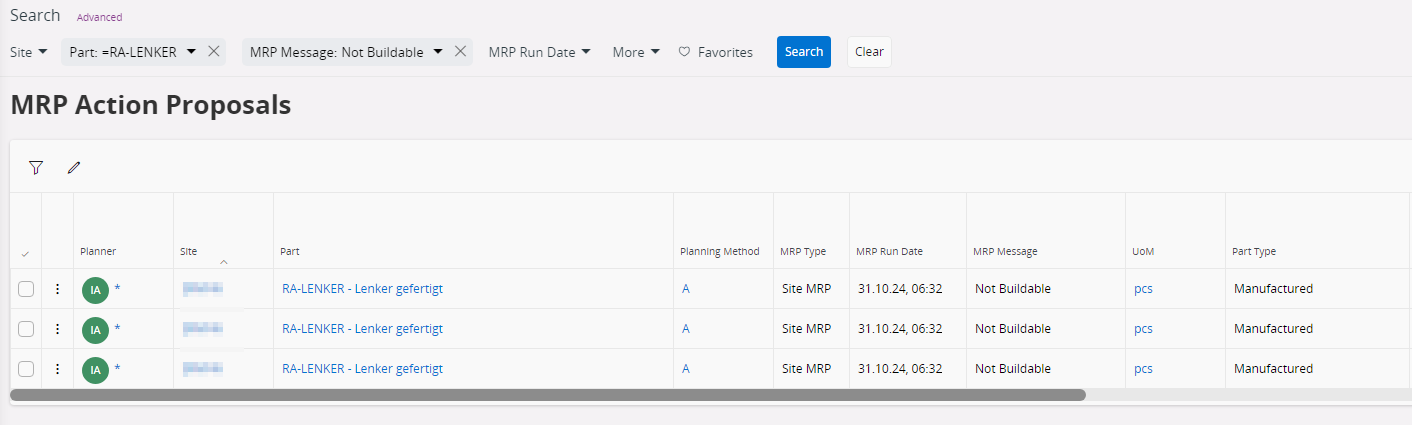Hello IFS Community,
I have a question about the site MRP run. We’re experiencing an issue where, if an MRP run fails, it doesn’t provide clear information about which data might be missing—for instance, if a part doesn’t have a BOM assigned, etc. How do you handle this? Have you built a custom lobby for this or modified an existing one? I would really appreciate any ideas, suggestions, or even solutions.
Best regards,
Daniel