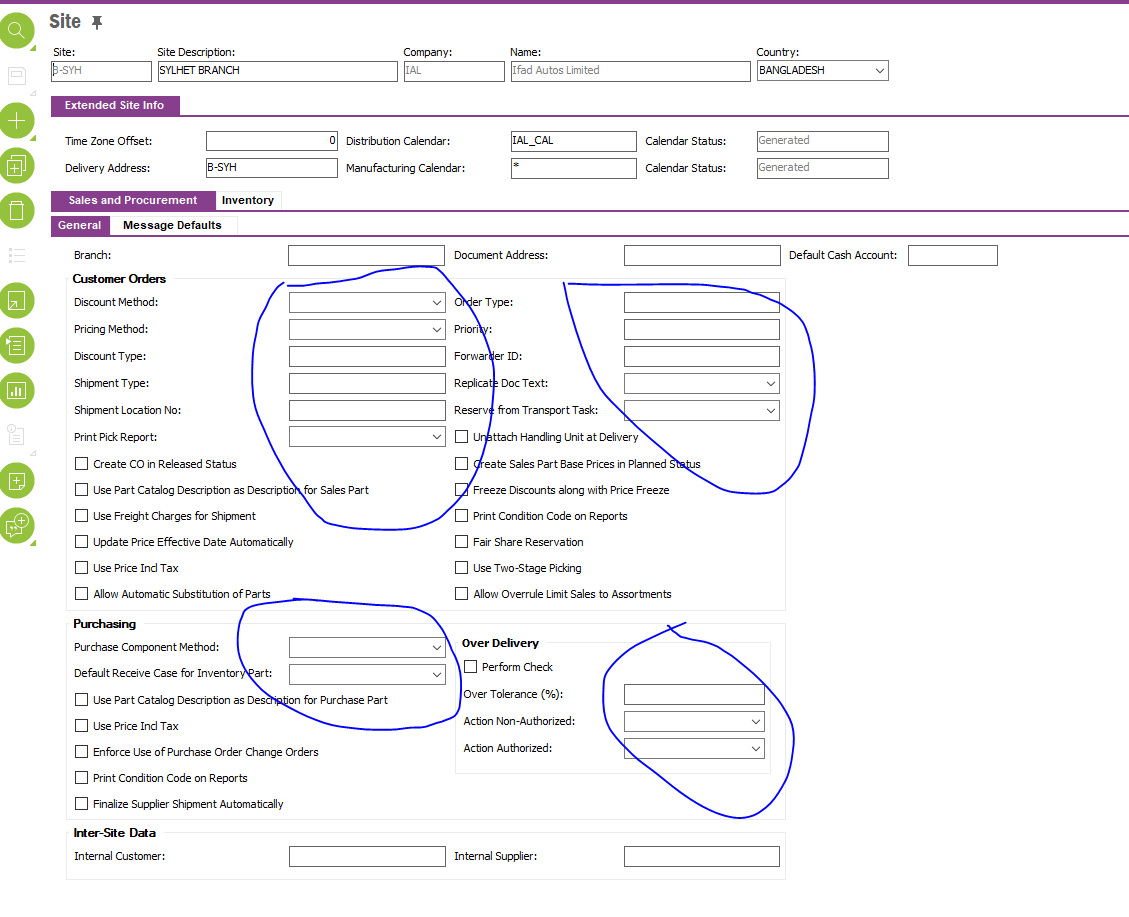Dear Community,
I am having an strange issue in Site. After i saved the Extended Site info tab General Data should automatically come . But for the following site it didnt come and now its not updatable. As it is Production database and has lot of site data i cannot delete it and create again. How to solve this issue.