Hello Community,
we are using ifs apps 8.
Which are the different types of discounts present for sales quotation and how we will apply it.
how it will come in sales quotation print report.
Regards,
Deepak
Hello Community,
we are using ifs apps 8.
Which are the different types of discounts present for sales quotation and how we will apply it.
how it will come in sales quotation print report.
Regards,
Deepak
Best answer by Sashika Lakshan
Hi
You can enter potential discount types and their corresponding default discount rates. The line discount percentage that is retrieved automatically by the system, based on the pricing functionality. Discounts in campaigns, agreements, price lists, customer basic data and customer hierarchy (if applicable) are taken into consideration.
You can follow below steps to apply Discount
How to locate Sales quotation discount in Print report
Example:
1. Entered 20% discount in Sales Quotation Line
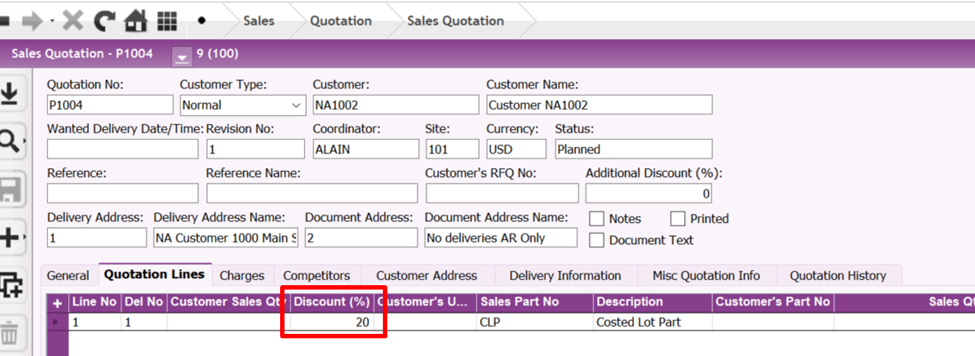
2. Print preview of Sales quotation
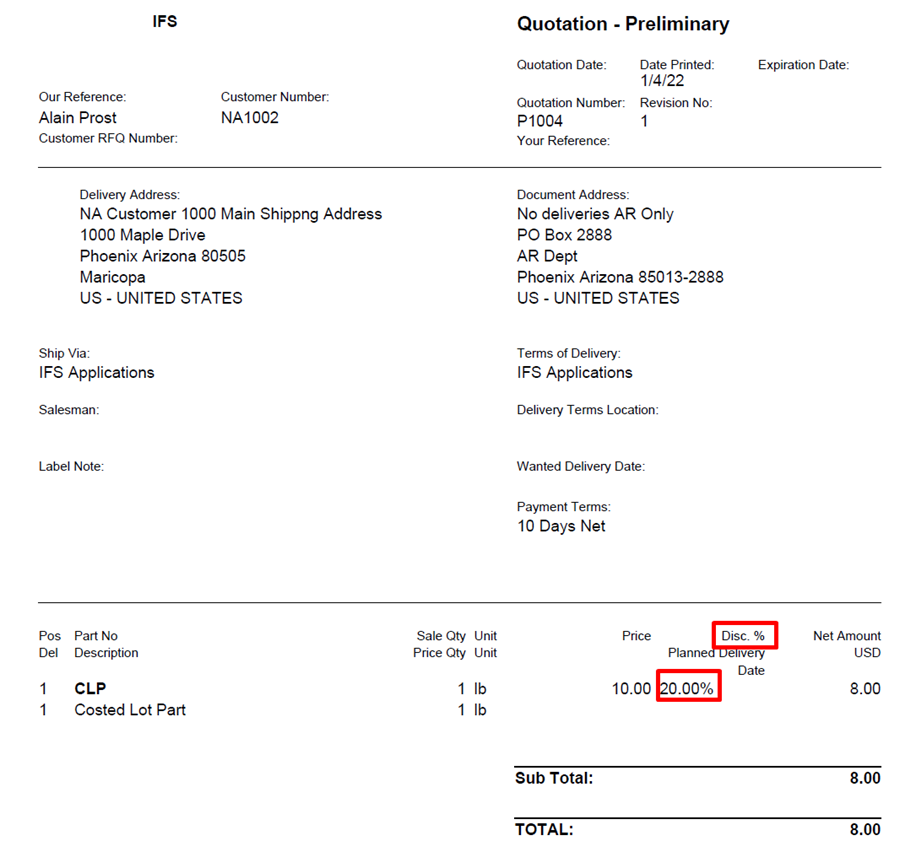
Hope this helps.
Enter your E-mail address. We'll send you an e-mail with instructions to reset your password.