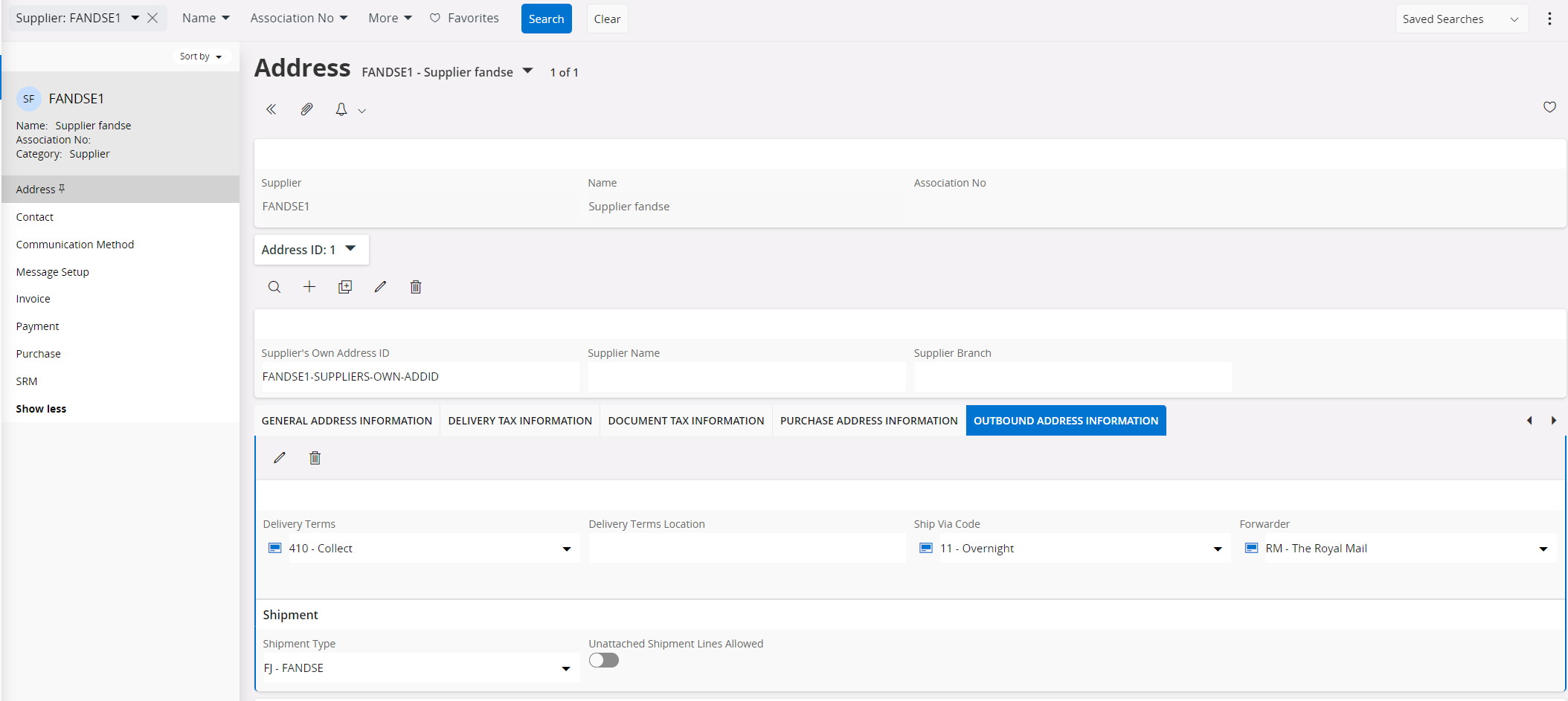We are a little stumped on how to return a unit to a supplier from the receipt location. We inspect and register the inspection result and add a return..
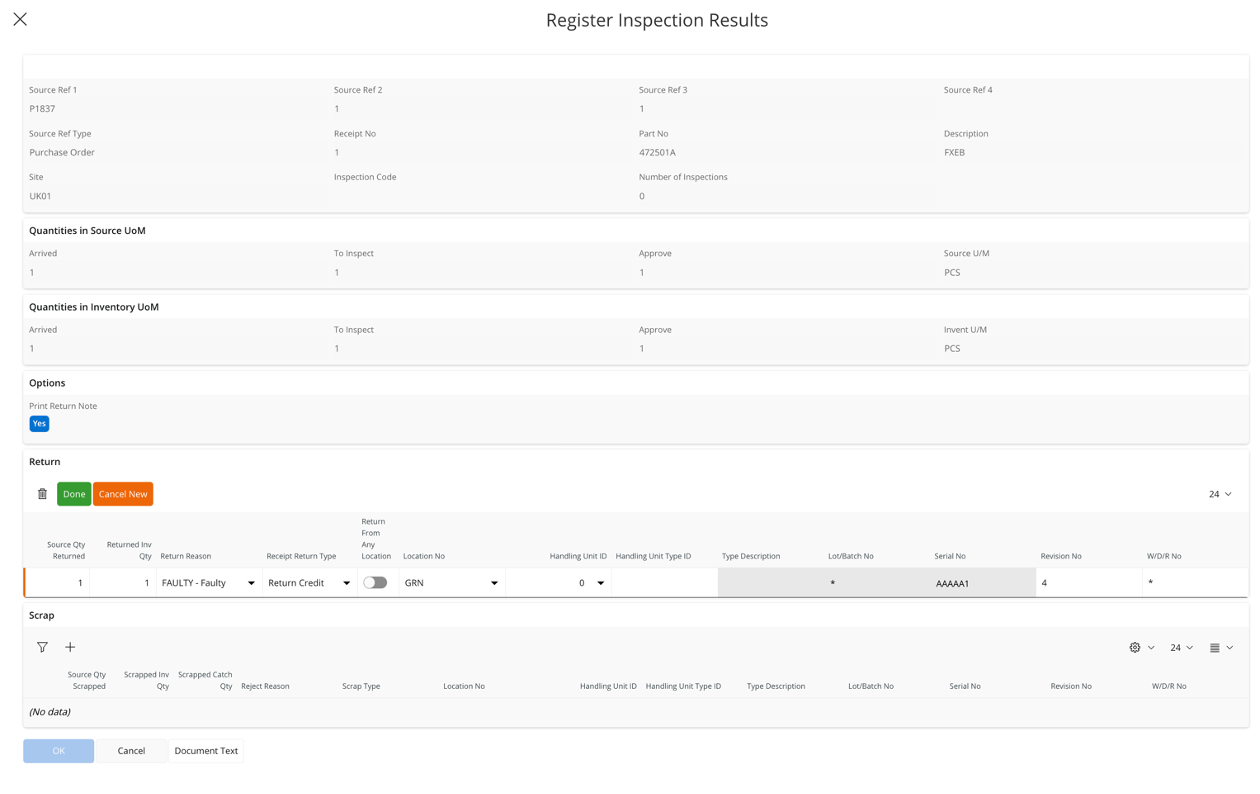
But we cannot get the unit to actually show as returned..
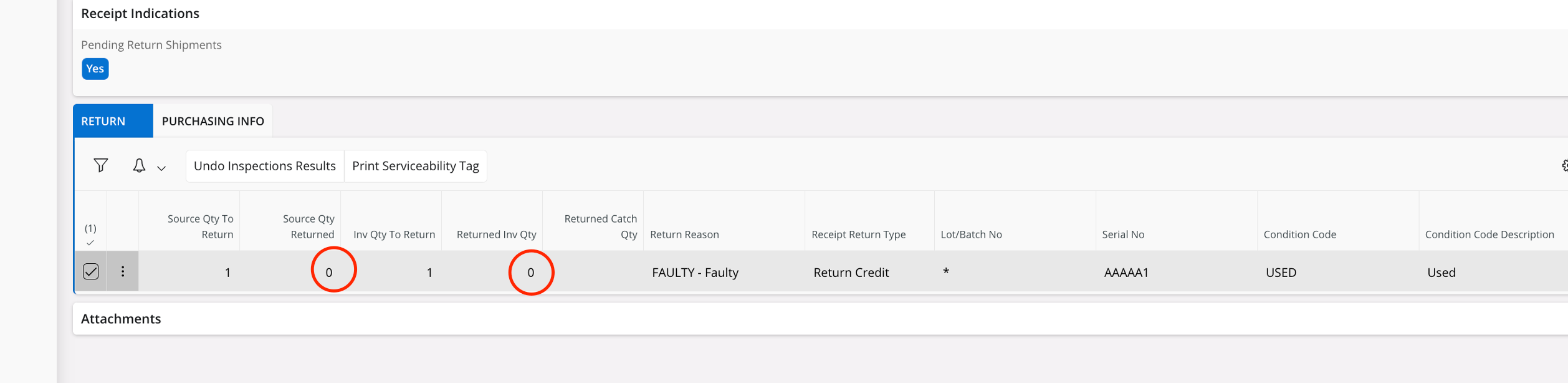
A post on the community mentioned Supplier Shipments but we can’t seem to find out how to initiate one of these.
Many thanks