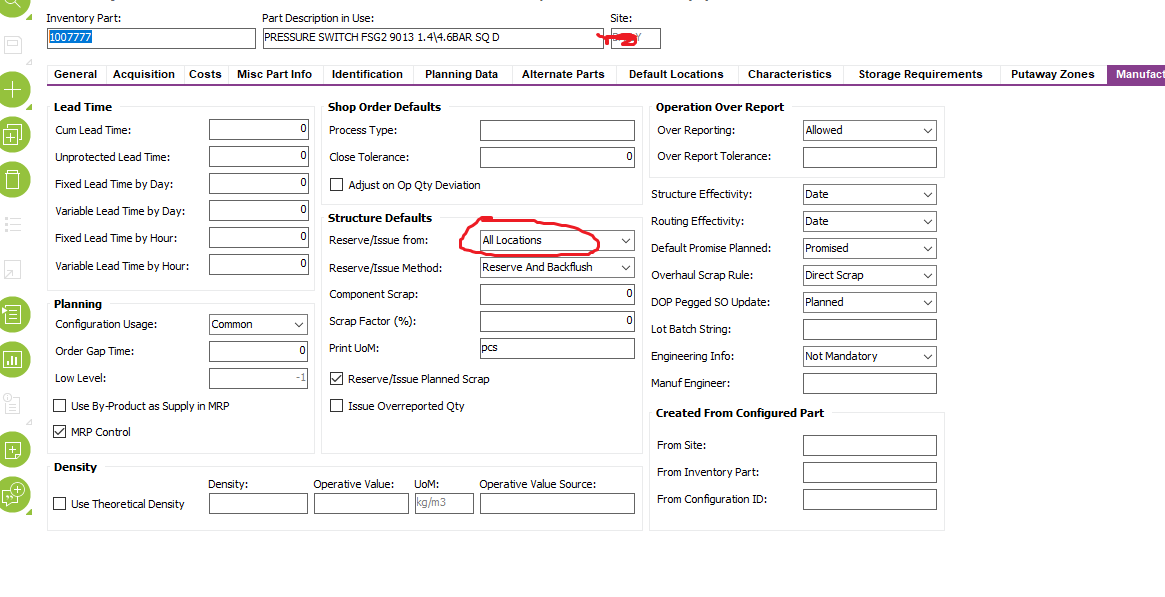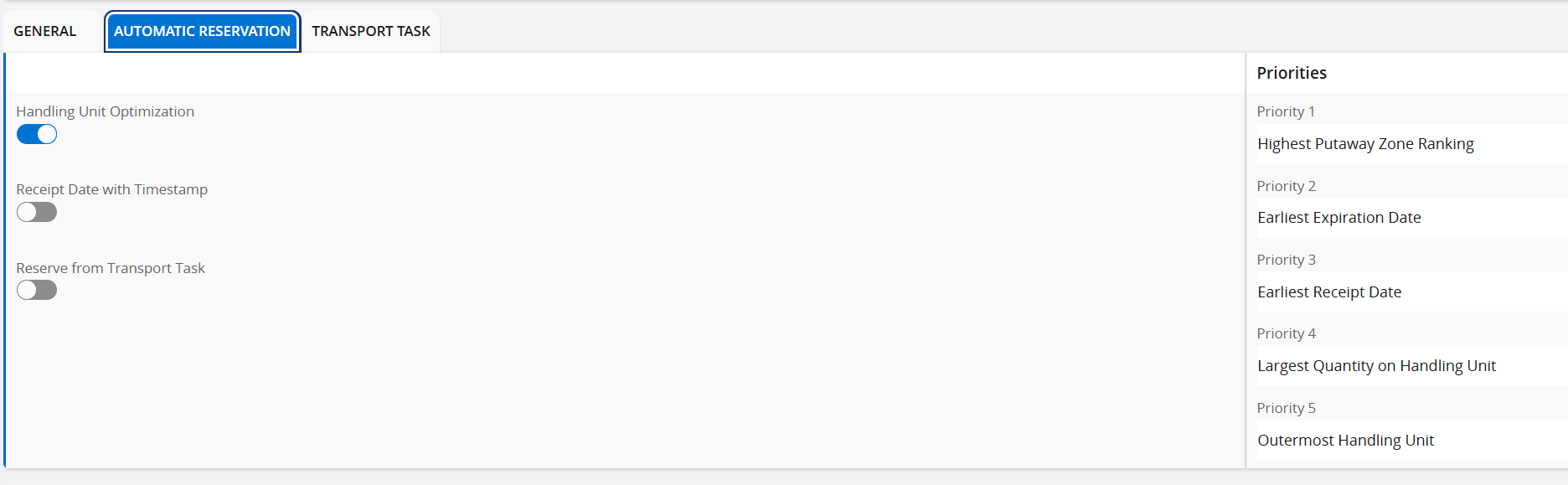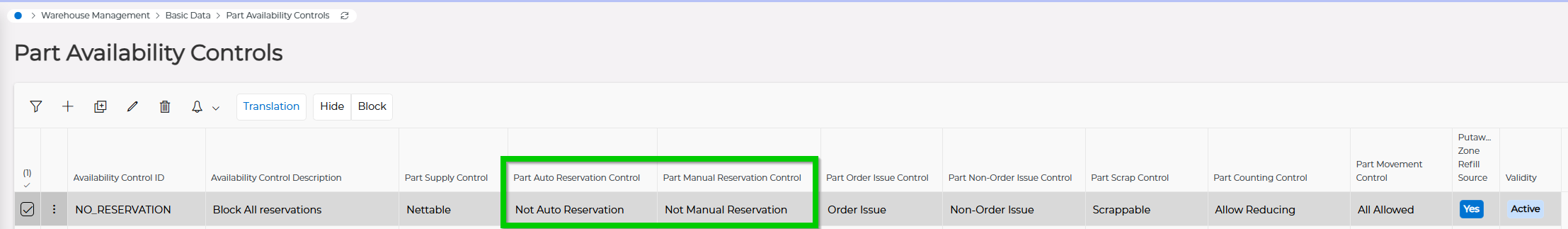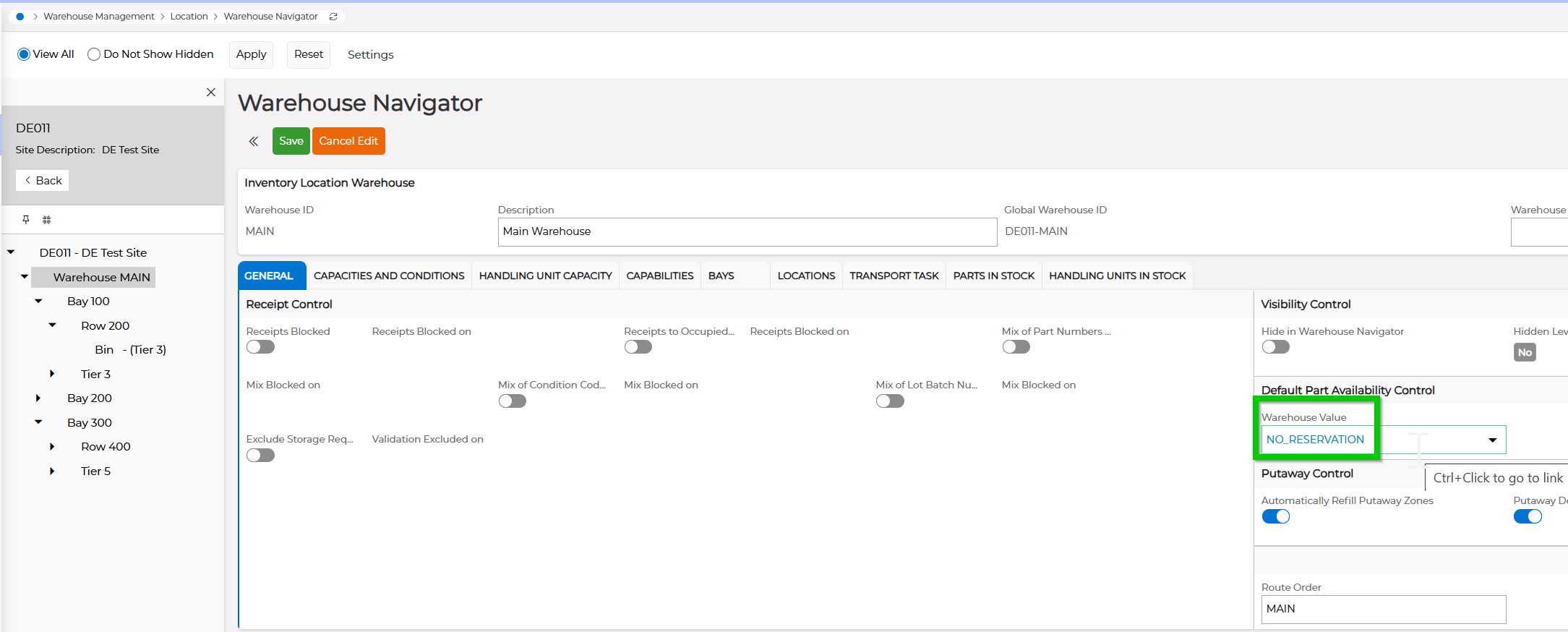We have a problem in IFS APPS 10. When a customer order is created on IFS and the order type is “XPR”, IFS will issue the part from the last location used and not its default location
I think this is because the option below is set to “All locations” and not “Only specified location”.
If I change it to “Only specified location” does that mean it will only use the default location?
Or do I have to set something else?
Thanks