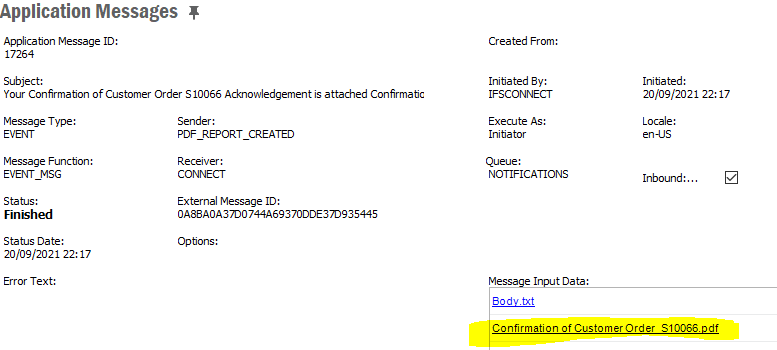Today when I send an operational report (OA) to my e-mail the file gets the name CUSTOMER_ORDER_CONF_REP_39XXX. Is it possibly to have the filename be for example the order number?
Question
Rename the operational reports
Enter your E-mail address. We'll send you an e-mail with instructions to reset your password.