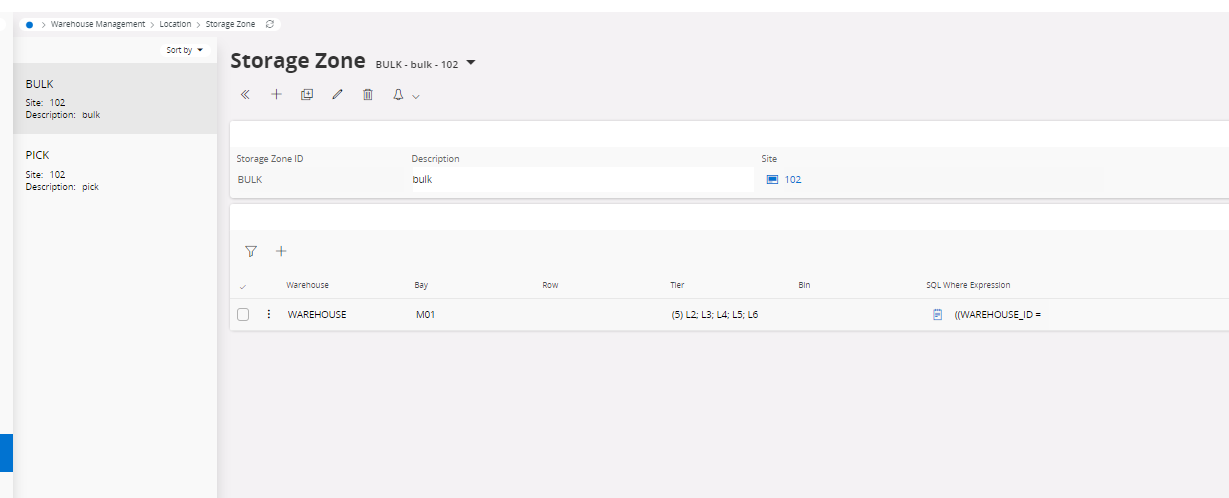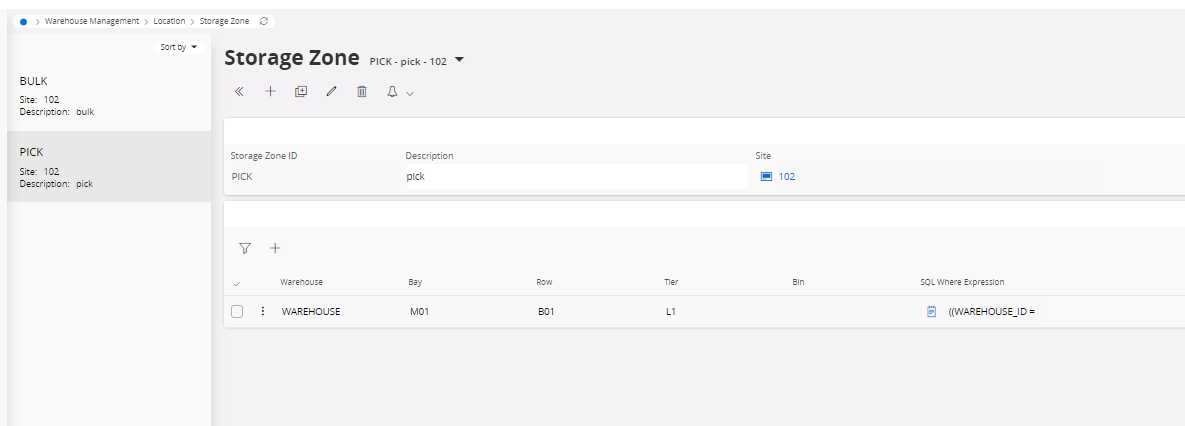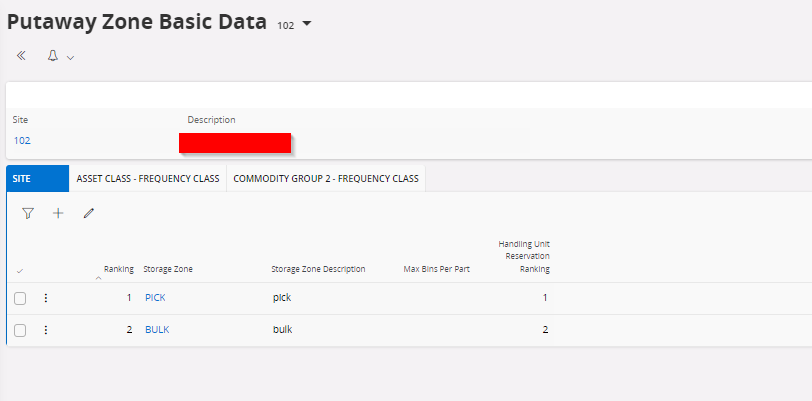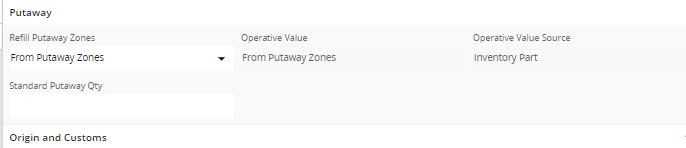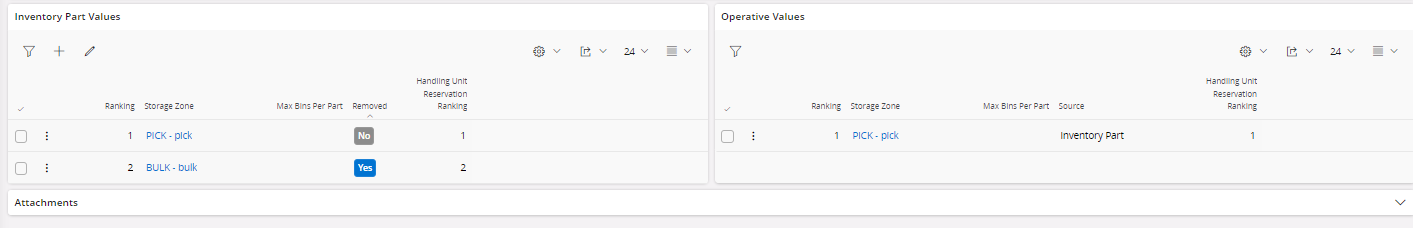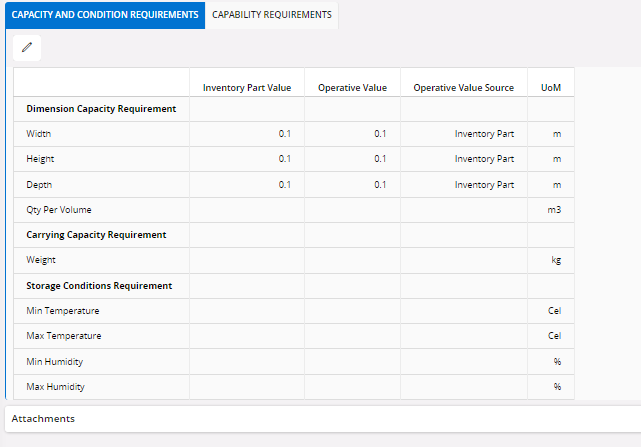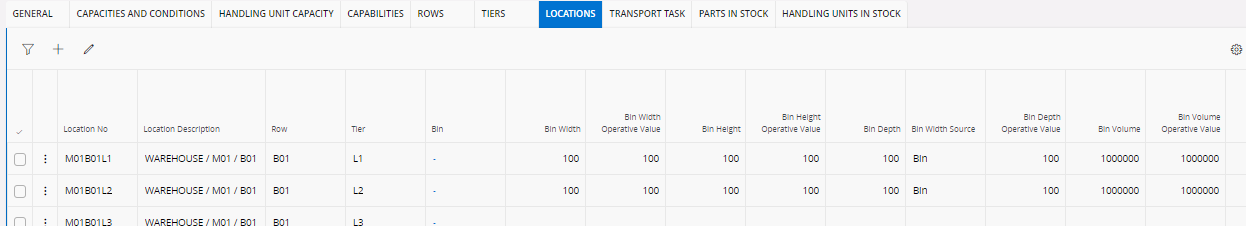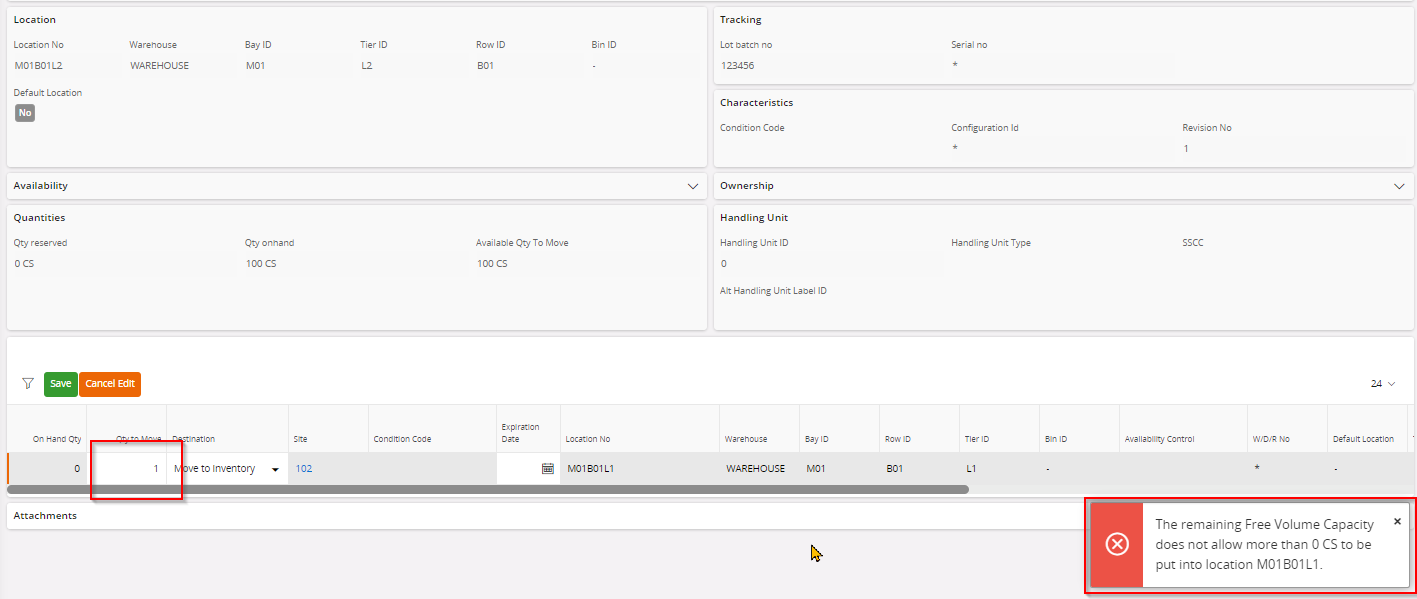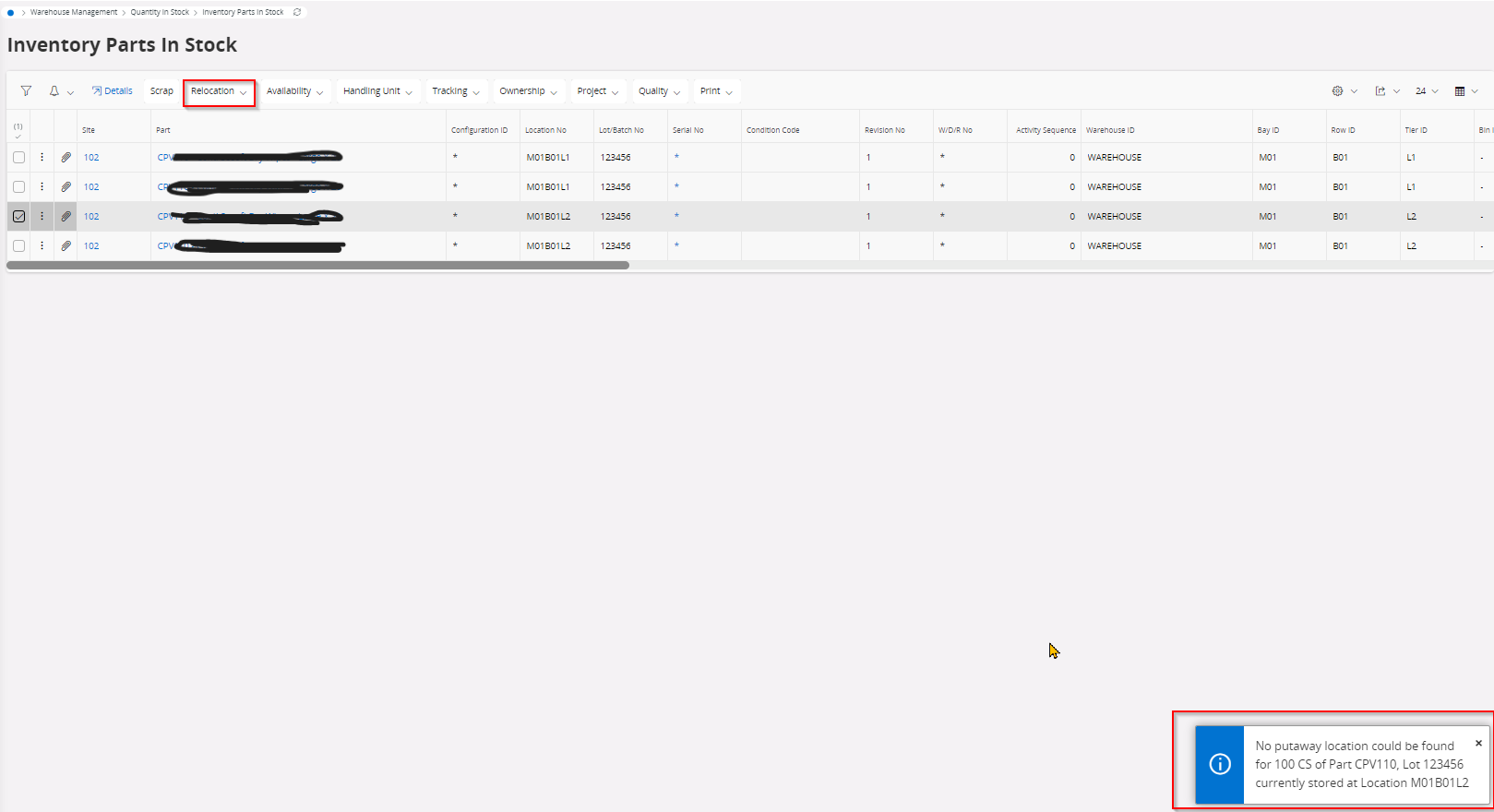I am attempting to use refill putaway to help replenish set locations from other storage zones. In this example, I would like to achieve the following:
- 2 storage zones - one is classes as the ‘picking’ face (which is all ground level locations), the second is bulk storage (all locations above ground level).
- Use the refill job to replenish the picking storage zones from the bulk storage zones
Currently I have defined the following:
- 2x Storage zones which represent the ground level locations and upper levels in the warehouse
- Added records in putaway basic, ranking the zones ( priority: 1 = pick, 2 = bulk)
- Set up inventory part record to refill from putaway zones
- Defined putaway zones on inventory part (priority: 1 = pick, 2 = bulk)
This set up works fine and when I run the refill all putaway zones task, a transport task is created to move the part from the bulk storage zone to the pick storage zone. However, IFS will treat this as if there is infinite capacity in the location. I do not want transport tasks generated if the parts will not fit in the destination location(s).
I have attempted to set storage requirements against the inventory part and have also defined some limitations on the location i.e. bin width, depth, heigh, volume. I would now expect the putaway job to only create a transport task to move product that can fit into the location i.e. if you have 100 on hand but only 30 will fit in the location based on capacity, I would expect the transport task to generate and only ask to move 30.
When I rerun the job with the storage requirements and location capacity set, no transport task is created at all, even though I have free stock available to move and the location not at capacity. If i remove these settings, a transport task will again be generated to move the full qty from the bulk storage zone.
Any thoughts or input on how I can achieve what has been described would be appreciated.