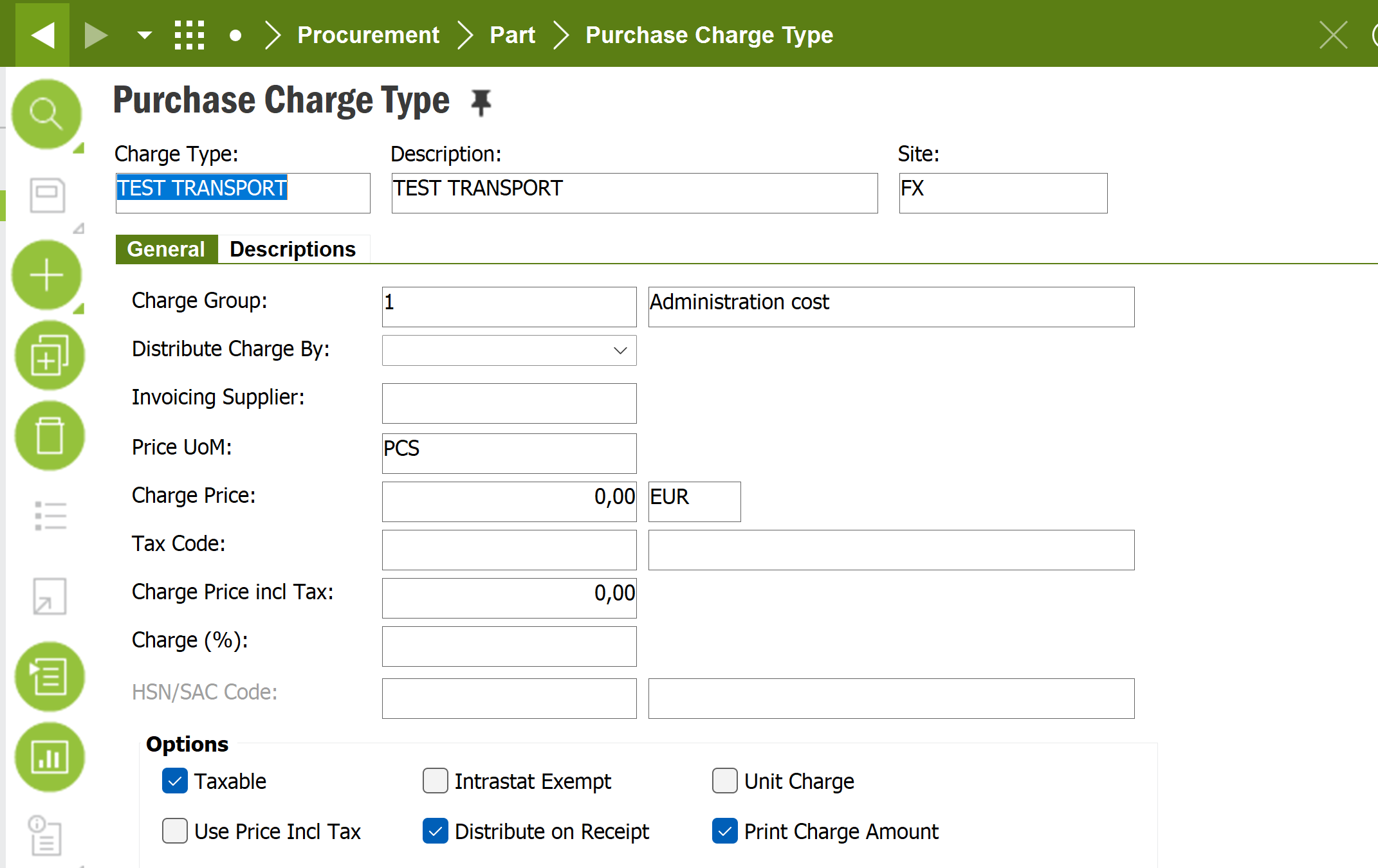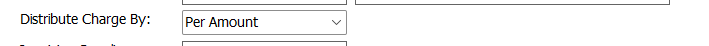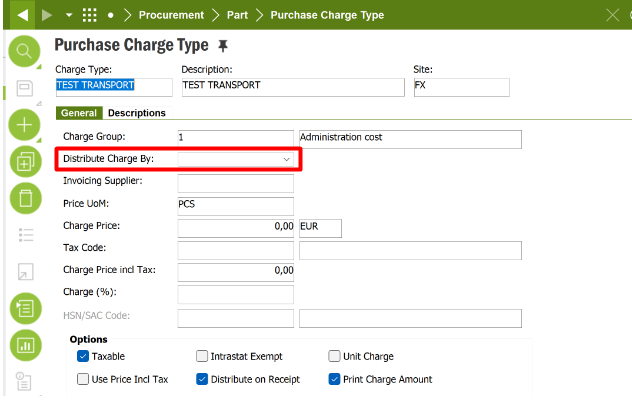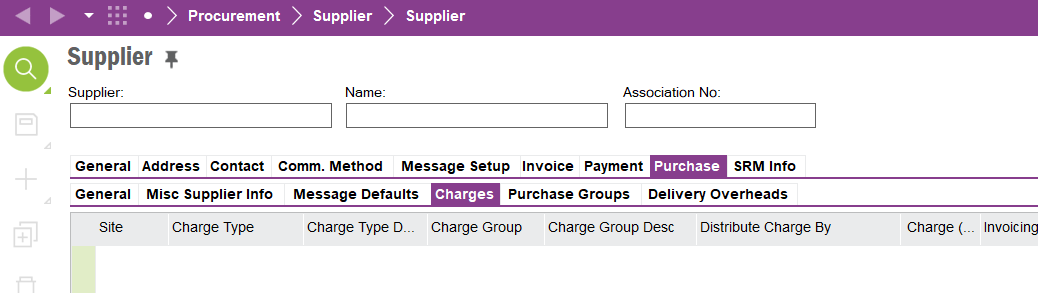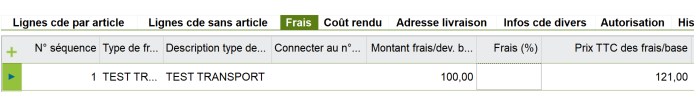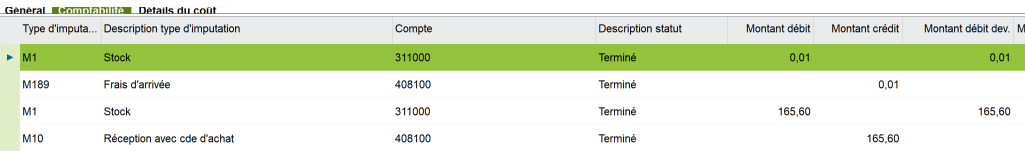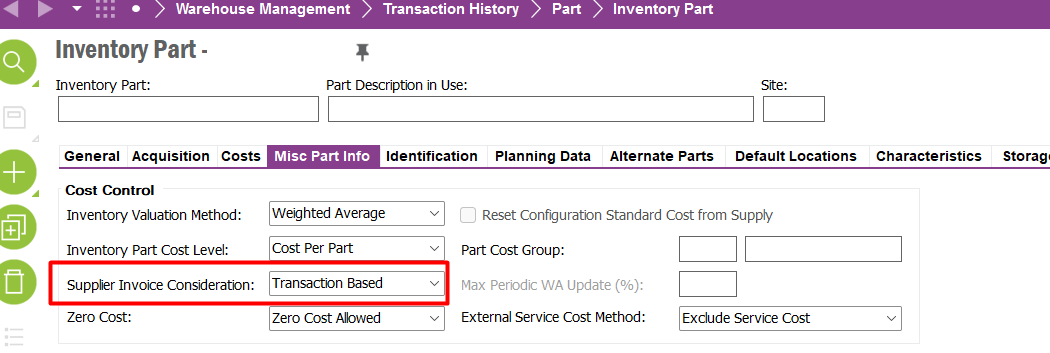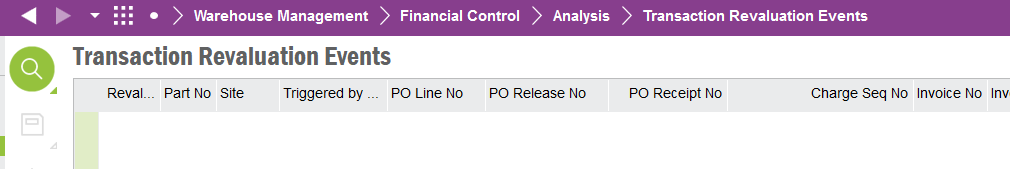Hi,
We are facing a weird behavior when we’re trying to receive one Purchase Orde Line partially.
we have 1 Purchase Order with 1 line (quantity = 10000 UN)
Step by step example:
- Add 1 Charge on Charges tab with Charge Price = 100
- Receive into Inventory 1000 UN (partial receive)
- on Inventory Transactions History, this first transaction (ARRIVAL) was impacted by Arrival charges (until now everything seems fine)
- add a second charge with Charge Price = 50
- Receive into Inventory 1000 UN (second receive)
- on Inventory Transactions History for this second transaction we cannot see anything related to charges.
- then we made a Manual Supplier Invoice for thar charge to see what will happen, and the transaction impacted was the first one and not the second (as expected).
Anyone with the same problem/question?
Thanks,
Joao