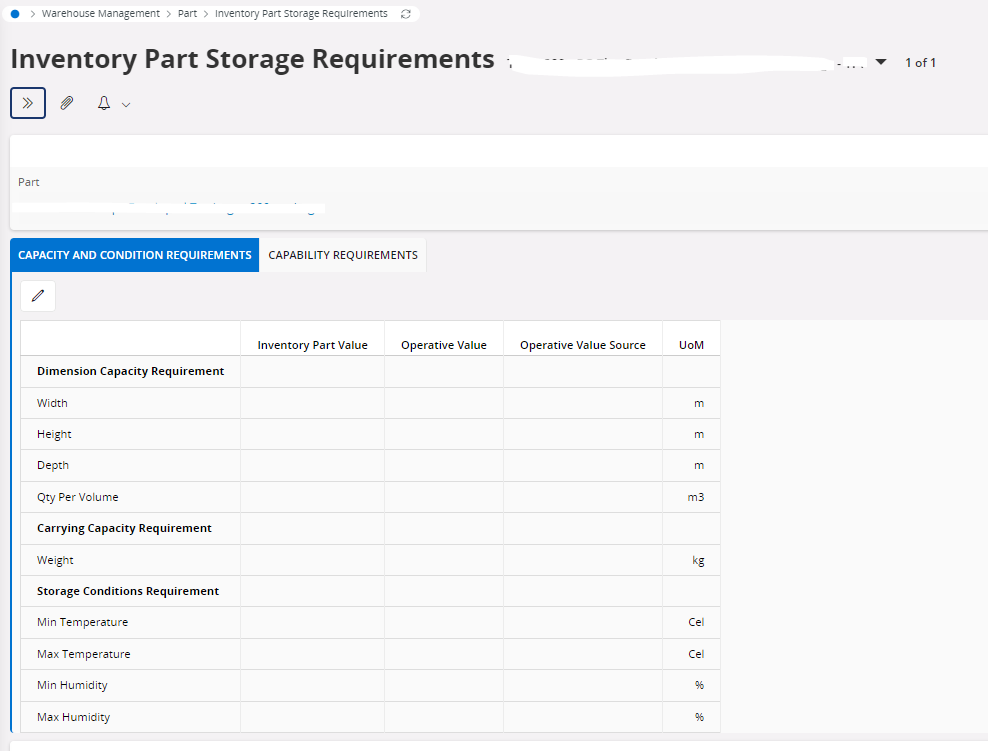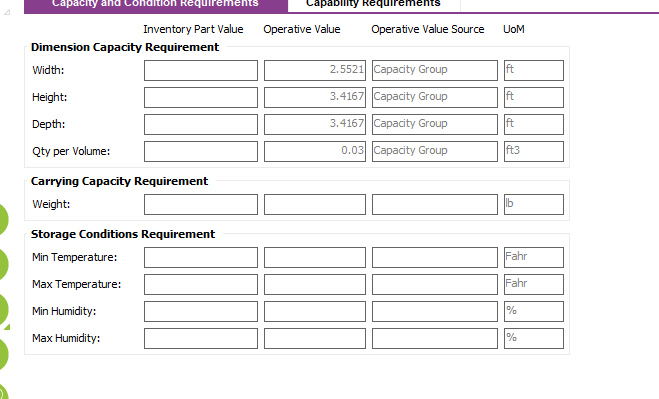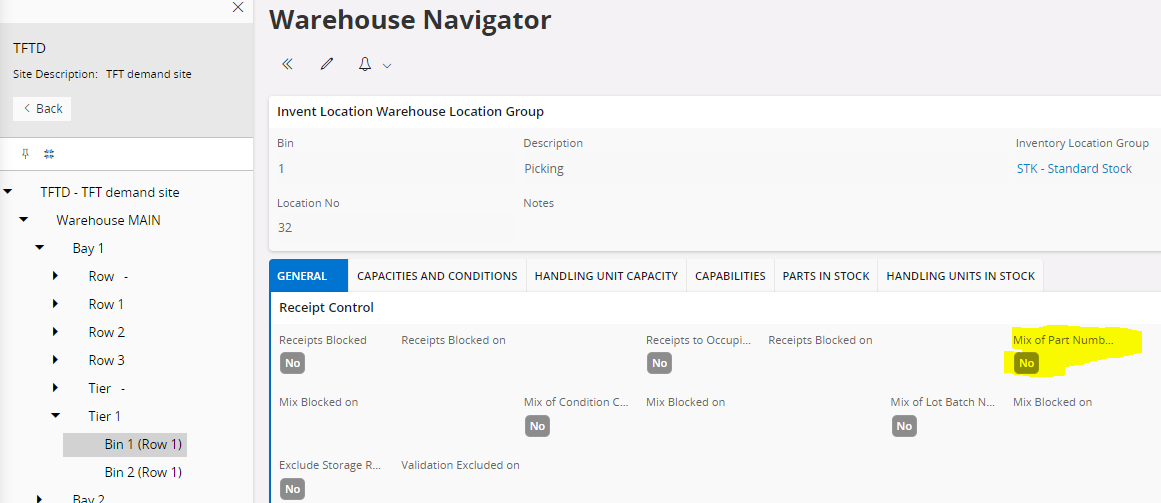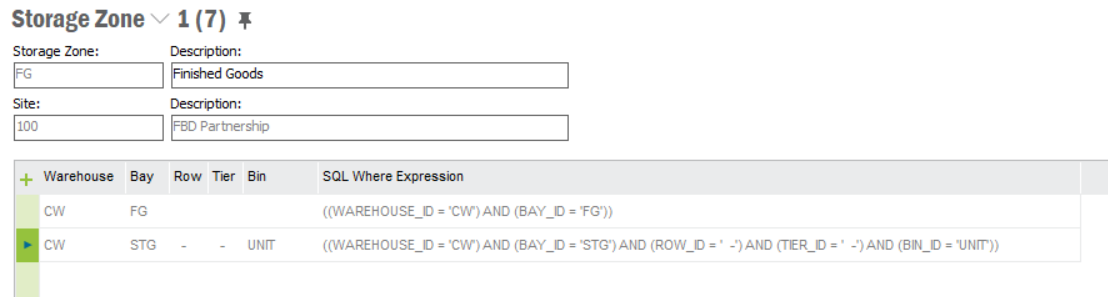I have an interesting issue Im hoping somebody can help me out with. We are currently using Putaway Zones when our unit finishes out of the last work center. We currently have the work center set with an Outbound location and the Perform Putaway Check Box selected. We have set out Putaway Zone Rankings so that all of the units have the following operative values in the Putaway Zones
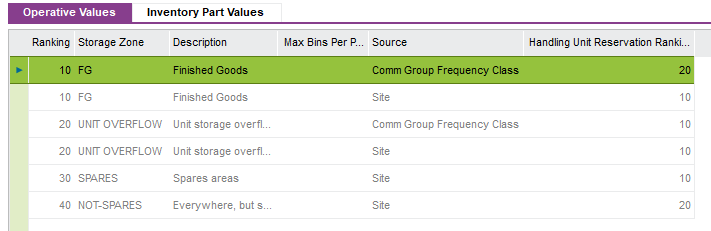
We do have varying sized units as well and those are set appropriately.
What is happening is I have two units, both the same size, both set exactly the same way, but one will have the putaway performed and the other wont. Im not sure what Im missing but everything appears to be set up correctly and identically between the two units.
Any help would be appreciated just to point in the right direction.