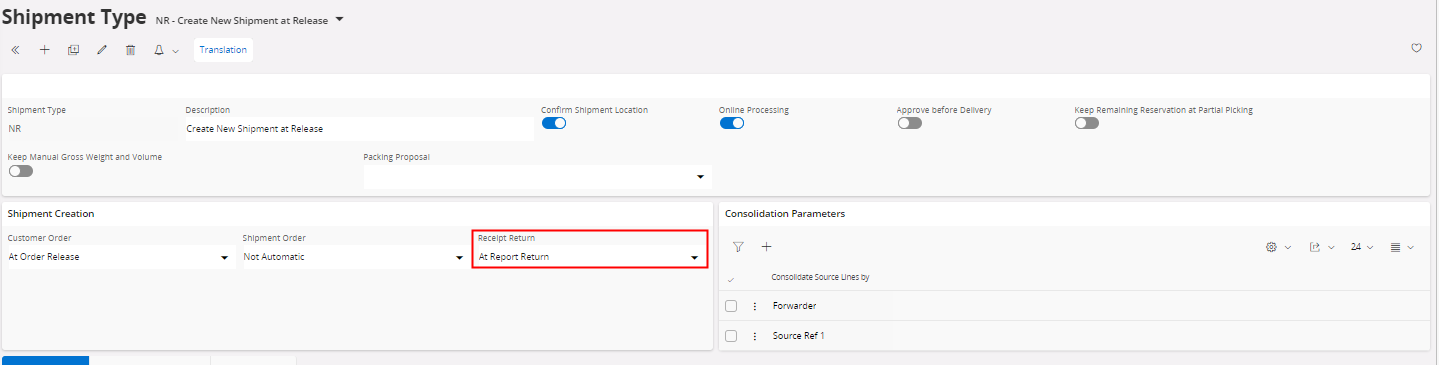In Cloud 22R2 I have a Receipt for a Purchase Order and when I report parts to be returned for credit the Supplier shipment is not being created, no visibility of the field to create a replacement order.
Is there a step or specific set-up that I could have missed to facilitate this?