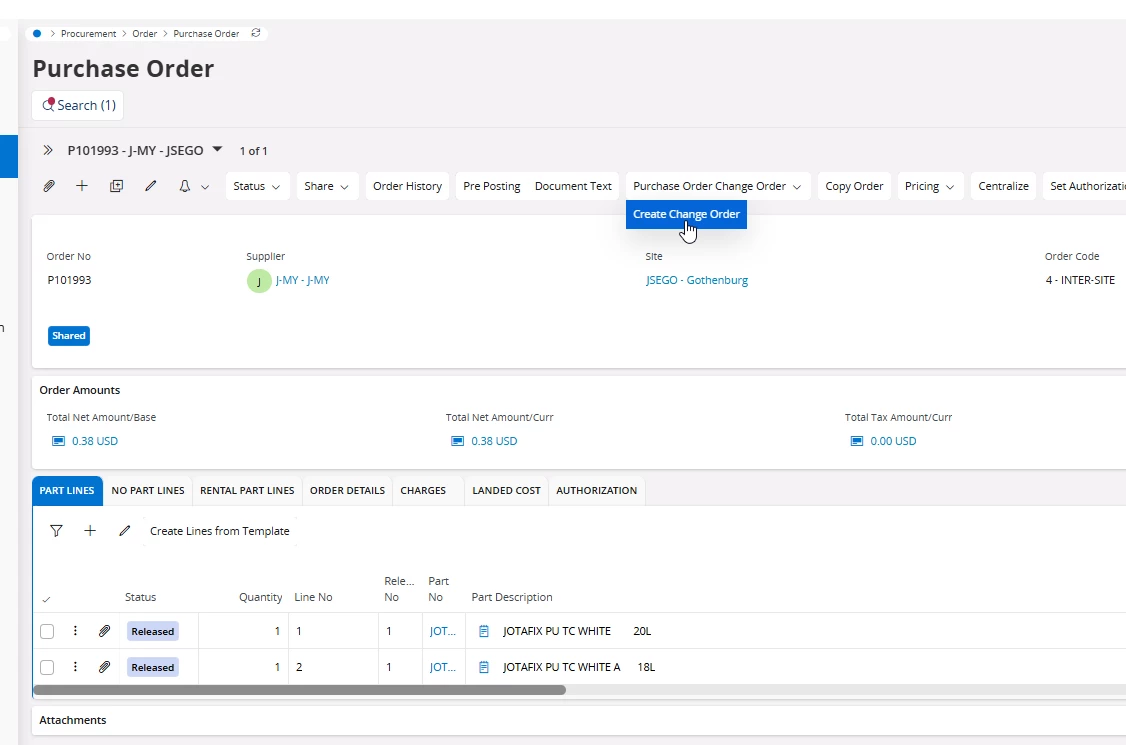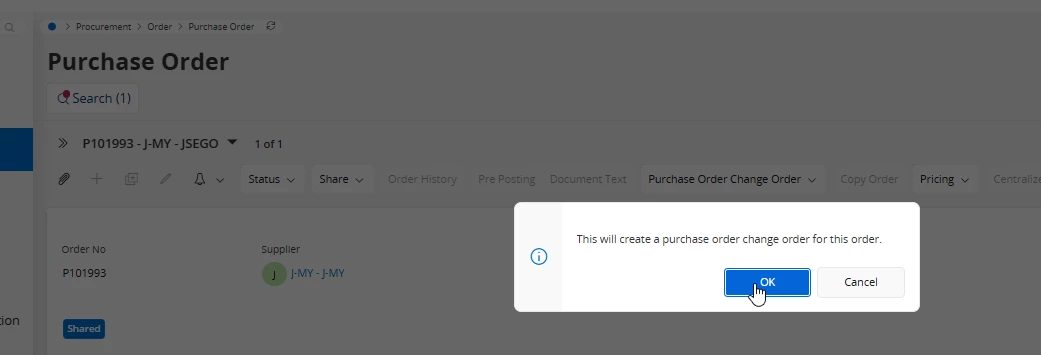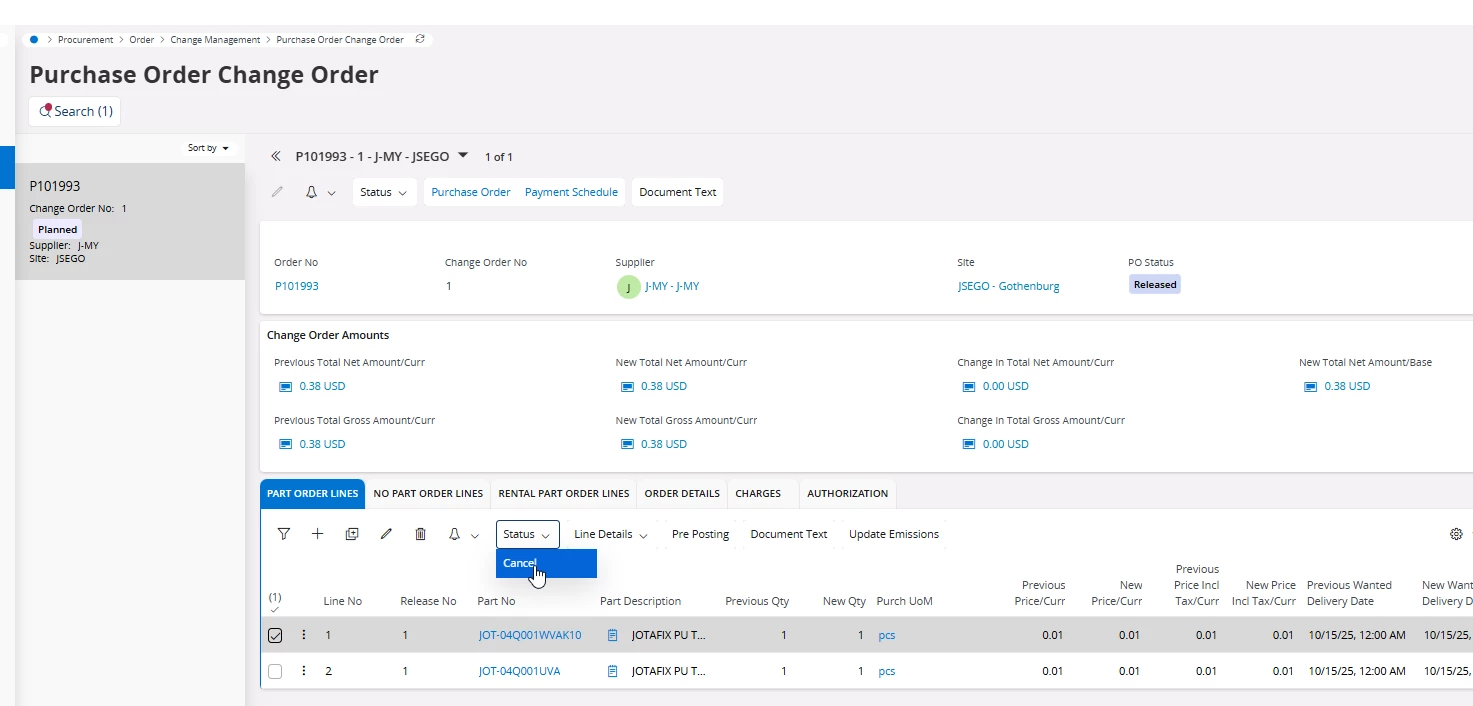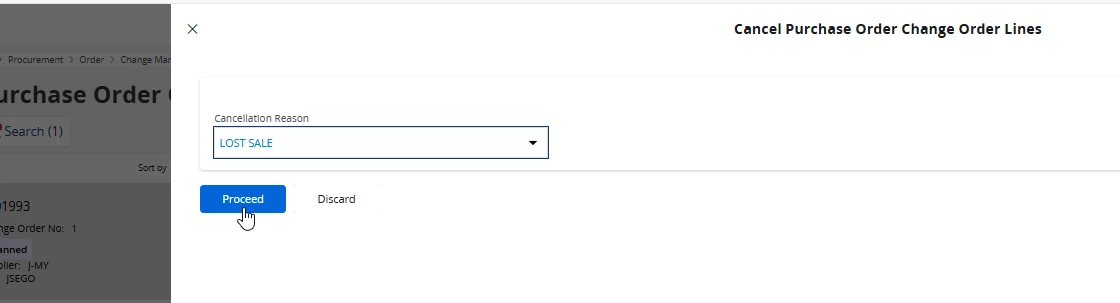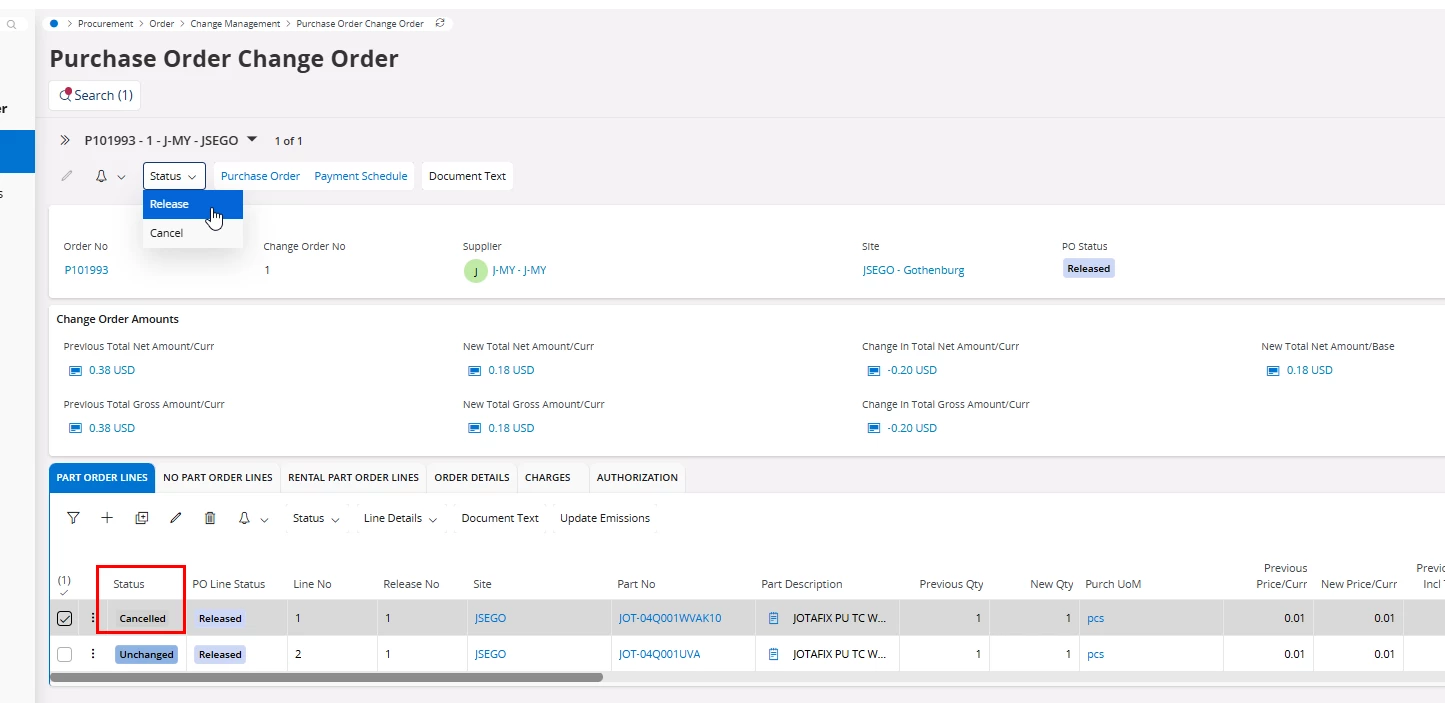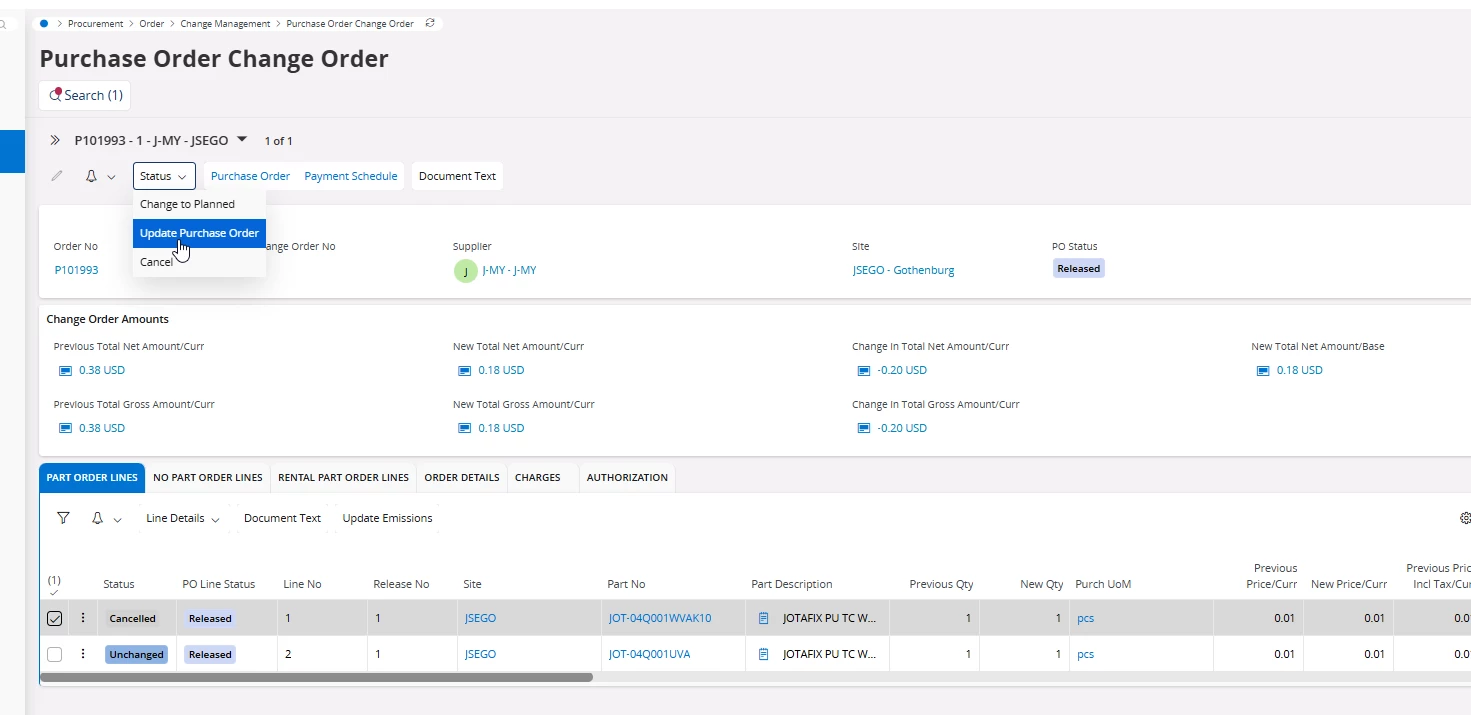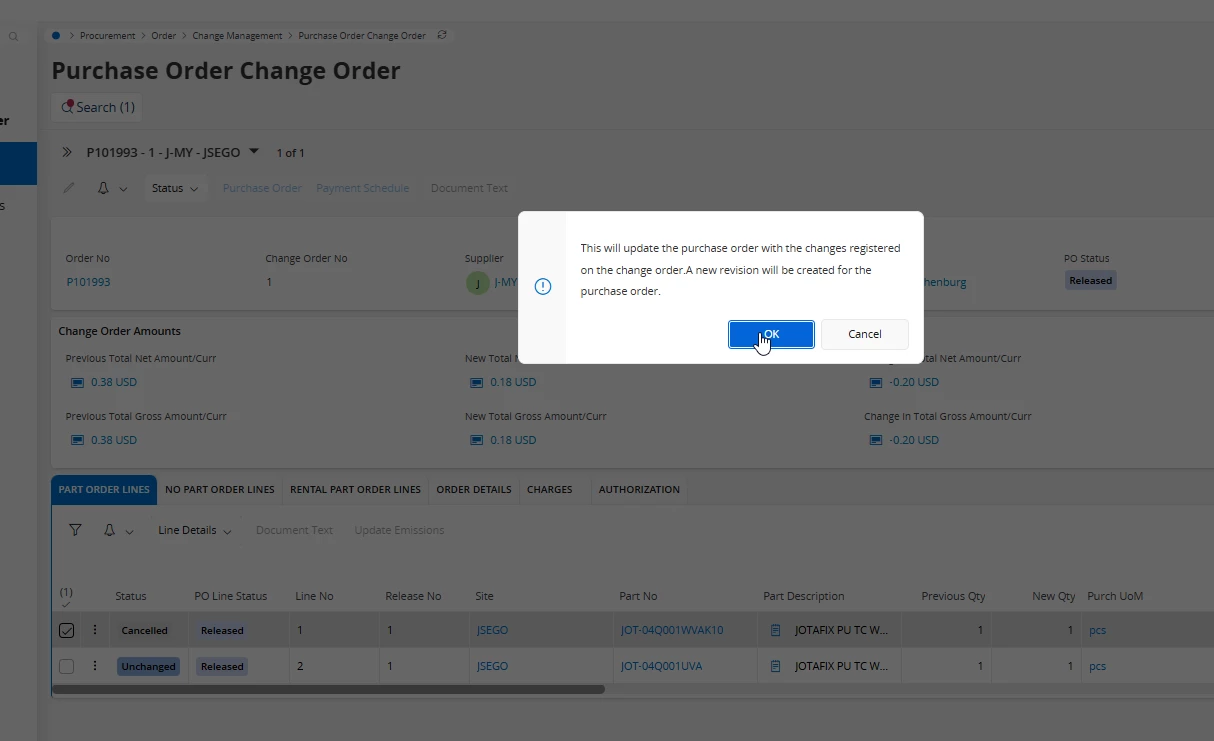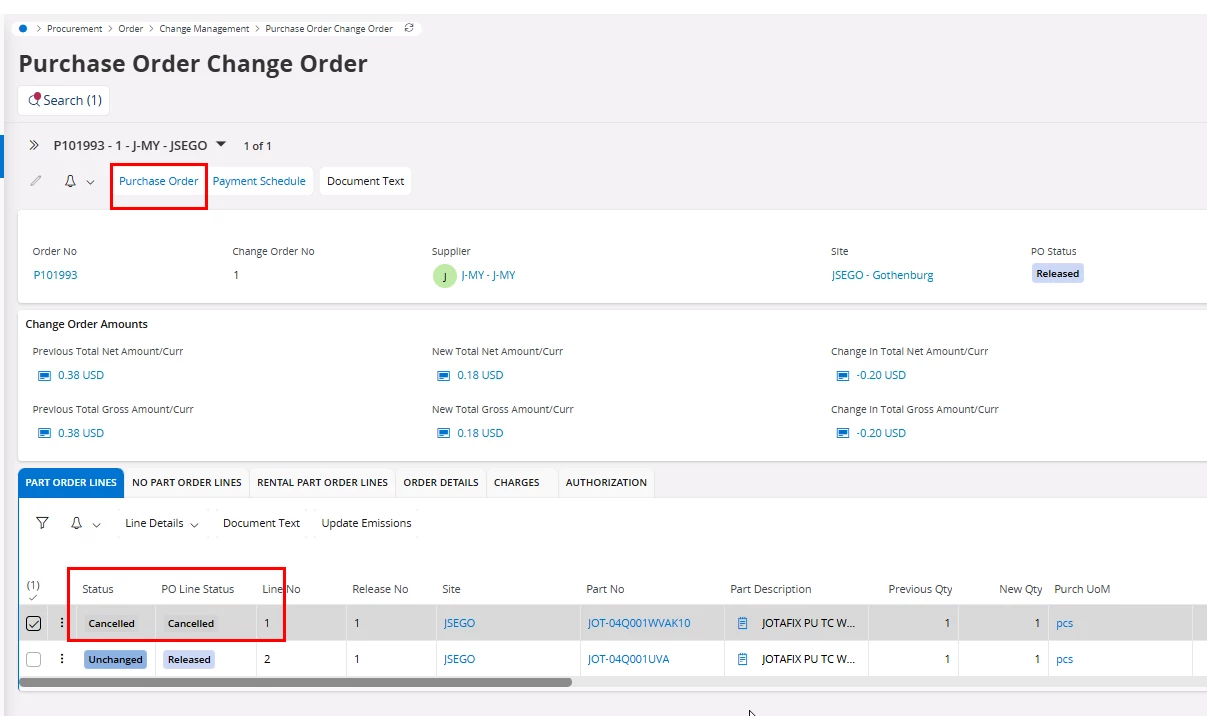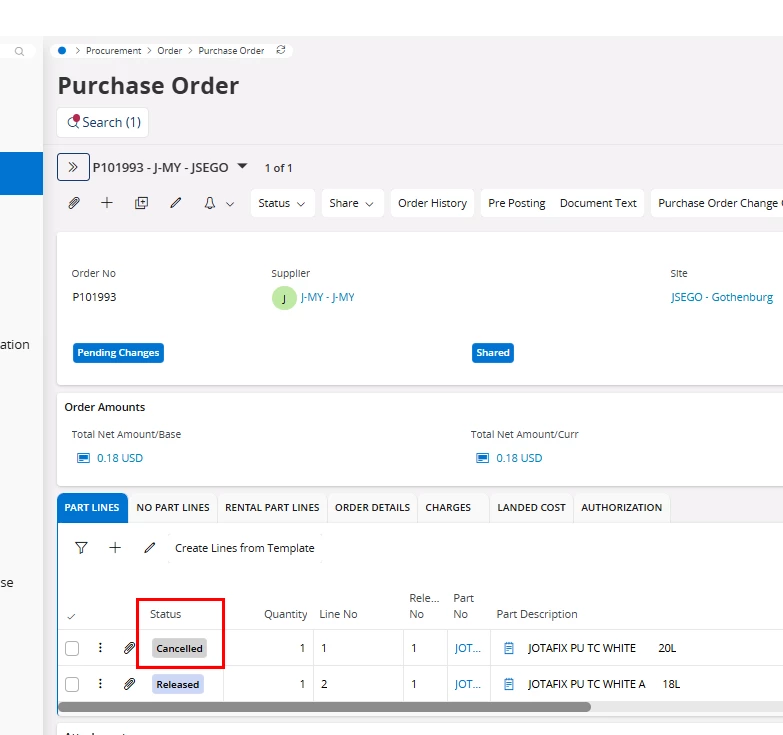Dear experts
we have a purchase order line which does not want to get cancelled due to this error:
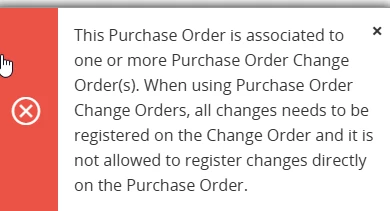
We were able to cancel the customer order line. The Supply Chain Customer Order Analysis looks like this:
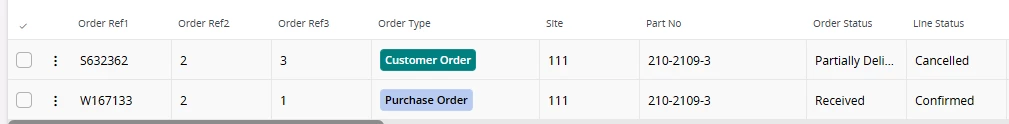
Supply Code is Int Purch Dir but we never created an internal customer order because the incoming customer order got stuck so we got rid of it and no we try to clean up the rest.
We also tried to resend the PO W167133 towards the internal supplying site but since this was already created for another line from the same CO and already shipped out, IFS wouldn’t let us convert the incoming CO.