Cancelling an obsolete location the below error message pops up, - also after executing the pending Transport tasks, - how can we delete a n obsolete location ?
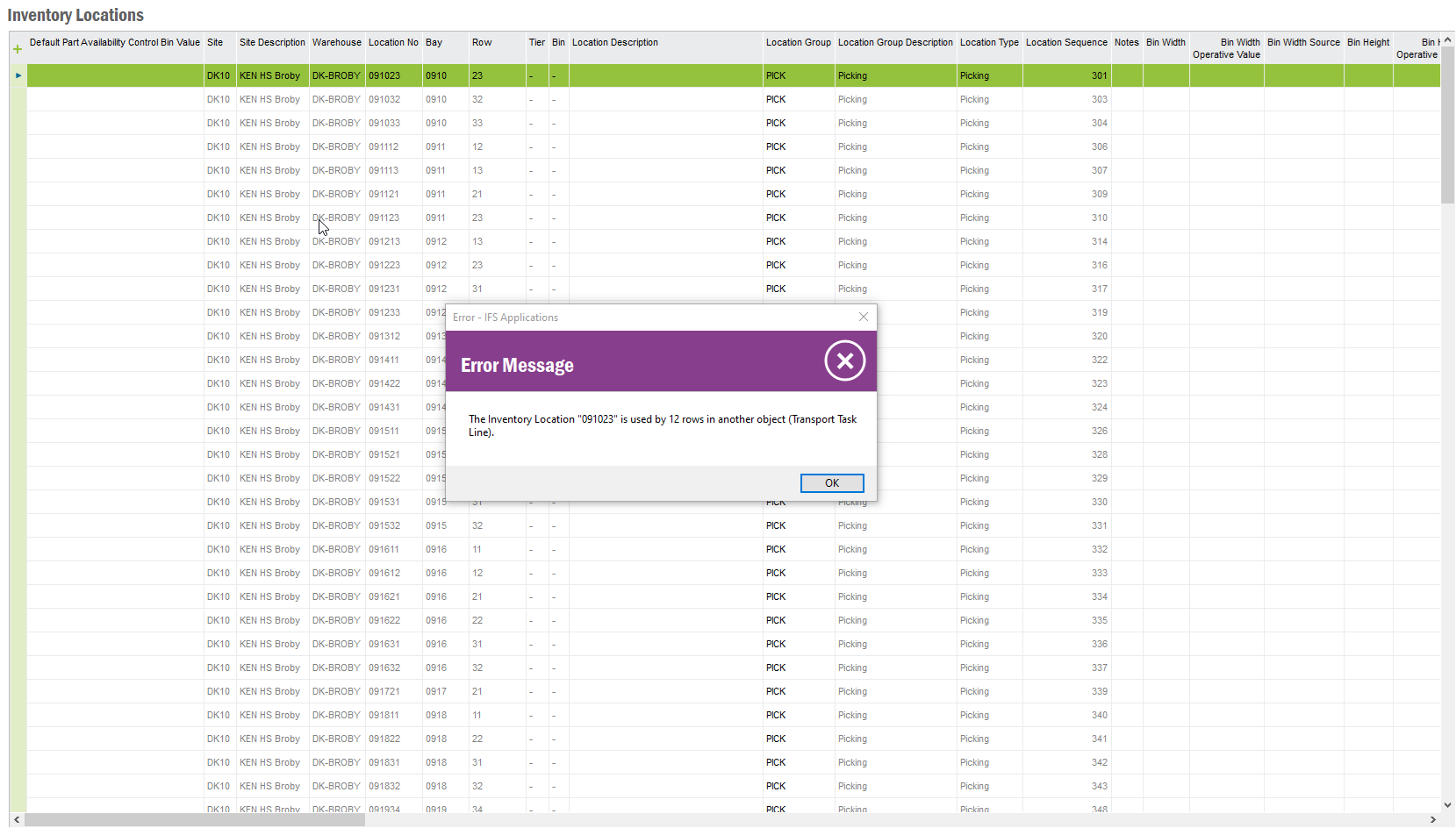
 +1
+1Cancelling an obsolete location the below error message pops up, - also after executing the pending Transport tasks, - how can we delete a n obsolete location ?
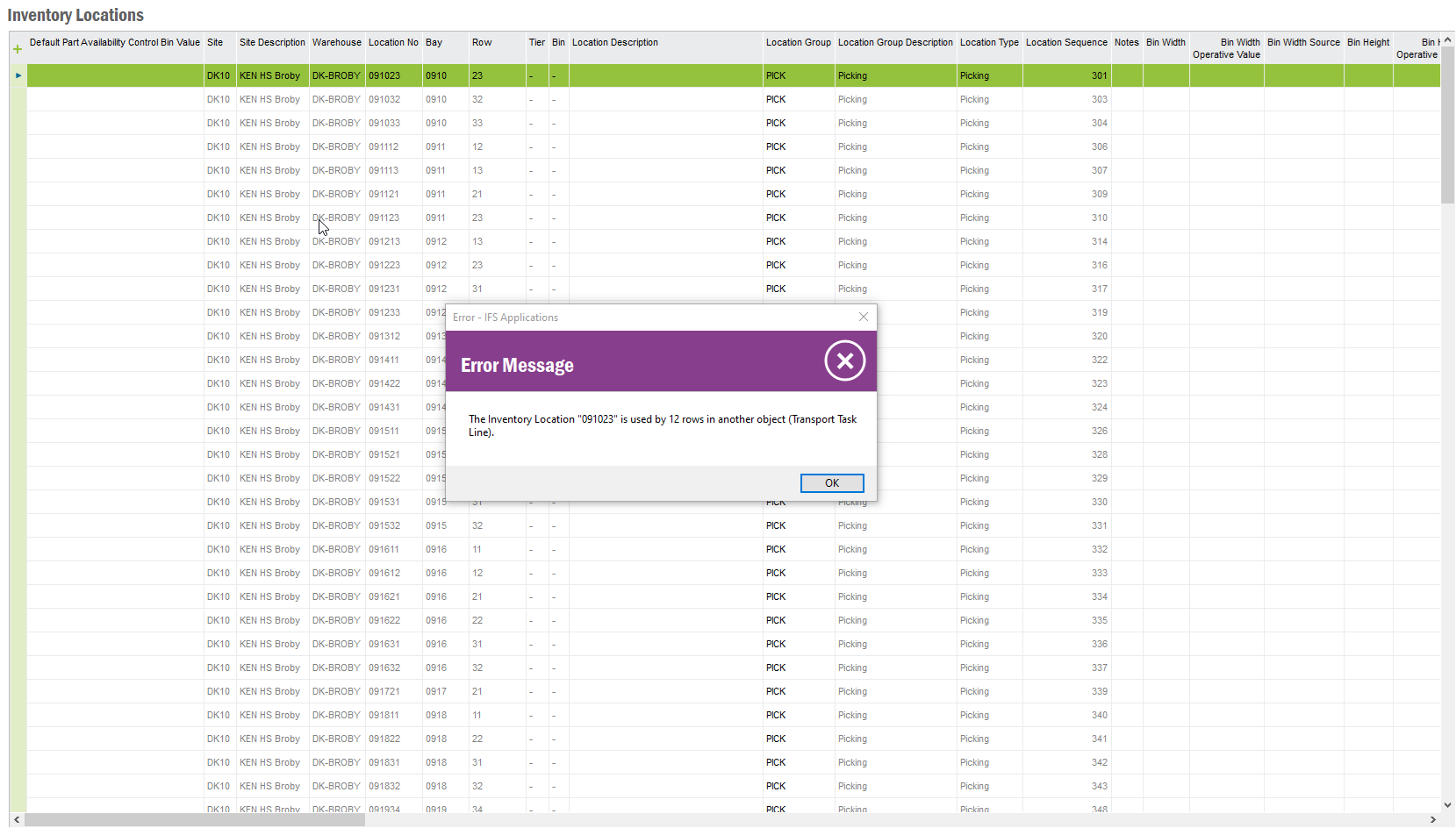
Enter your E-mail address. We'll send you an e-mail with instructions to reset your password.