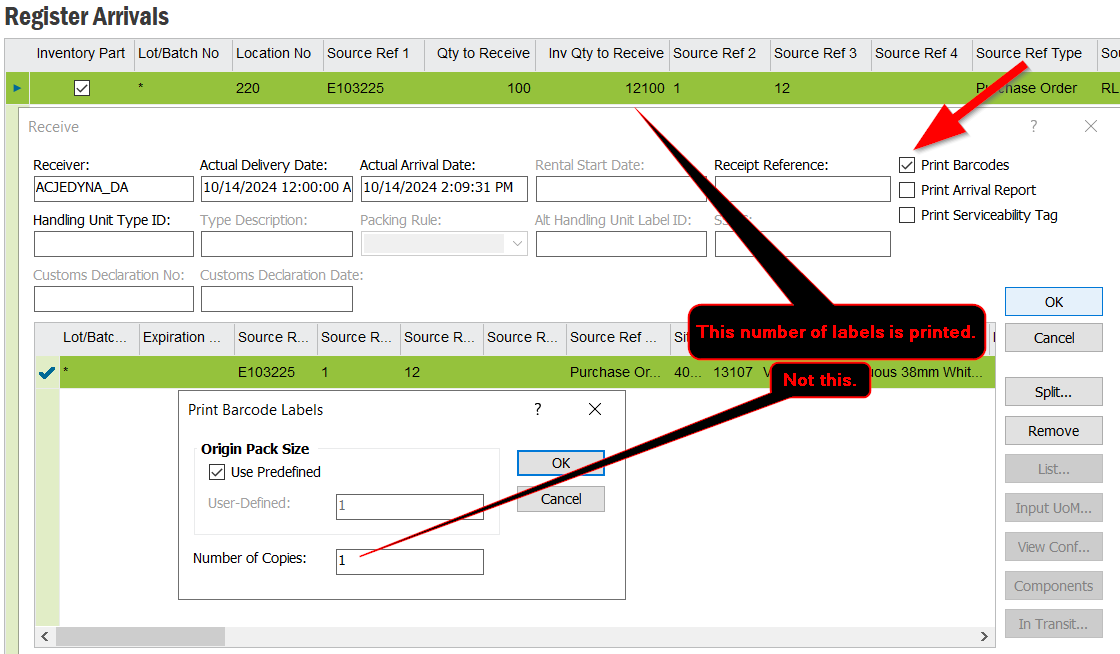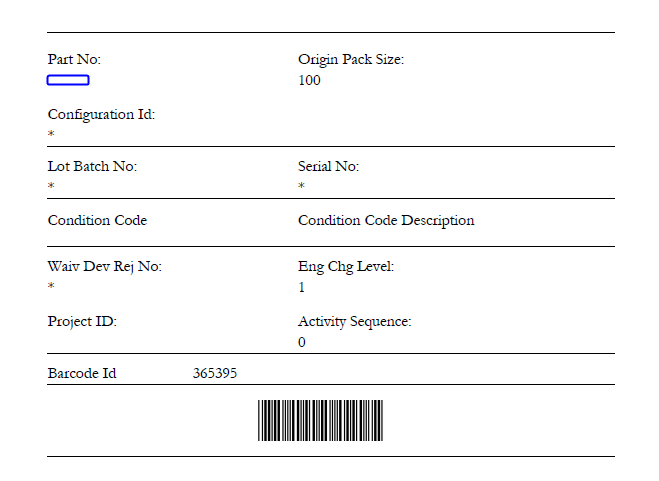In Apps10 IEE, we want to use the Print Barcodes feature when receiving inventory from a purchase order. In the Register Arrivals > Receive dialog, we check the box for Print Barcodes, click OK, enter Number of Copies (1), click OK, then preview/print the report.
The expected result is the report prints 1 copy. The actual result is the report prints labels in quantities equivalent to the Inv Qty to Receive (which can be many thousands of labels).
How can we get the number of labels printed to be what is entered in the Number of Copies field?