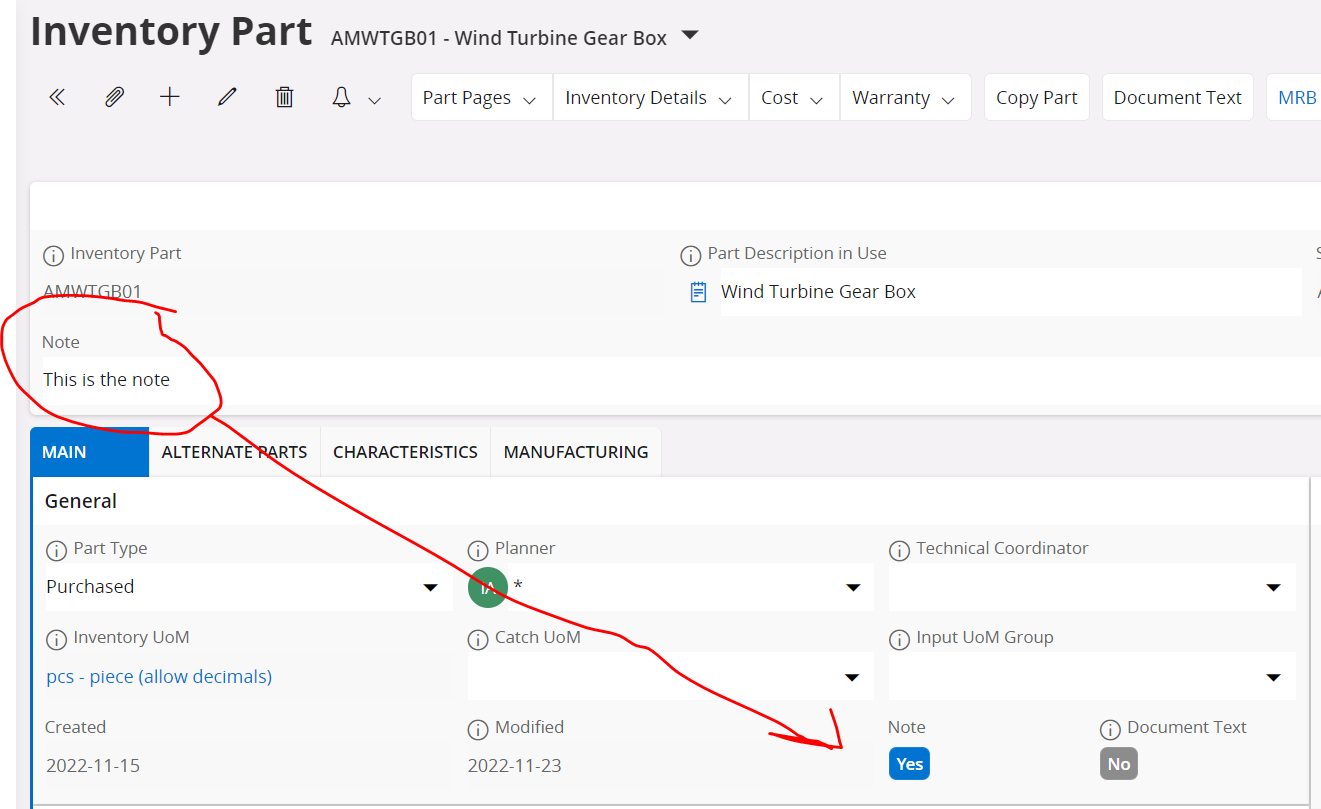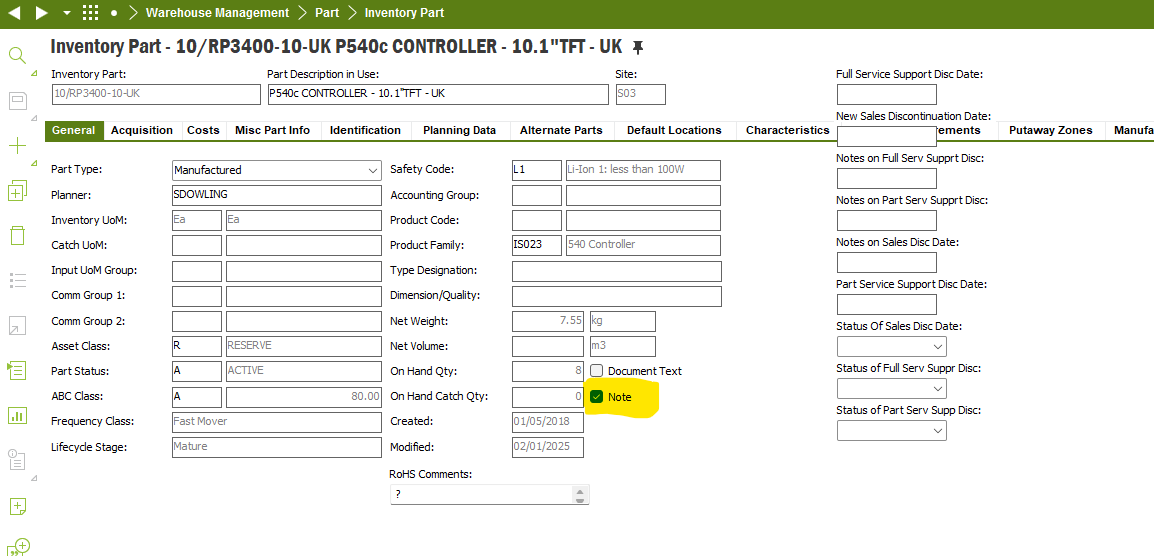How do you create a note for an inventory part?
I’m using Aurena and trying to populate the “Note” field for an Inventory Part on the inventory part page.
I don’t want the document text because I don’t want it on the purchase documents, I just need a specific note for a specific part. - Thanks.