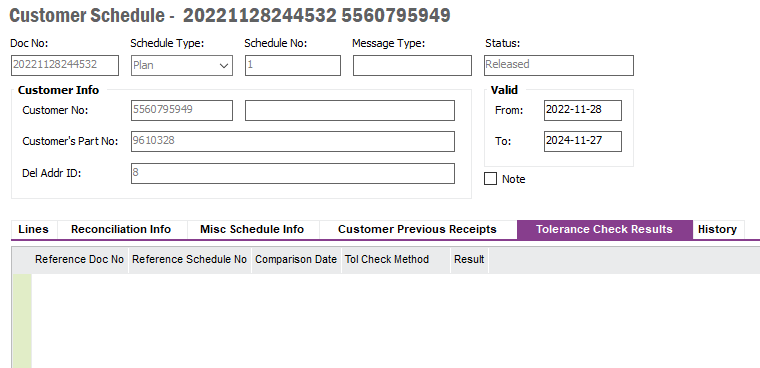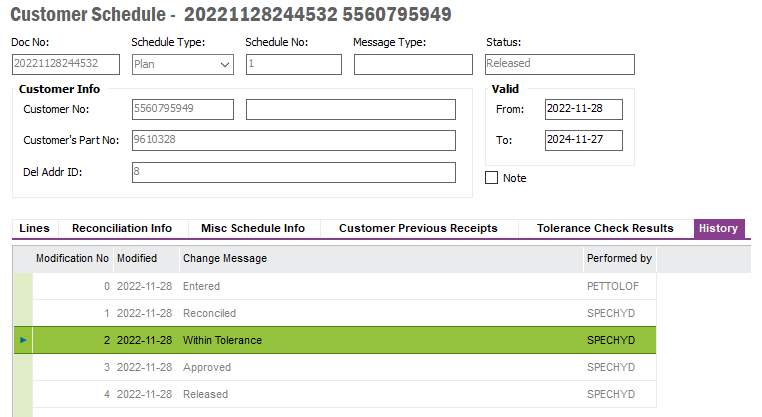We are trying to start up Tolerance Checks for some of our Customer Schedules.
We have added a template to the Agreement Part and the Agreement Part has Automatic Tolerance Check Method and also Approval Method set to Unconditional due to that we are only running the tolerance check for statistical purposes.
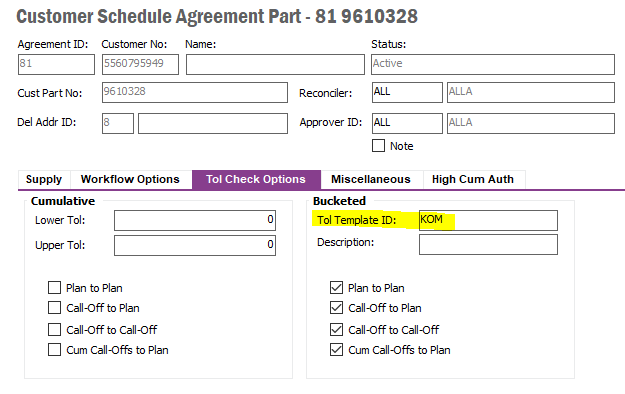
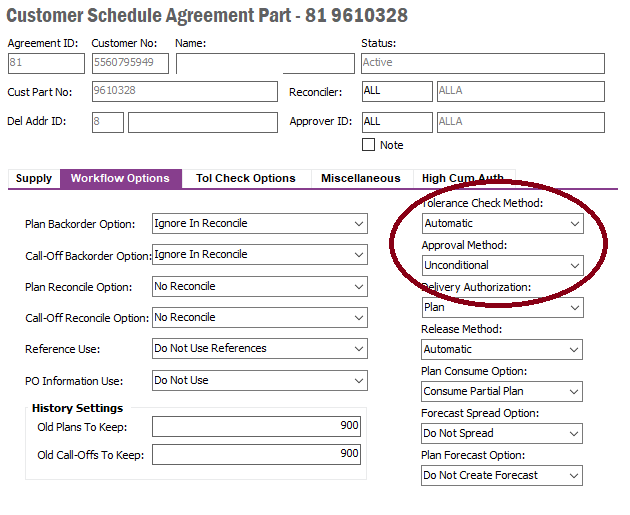
When new schedules are released, we get no result in the Result tab of the schedule. Have we missed something in the settings or why are we not getting a result?