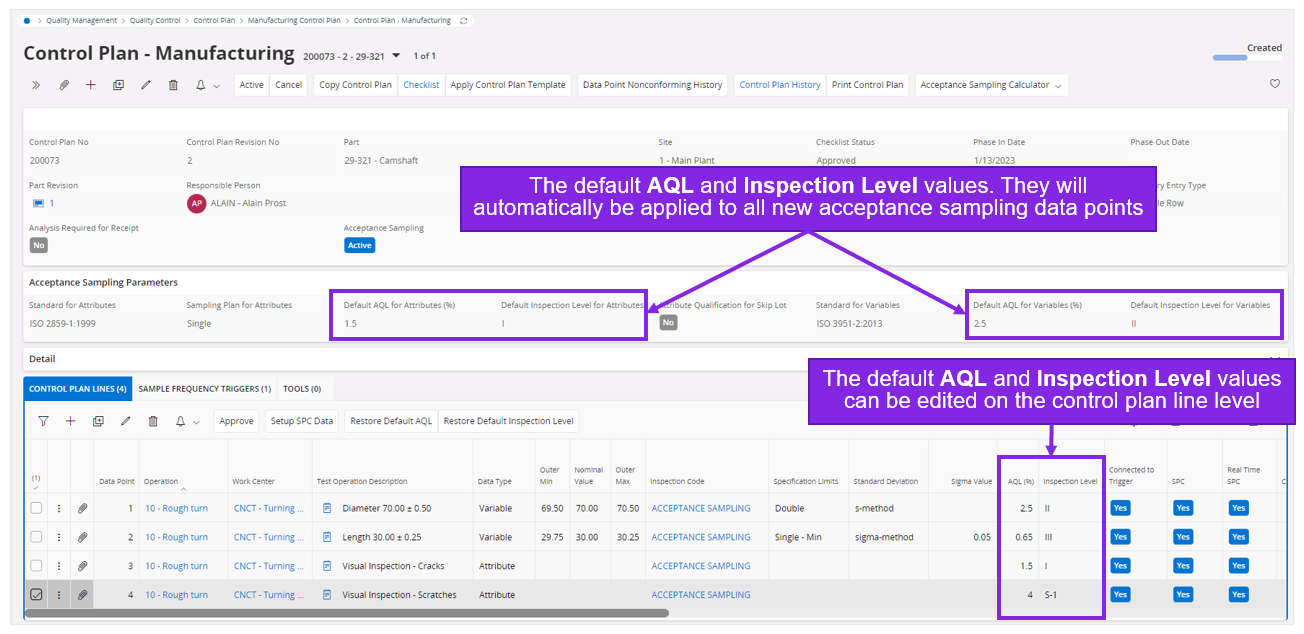Hi,
In Apparel/Garments/Textile industries, it is a common practice to have different types of defects like Major, Minor and Critical. And for all these types of defects users use different AQL values(normally for major and minor different AQL values are used and for Critical it’s always Acceptance No=0 and Rejection No=1 is used in most of the cases) due to which Acceptance and Rejection No changes, though the sample size remains the same as in AQL chart sample size is based on the lot size and acceptance and rejection no is based on AQL value.
In IFS Apps-10, we can assign only one AQL value for one control plan of an Inventory Part/Inventory Part and Supplier Combination. And we cannot have multiple control plans Active for each of the items. So, how can we handle this without customization/modification, can anyone suggest?
[I need this both for Manufacturing & Purchase items]
Regards-
Nahin