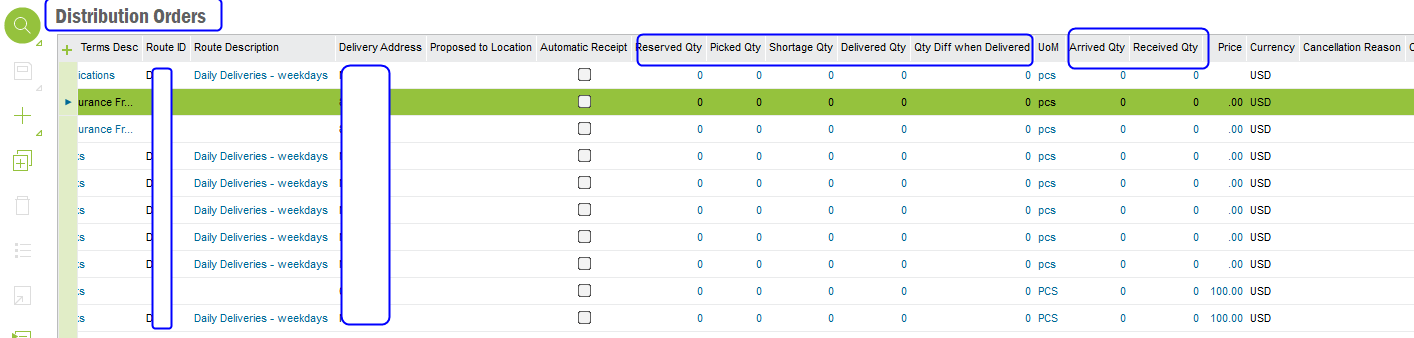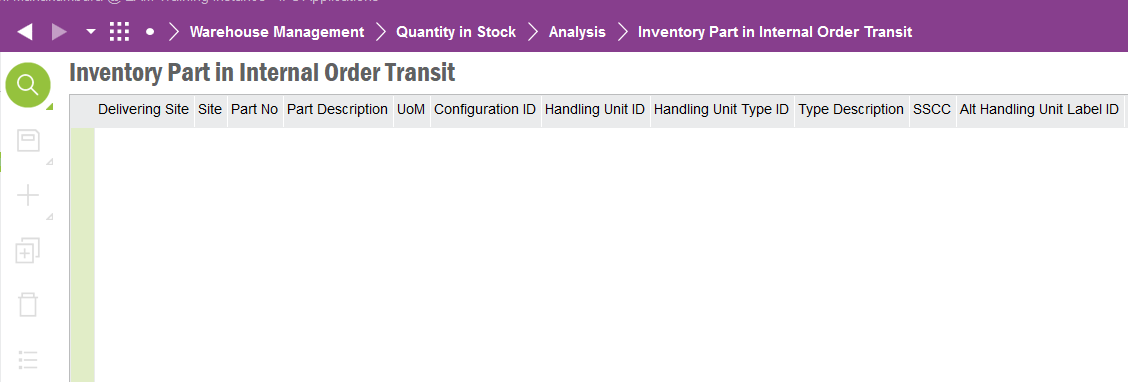I have place and ICO (Purchase Order) on my factory. They have now decided to dispatch the materials by the agreed freight term over to us.
- Is there any way the materials location on IFS10 can be changed to reflect the same being in transit?
- Any report or tracker which I can utilize to monitor the materials in transit?
Could anyone urgently assist on the same please as I have close to 50 containers headed my way but with no traceability other than MS Excel sheets which are cumbersome to manage.