Cloud 22.1.8
In the navigator, the Inventory Part Availability Planning page is positioned under Supply Chain Planning > Part Planning.
I find a part number in this page and select the MRP Part Information command button.
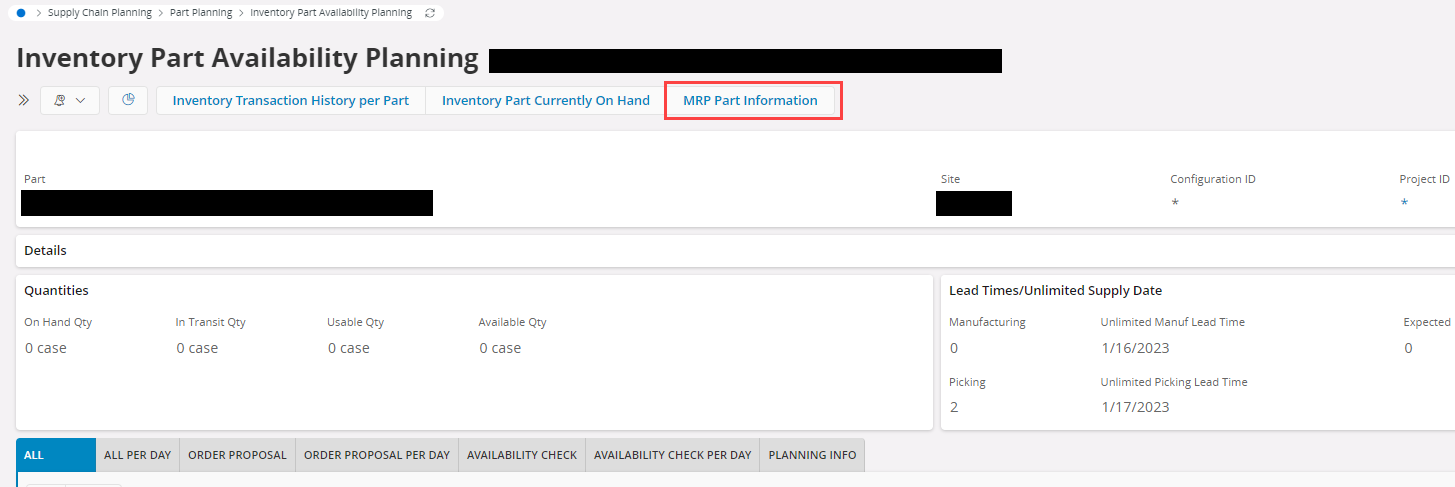
This takes me to Supply Chain Planning > Part Planning > Inventory Part Availability Planning > MRP Part Information - Top Down. In this page, there is no Expand button in the record selector.
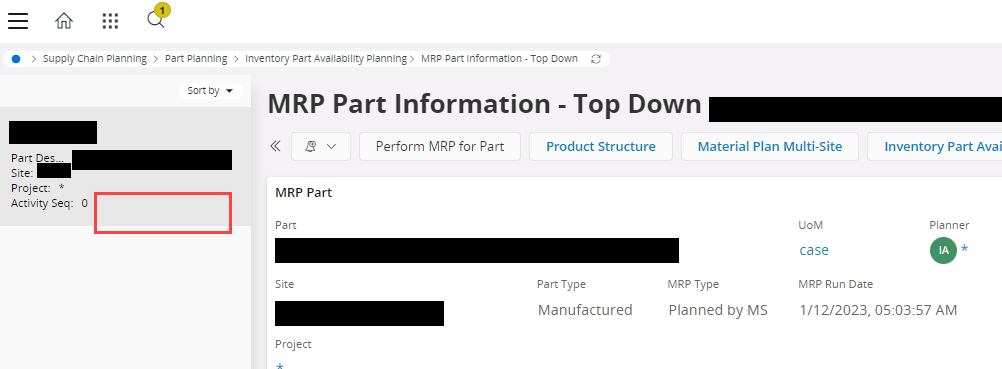
When I navigate manually to MRP Part Information - Top Down, this follows the path Supply Chain Planning > Material Requirements Planning > MRP Part Information - Top Down > MRP Part Information - Top Down. In this page, there is an Expand button in the record selector.
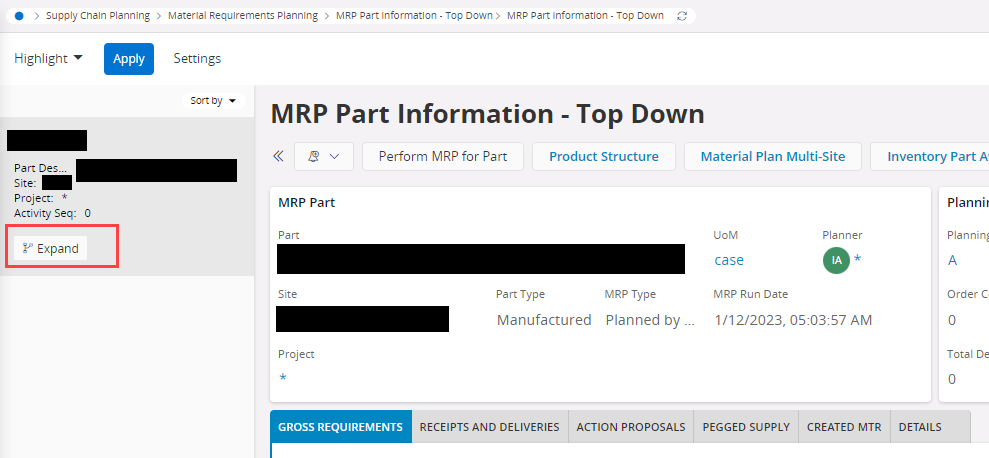
Why does the MRP Part Information command in the IPAP page not navigate to the MRP Part Information Page that allows use of the Expand button?




