We have set up the ORDERS message with the XML tag <MESSAGE_TYPE>QUOTATION</MESSAGE_TYPE> but the order is still coming in as an order where do you amend this so that it creates a quotation.
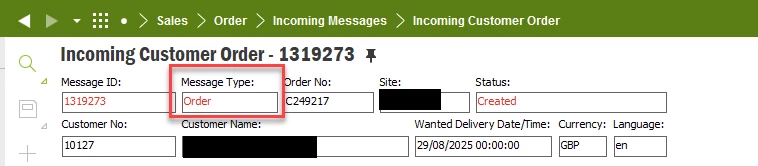
Thank you
 +1
+1We have set up the ORDERS message with the XML tag <MESSAGE_TYPE>QUOTATION</MESSAGE_TYPE> but the order is still coming in as an order where do you amend this so that it creates a quotation.
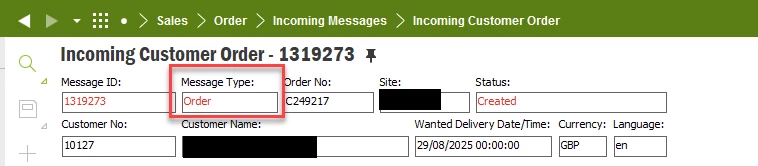
Thank you
Best answer by JohannesWittwer
Hi,
We are using this “undocumented” feature of creating Sales Quotations with incoming customer orders.
We are receiving XML with the Tag <IMPORT_MODE>QUOTATION</IMPORT_MODE>. You will find this tag in the interface browser / BIZAPI in the “CreateCustomerOrder”.
in the XSD link you will find this:
<xs:element name="IMPORT_MODE" nillable="true" minOccurs="0">
<xs:annotation>
<xs:documentation>The short name for the type of message, e.g., quotation or order.</xs:documentation>
</xs:annotation>
<xs:simpleType>
<xs:restriction base="xs:string">
<xs:maxLength value="2000"/>
</xs:restriction>
</xs:simpleType>
</xs:element>
//Johannes
Enter your E-mail address. We'll send you an e-mail with instructions to reset your password.