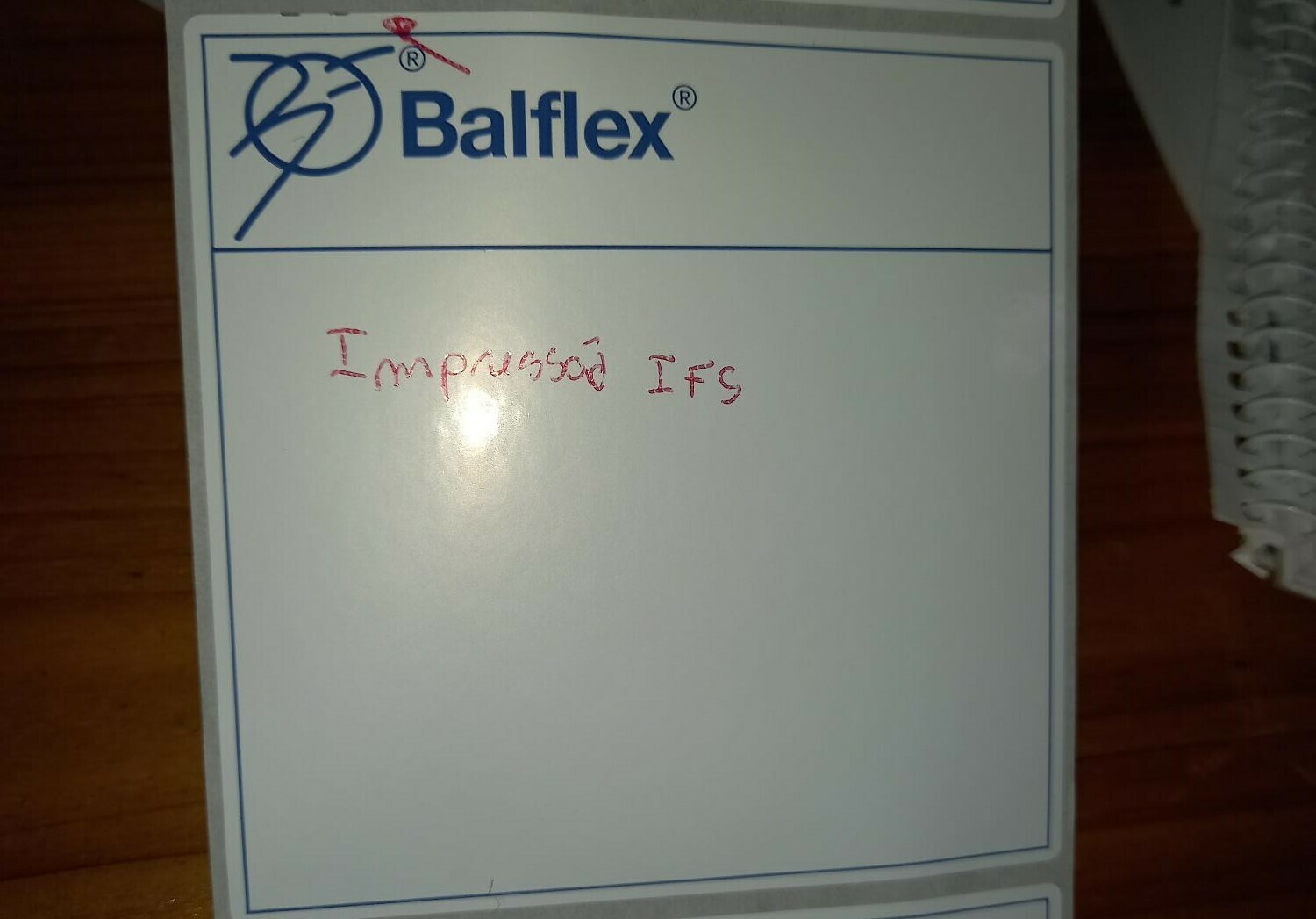Hello Community,
In a customer implementation of IFS10+UPD12 we developed a Crystal Reports layout for Handling Unit Content Label to print in Zebra ZT230 printers. The paper size is 10x10cm and the layout is 9.5x9.5cm just in case margins are a problem.
In topics, what we are experiencing is:
-> If we preview the label in IFS and then print it directly to the printer using Adobe Acrobat, then label prints correctly - Figure 1
-> If we print a test page from Windows, the label prints correctly - Figure 2
-> If we print directly from IFS using the Print Dialog, the label prints almost blank (just 2 small dots on the top) - Figure 3
We tried multiple setting of paper size in Report Definitions no success. Currently the layout is defined with Paper Size = Other.
Can anyone help me or give me a hint of how to solve this issue?
Thank you.
Figure 1:
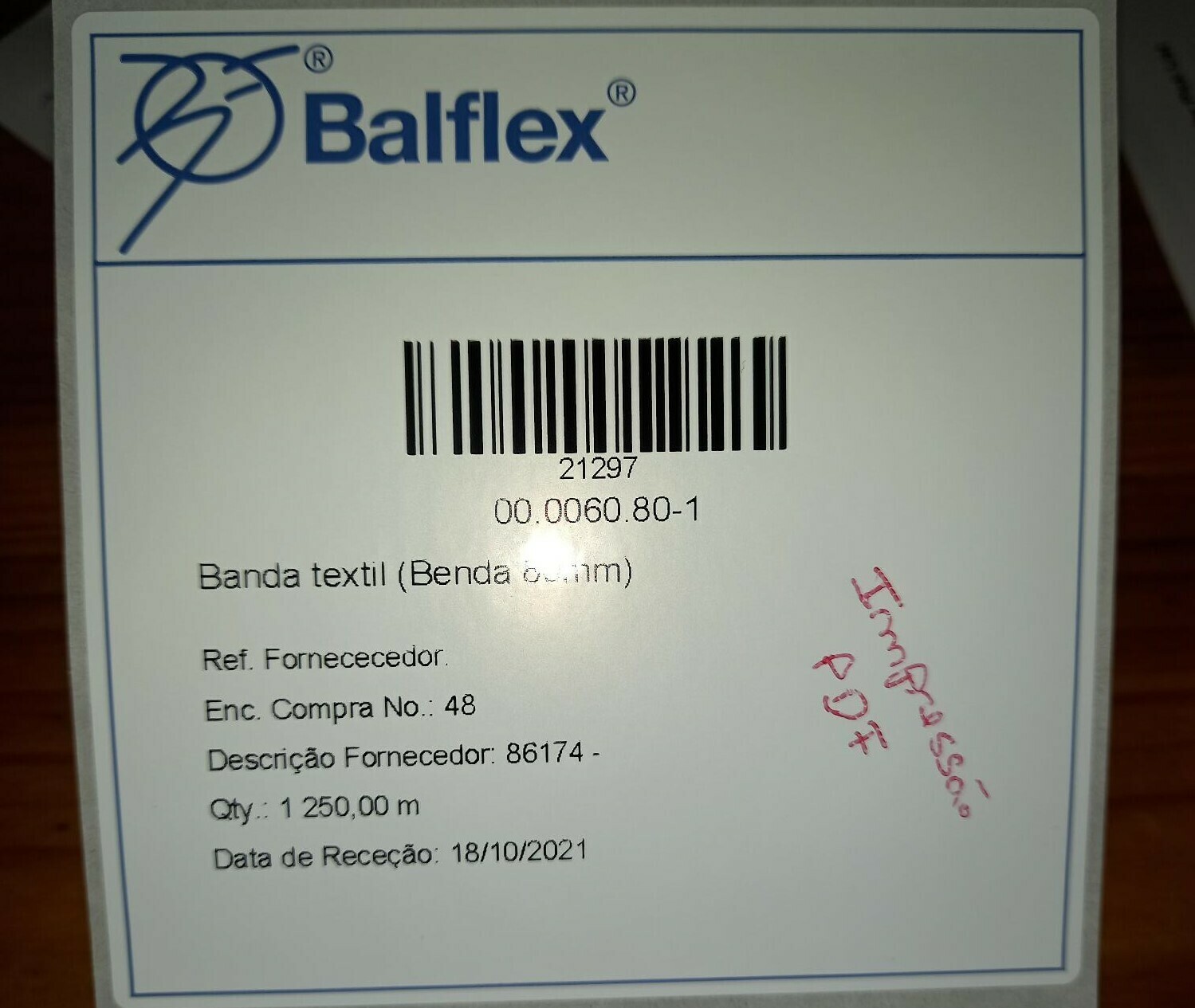
Figure 2:
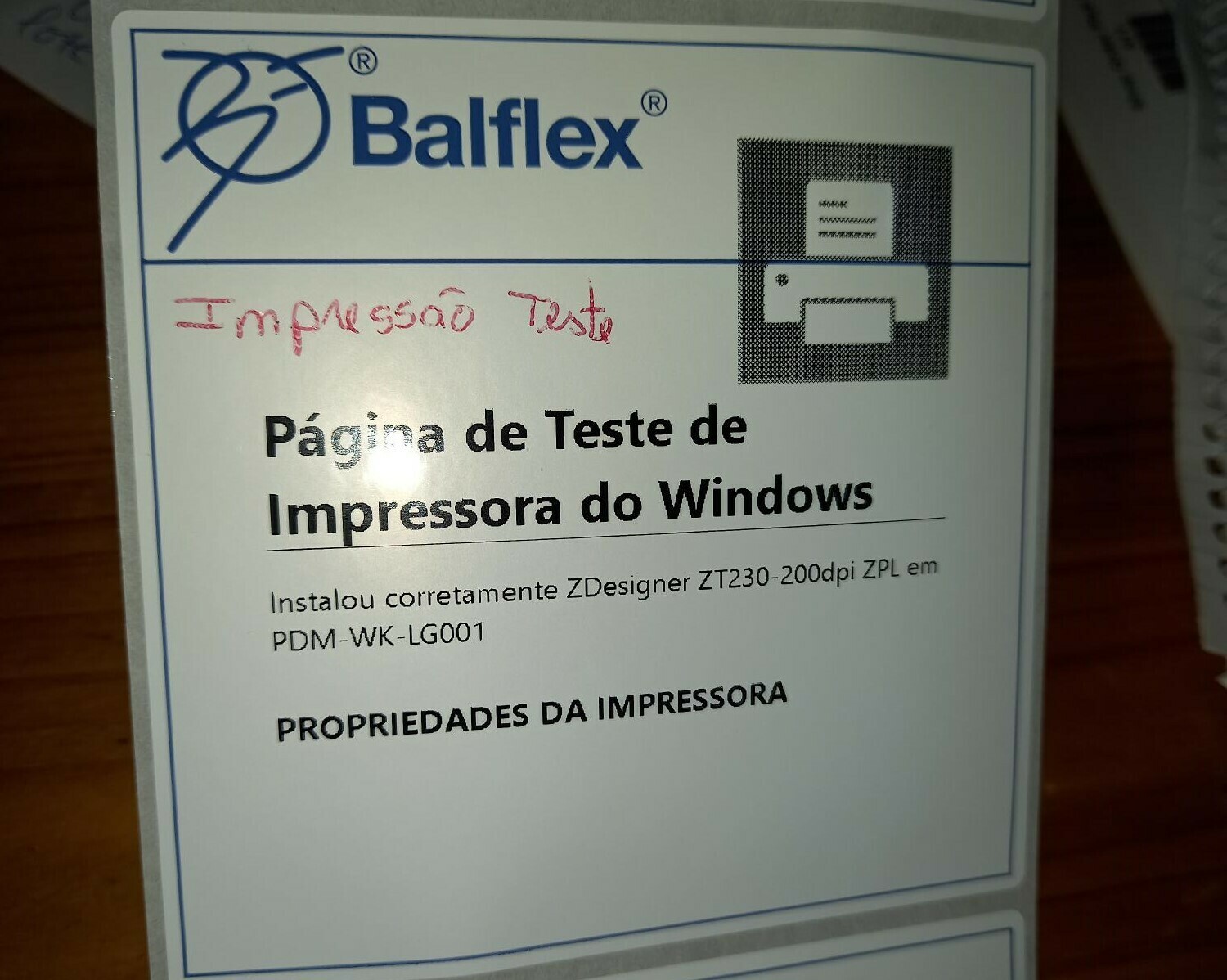
Figure 3: