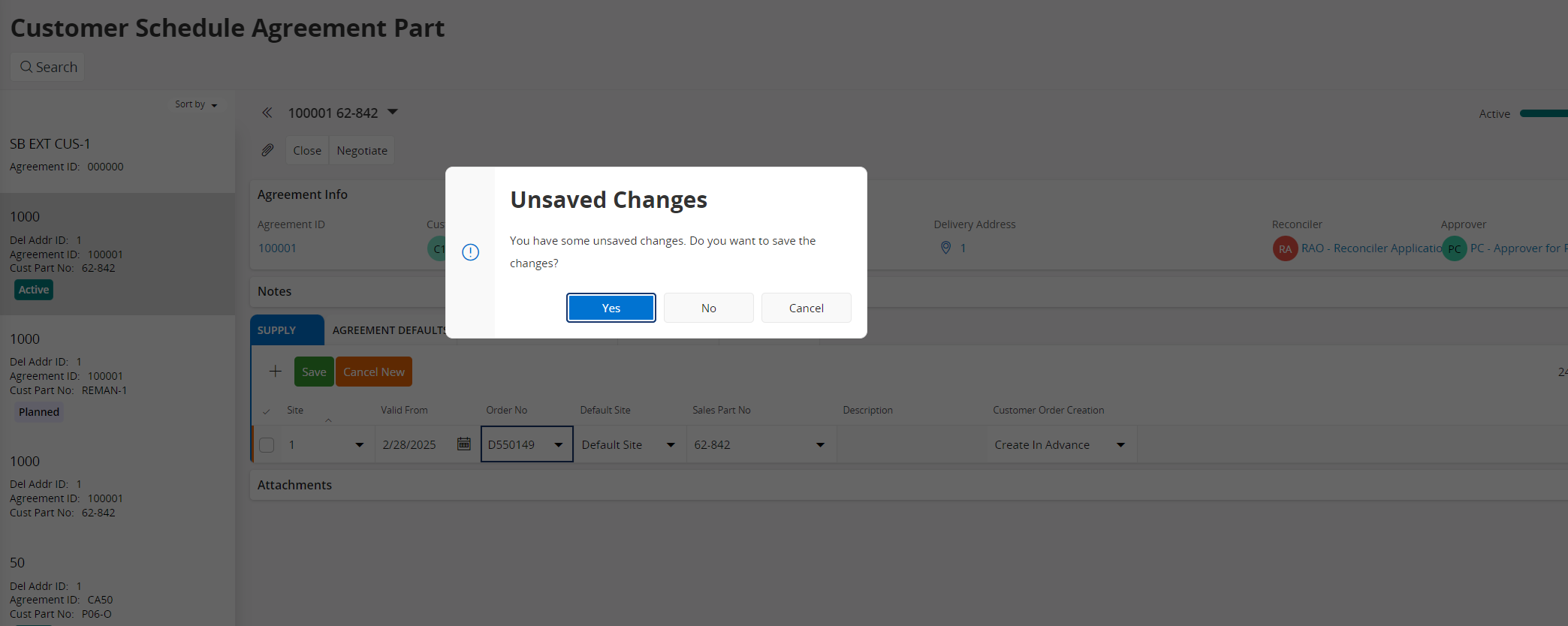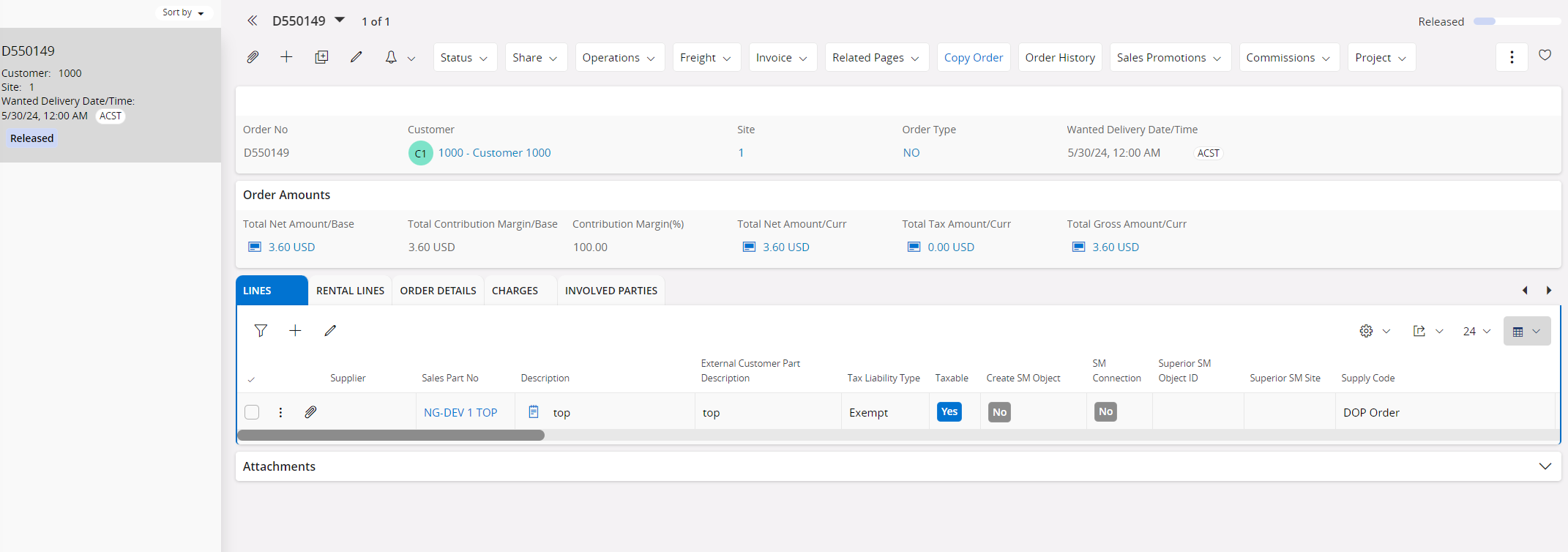Hello,
New to Cloud from Apps 09.
Currently in Apps 09 when creating a new Customer schedule agreement part - you need to add in the Customer order number into this field, which we create by zooming to an additional page to create the customer order.
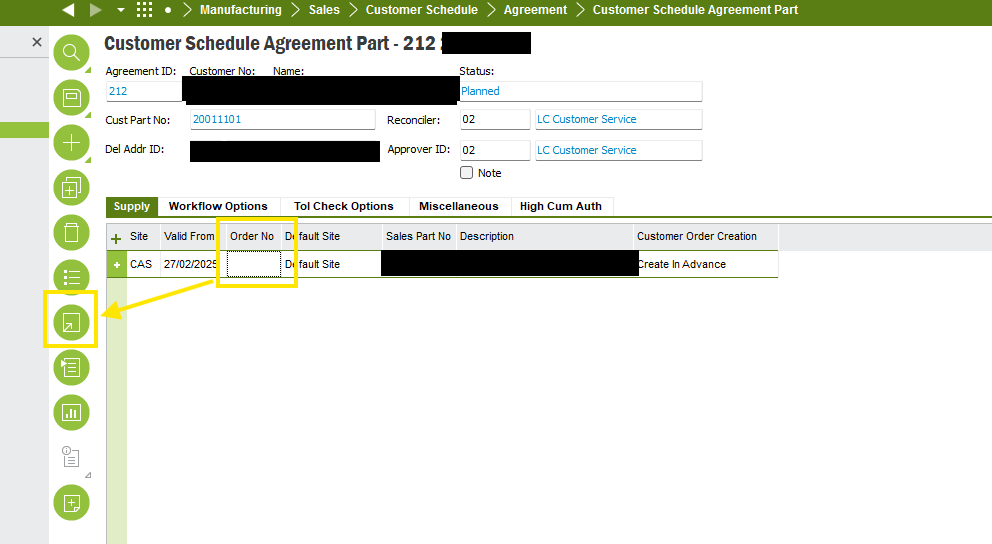
In Cloud when creating a new Customer schedule agreement Part there is no option for a Zoom/Detail button to be able to take you to the customer order page. Can anyone advise if this is possible? Can’t seem to see anything in Page Designer.
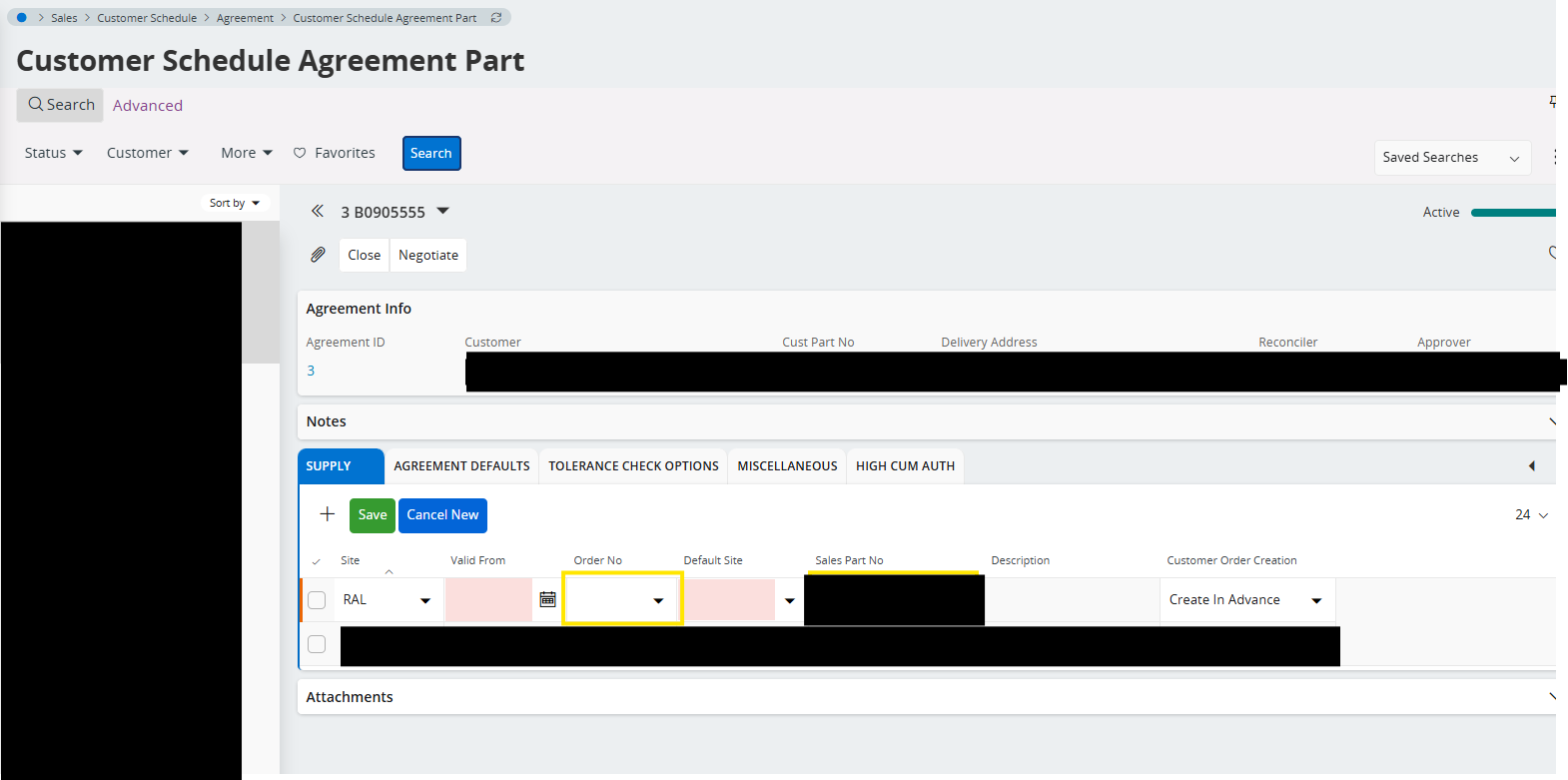
Thank You in advance