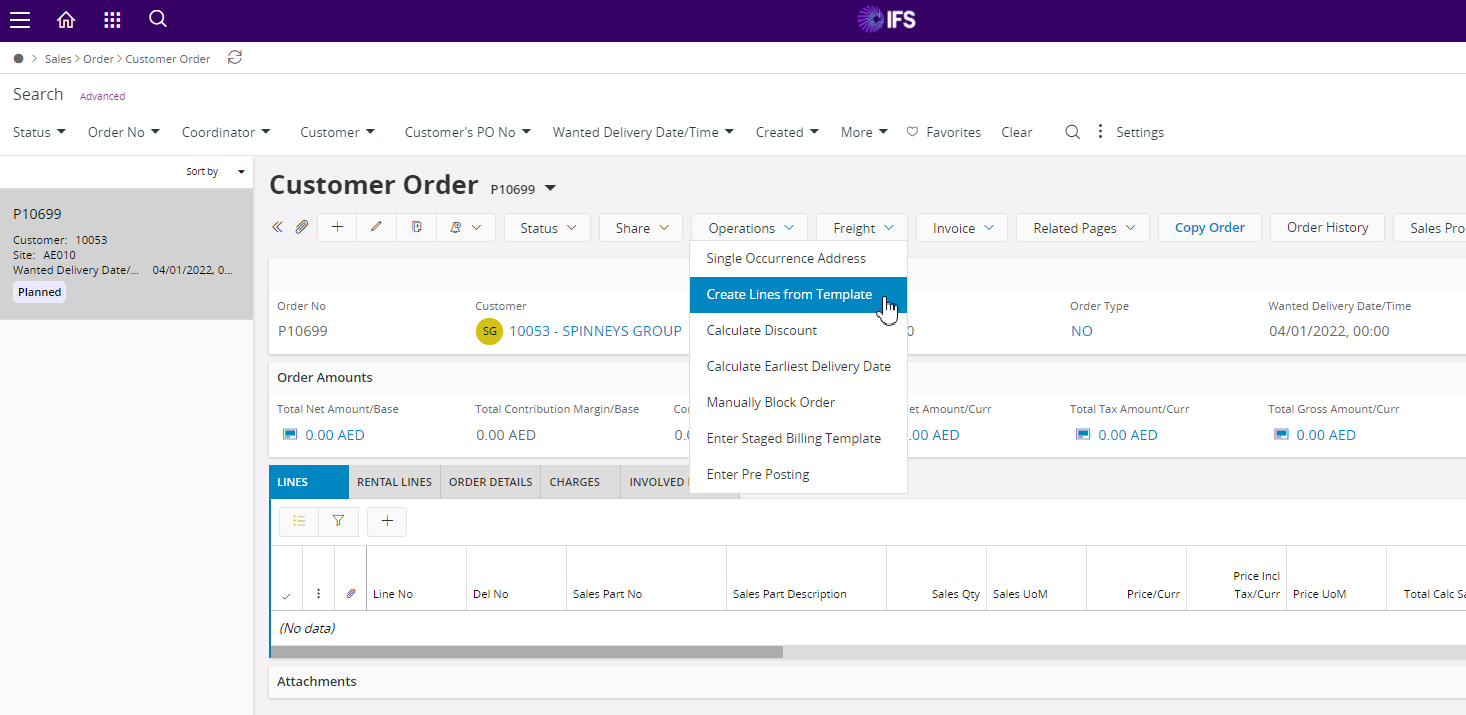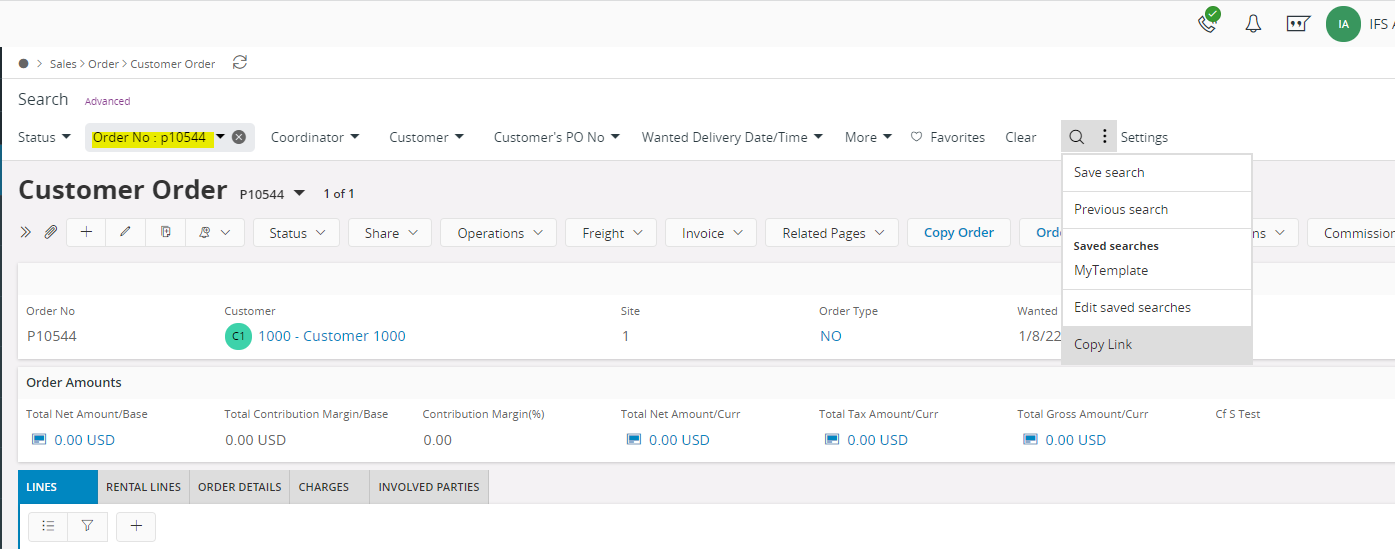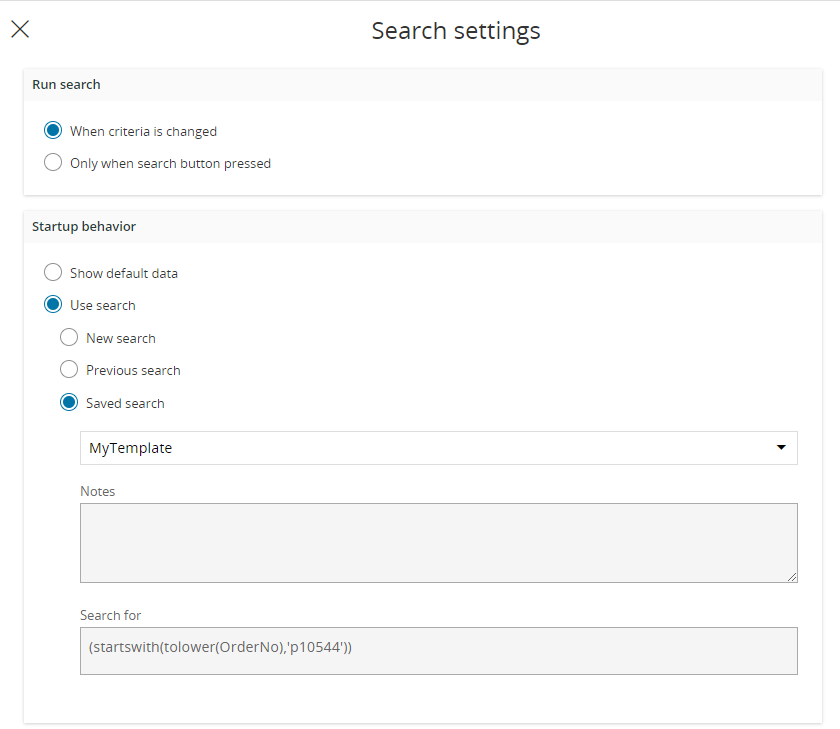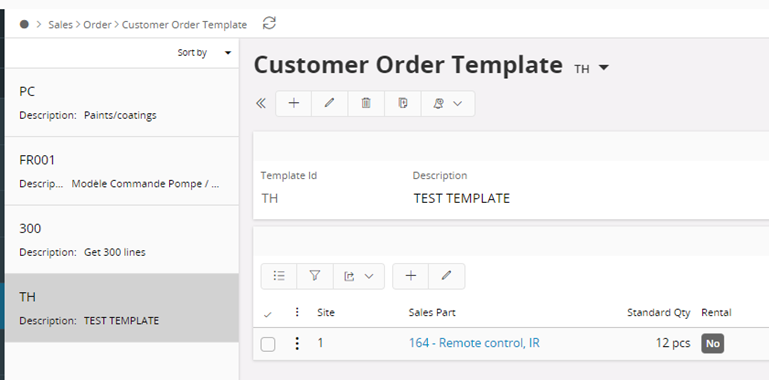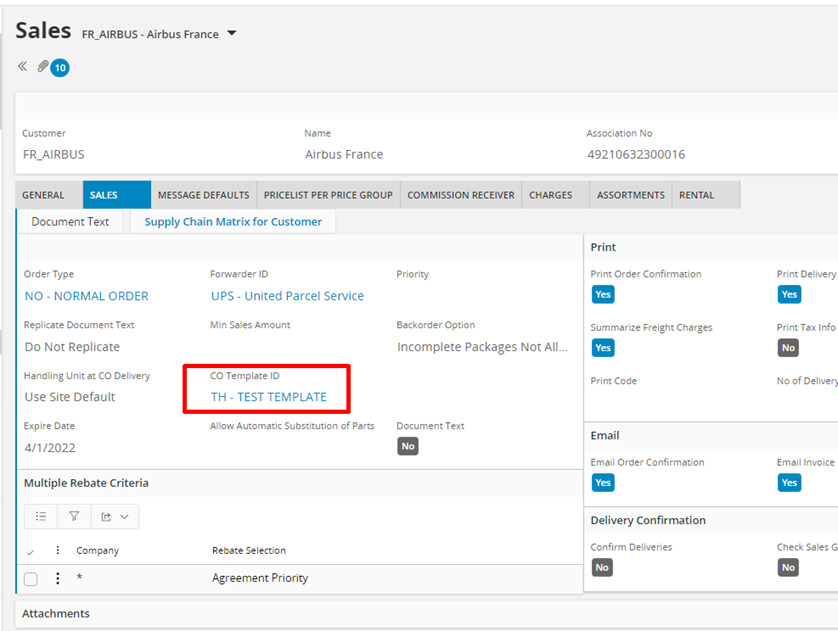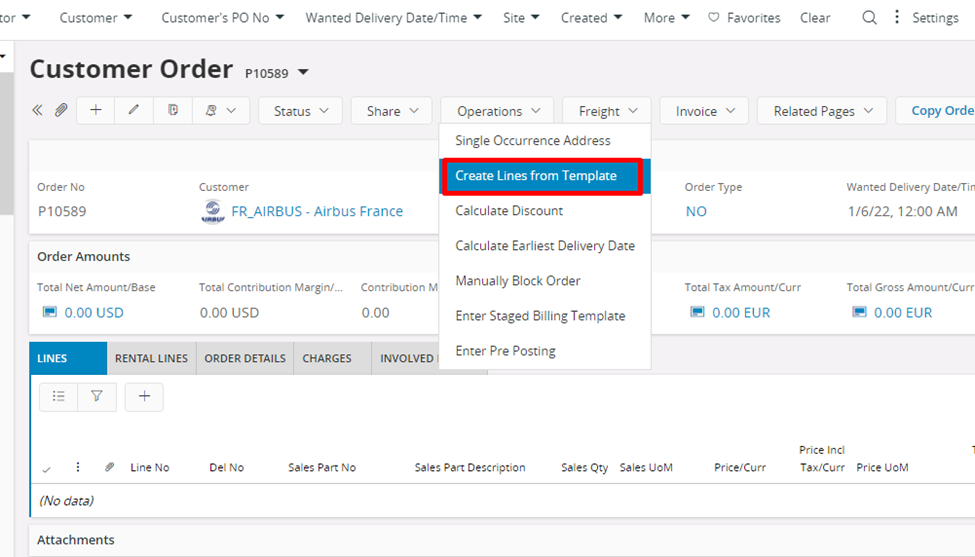I cannot find in Aurena/Cloud option to save Customer Order as a template and I don’t know how to use CO template.
Question
How to use Customer Order Template to create a new order in Cloud
Enter your E-mail address. We'll send you an e-mail with instructions to reset your password.