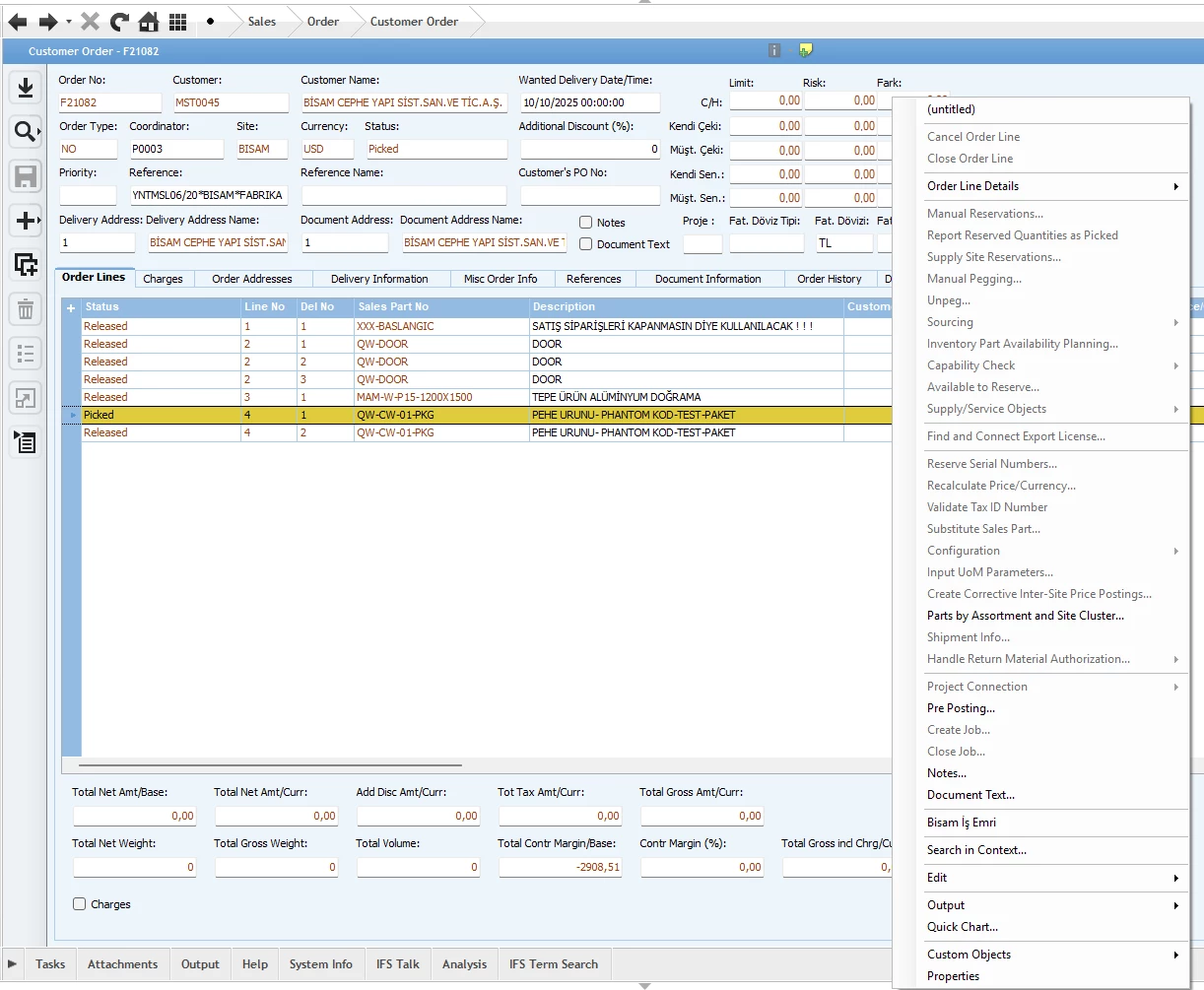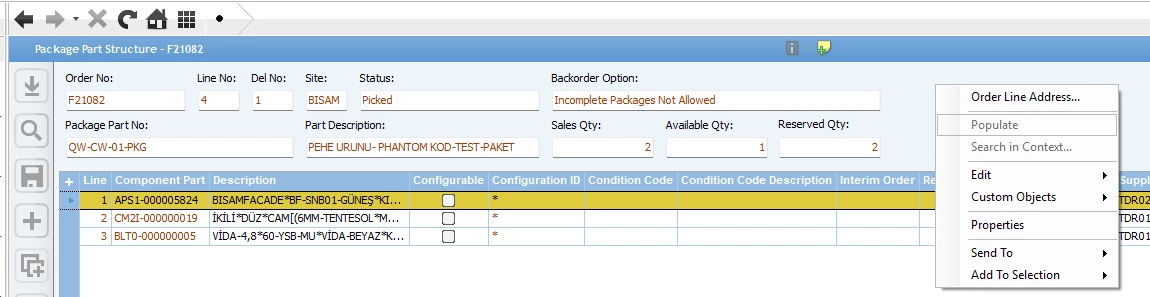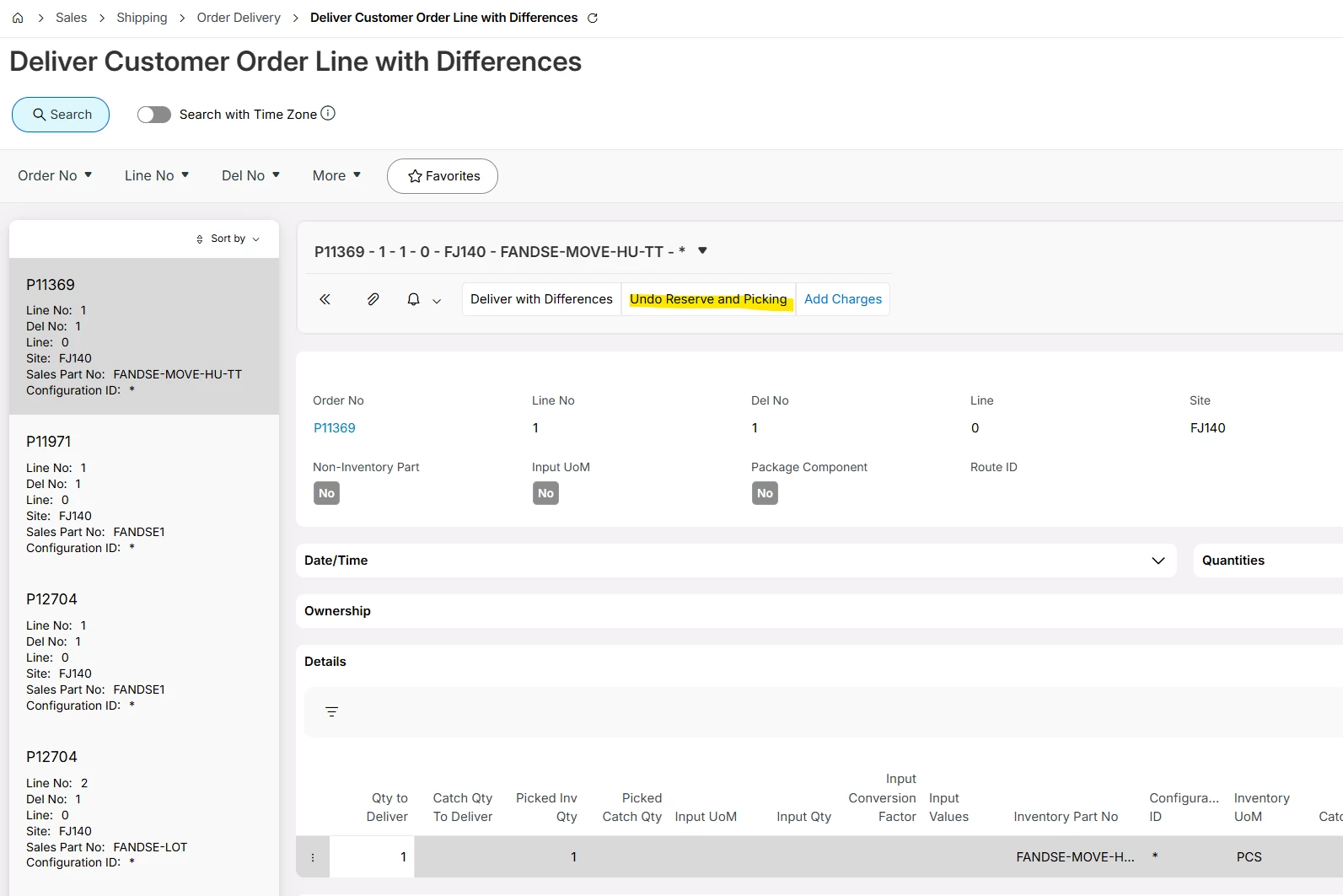I set a line to Picked by using Order Line Details → Report Reserved Quantities as Picked.
No Shipment has been created, no delivery posted, and nothing else was progressed.
Now I need to revert the line back to Released.
What I tried:
-
Right-click on the Customer Order Line → couldn’t find any “Unpick” or similar action.
-
On the Customer Order header right-click, I expected to see Undo Reserve and Picking…, but this option is not visible in our menu.
-
In Package Part Structure (the line is a package part), I also don’t see any menu to reverse the picked status—neither on header nor on component lines.
Questions:
-
What is the standard way to reverse “Report Reserved Quantities as Picked” and return the CO line to Released when no Shipment exists?
-
If the answer is Undo Reserve and Picking…, which permission/object or configuration controls the visibility of this option on the CO header?
-
Are there any restrictions for Package Part lines that would hide or block the undo action?
-
Any other prerequisites we should check (Order Type, Site parameters, etc.)?
Screenshots of the CO line and Package Part Structure context menus are attached.
Thanks in advance for any guidance!