Hello,
I want to rename my operational reports when they print off. The file names are usually the Report Id with the result key. I’ve created a report rule to set property of the document file name but that didnt seem to work. Am I using this incorrectly? Everything seems fine based off of the technical documentation.
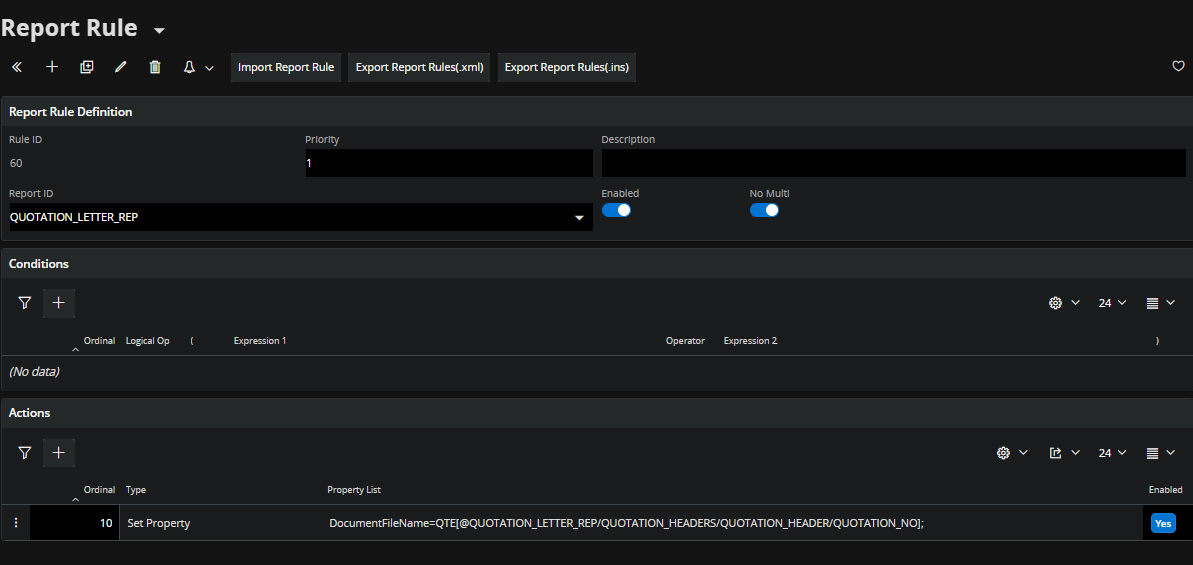
Any and all advise would be greatly appreciated.
Thanks,
Bryan




