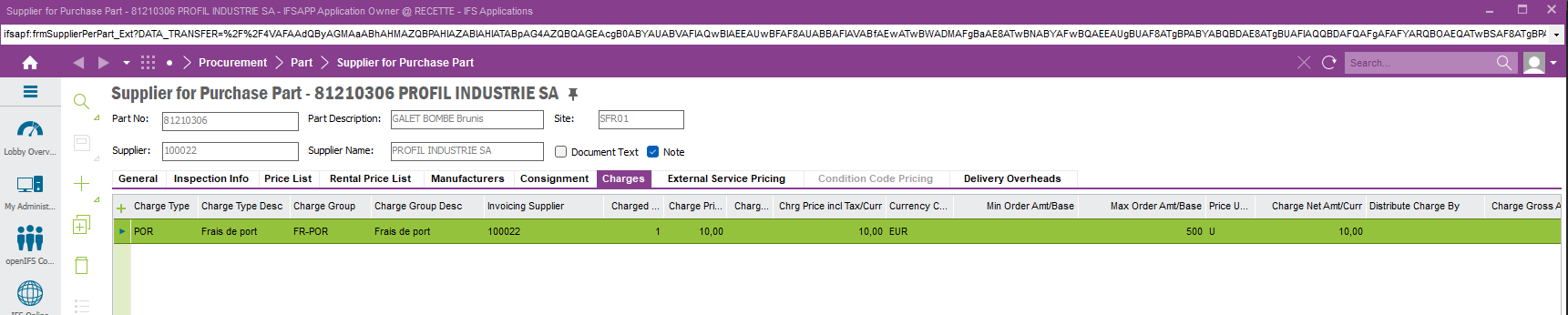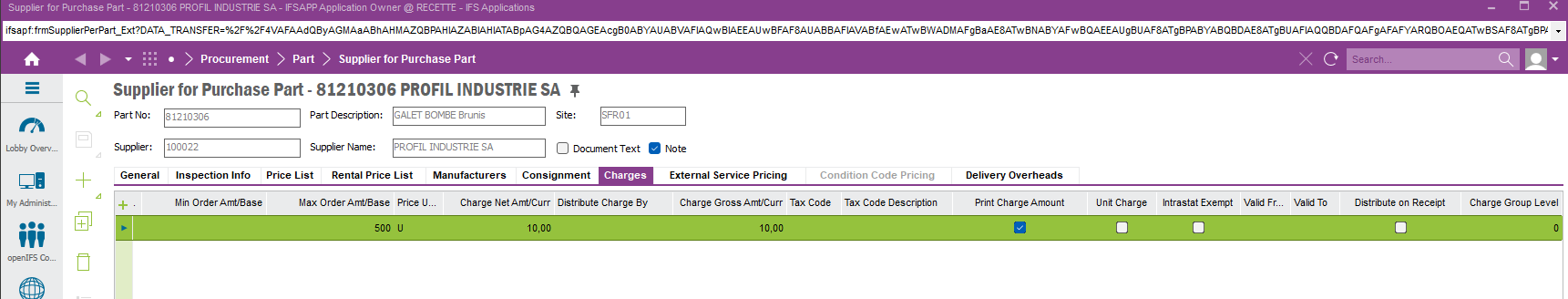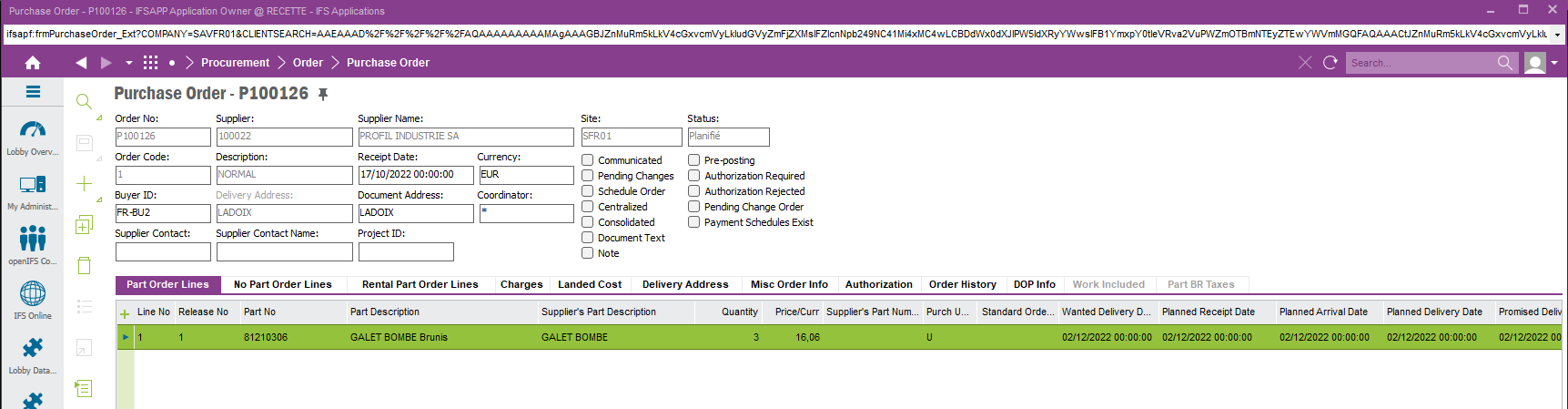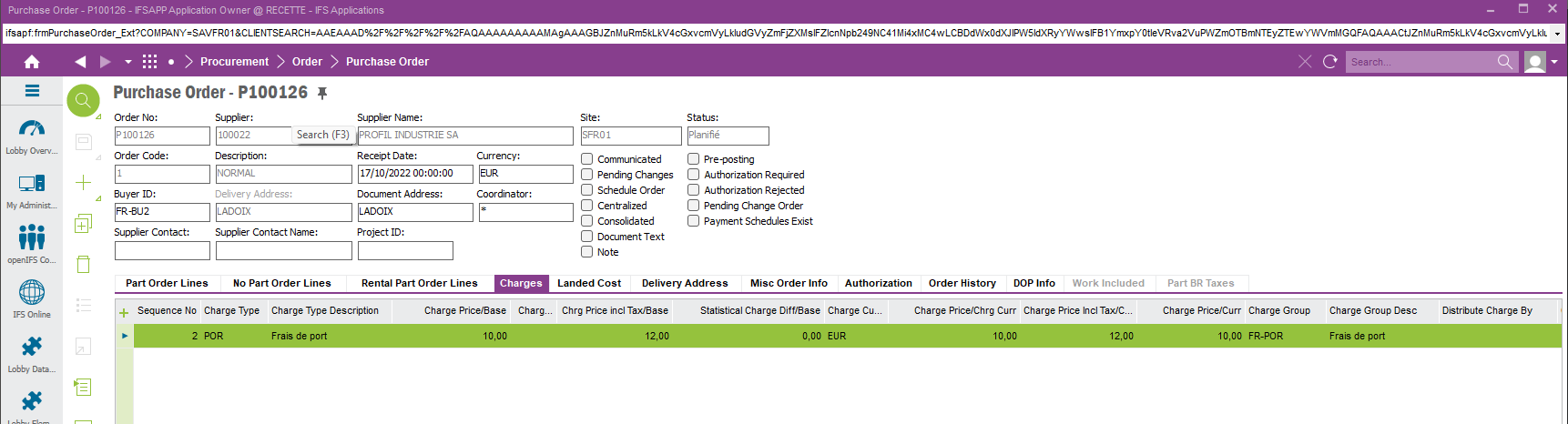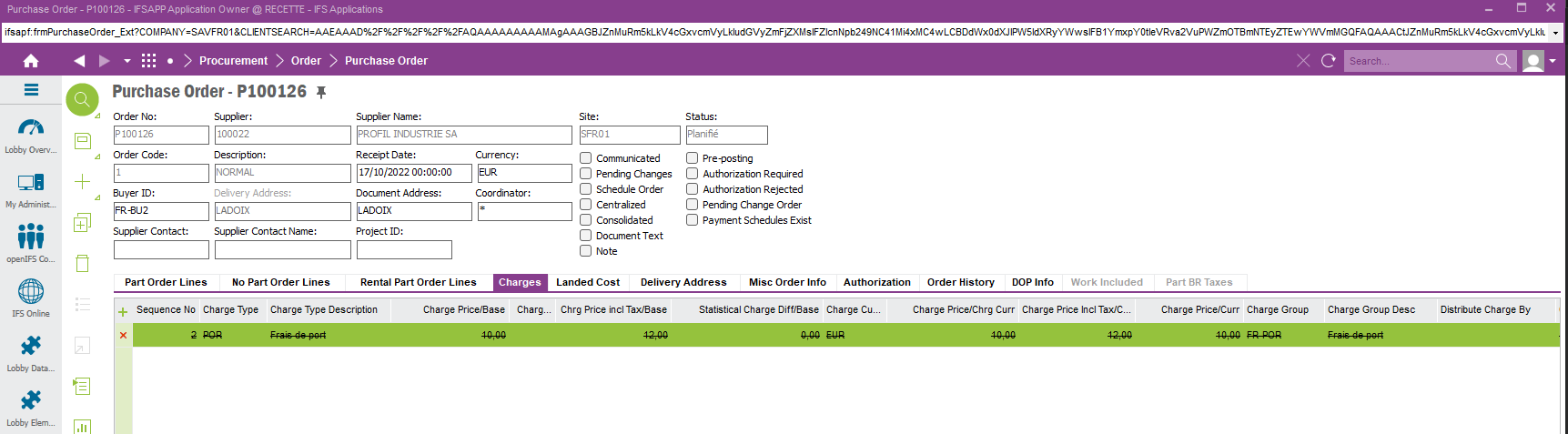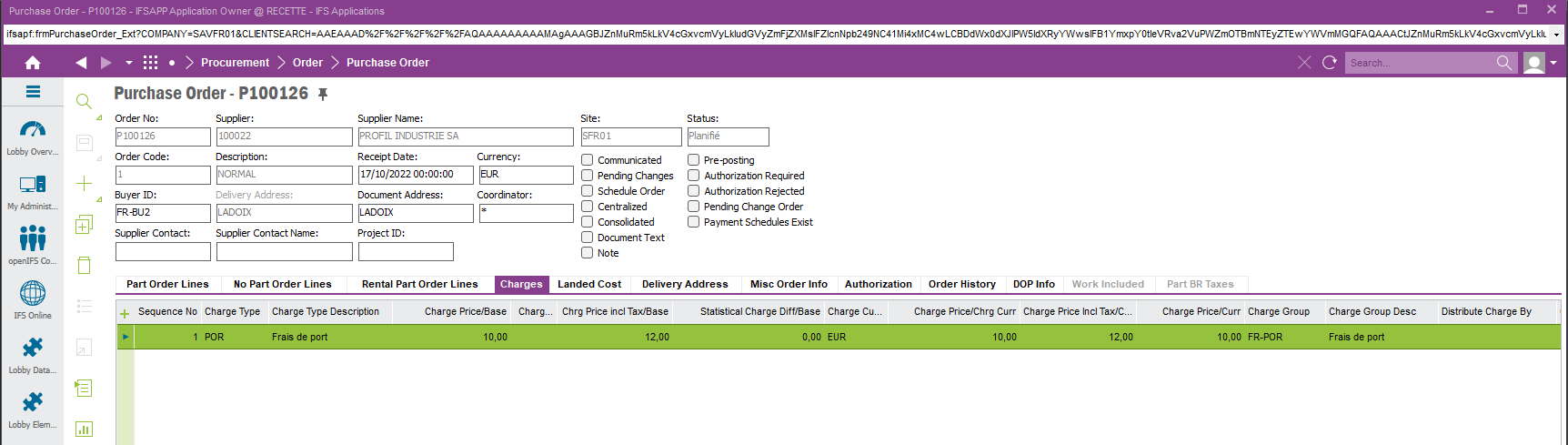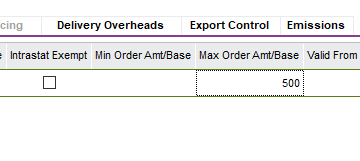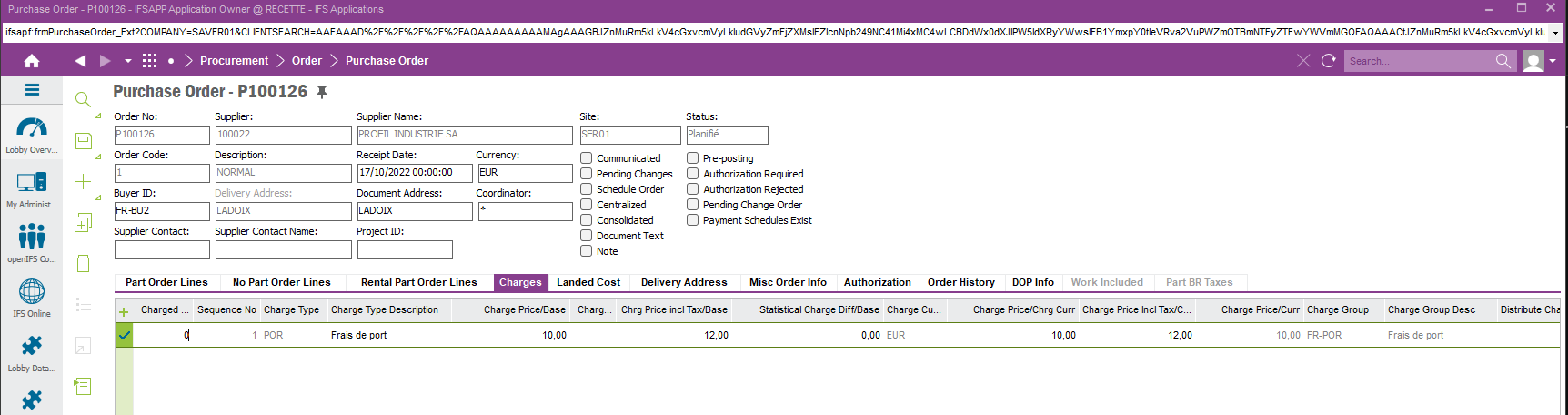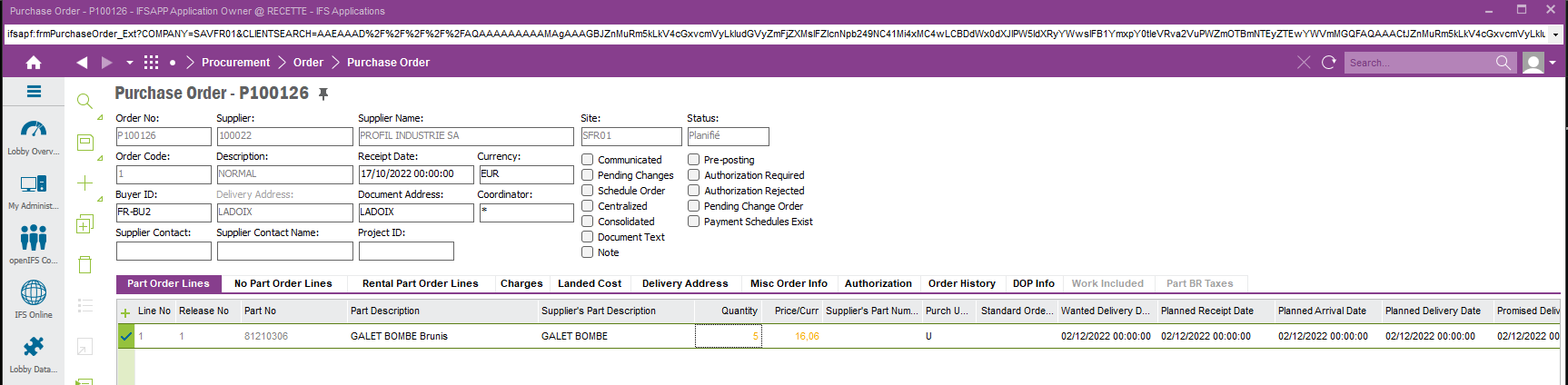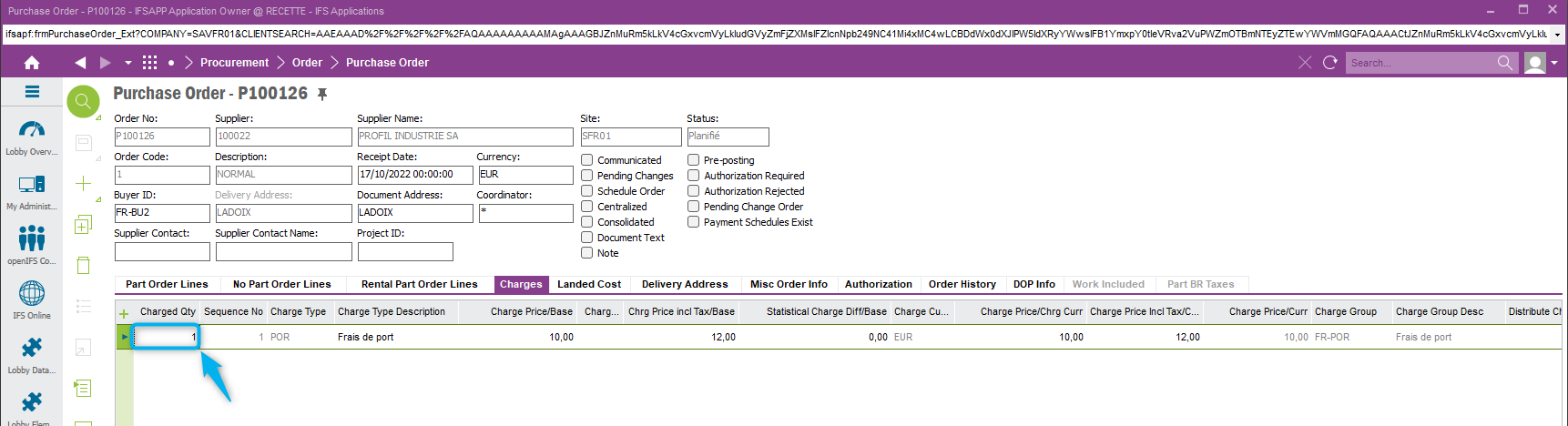Dear all,
when creating a PO and its PO lines, purchase charges are automatically fetched according to the setup. However, if we decide to remove one of the charge, this one is automatically re-applied when updating the quantity and delivery dates (same if we set the charged qty to 0).
Do you know if there is a way to freeze the charges on a PO?
Thanks for your replies 😀