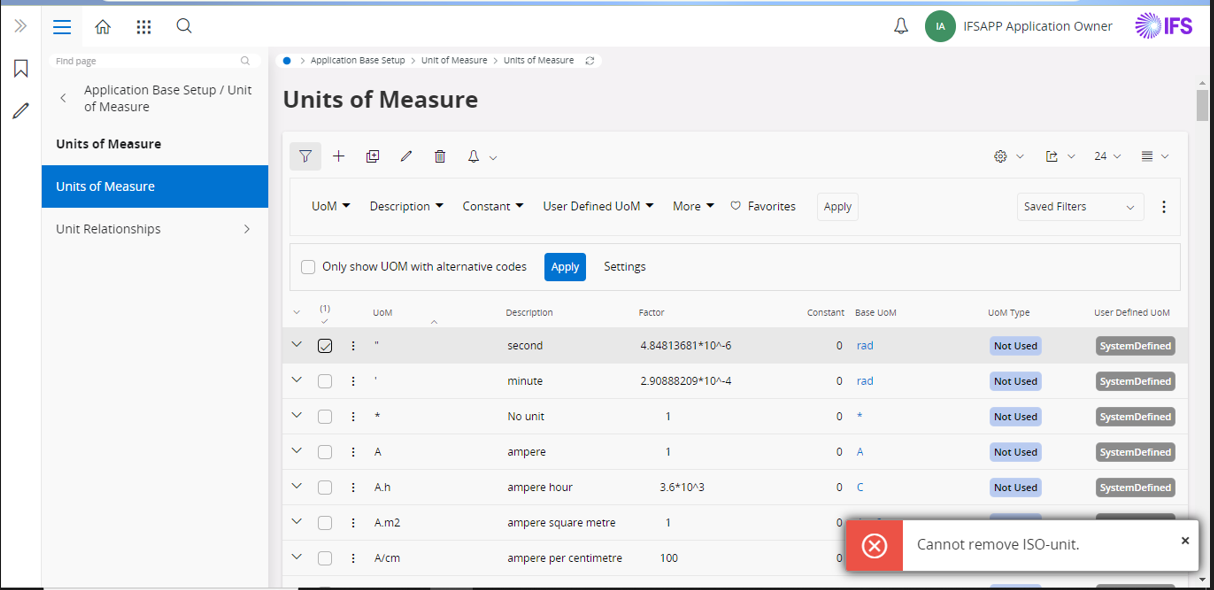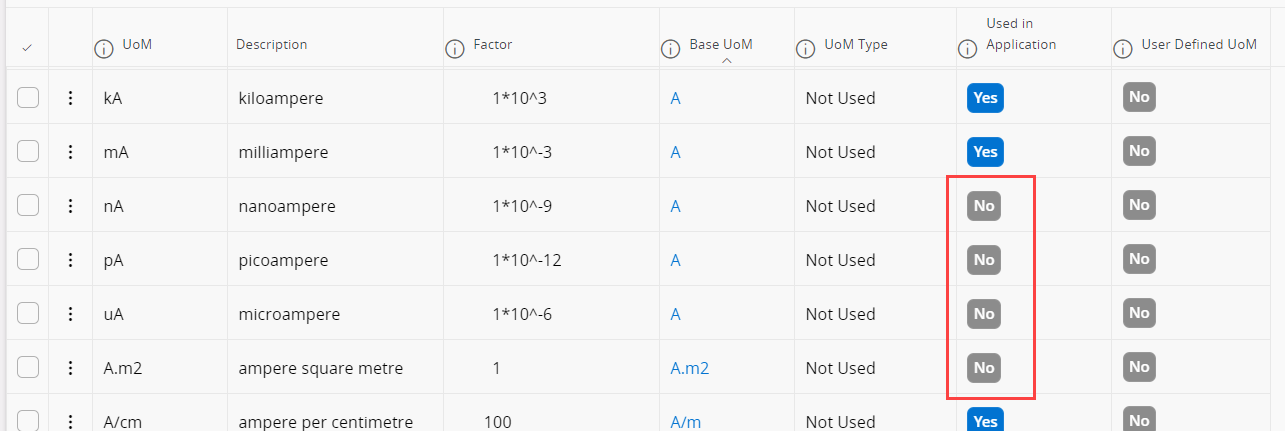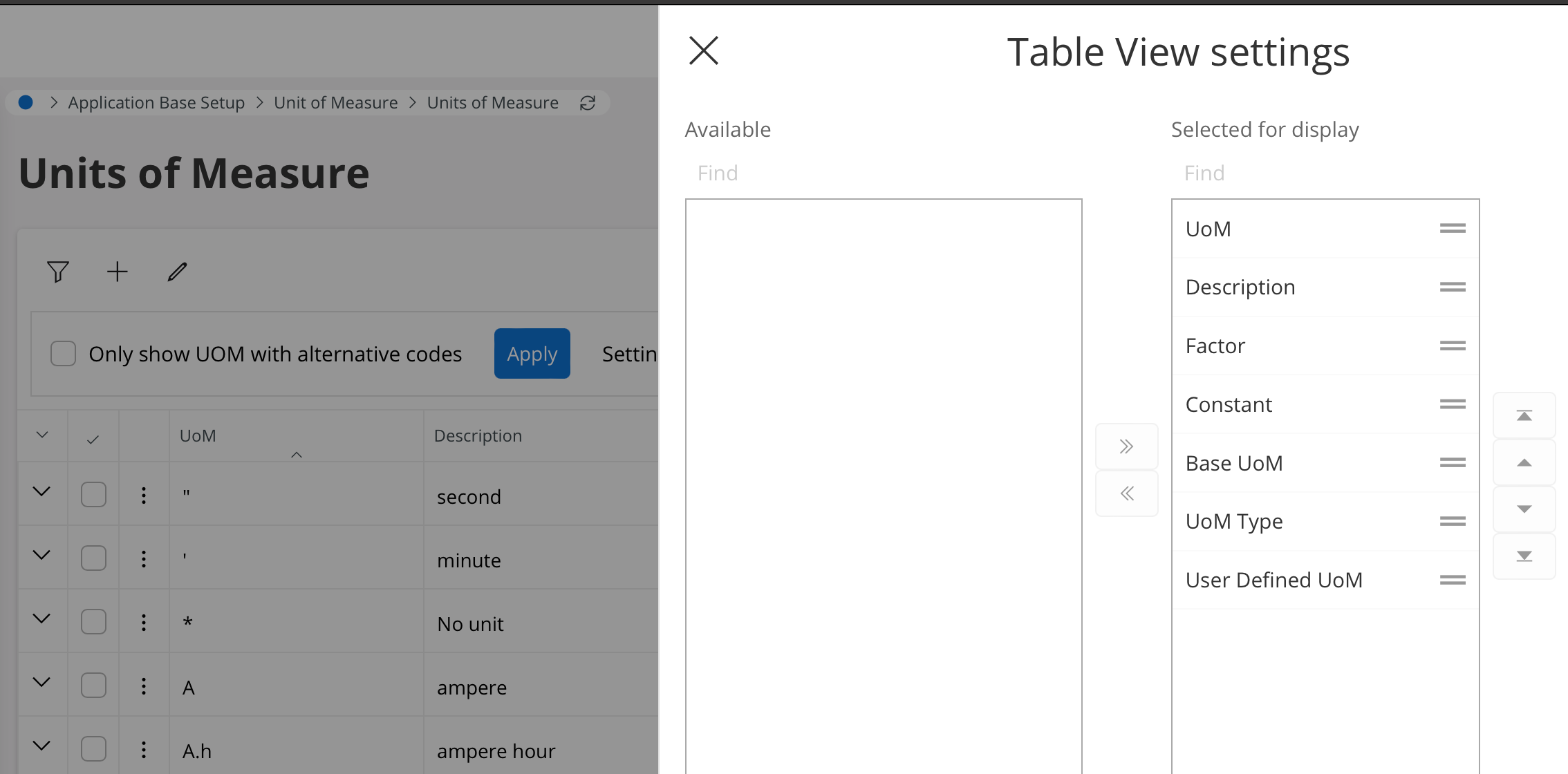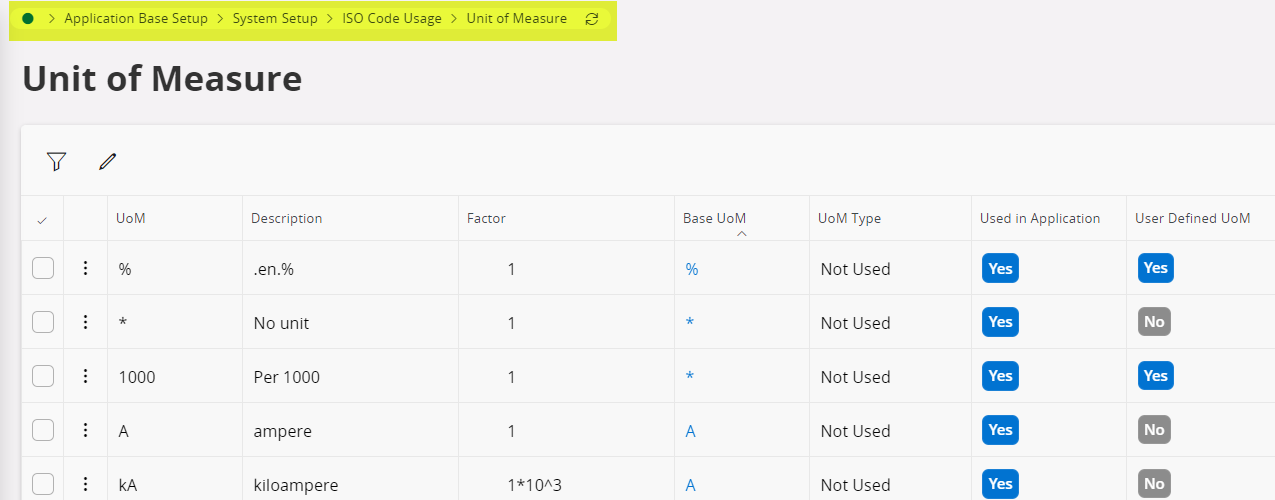Hi All,
Need a little guidance regarding when I am trying to delete the Unit of Measure in IFS it is throwing an error of “Cannot delete ISO Units”. Is it possible to delete the units in any other way?
Thanks for the guidance in advance.
Regards
Mani