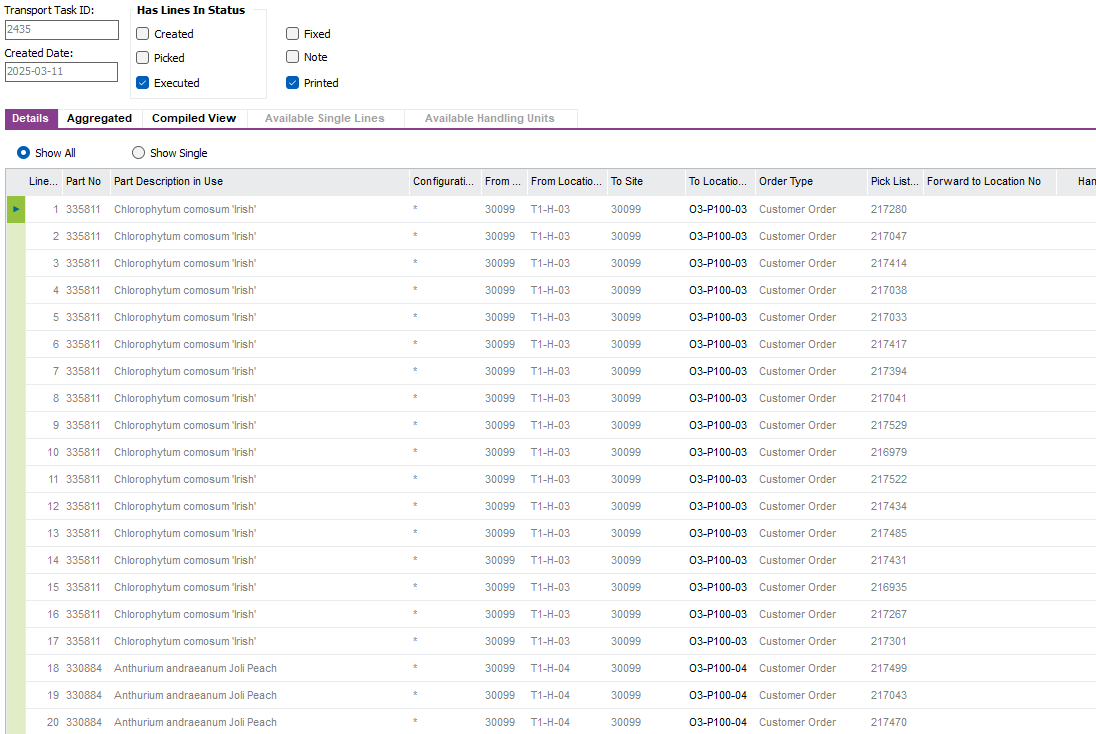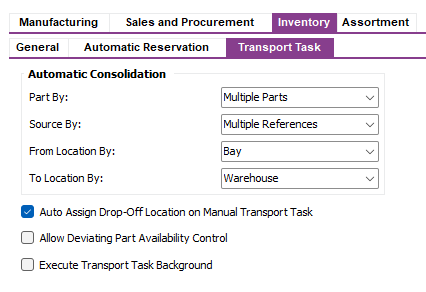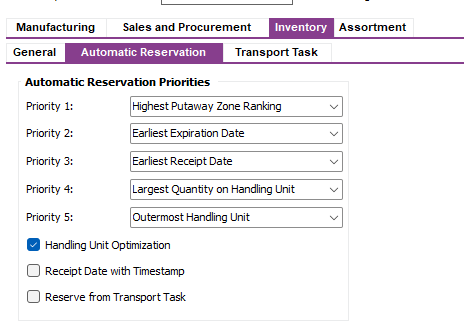Hello, running on IFSAPP10 Enterprise Explorer.
I want to be able to consolidate Multiple Lines on a Transport Task into one, of the the same part no. So when the Transport Task is generated I want it to summarize all the QTY of one part no into one line, so that the worker in WaDaCo (Redaco) only has to handle the Part once, not 17 times in the example down below.
The context is that these Parts are placed in a special environment for longer life-span (plants), and when there is something to pick from that environment - a Transport Task is created to move it into the normal environment for the normal e-com picking. So the picking for the actual Pick List and Customer Order is not made here in the transport task.
How do I solve this? I still want to handle multiple parts and customer orders in the same transport task.