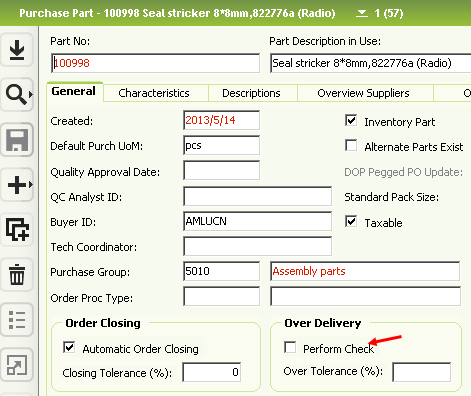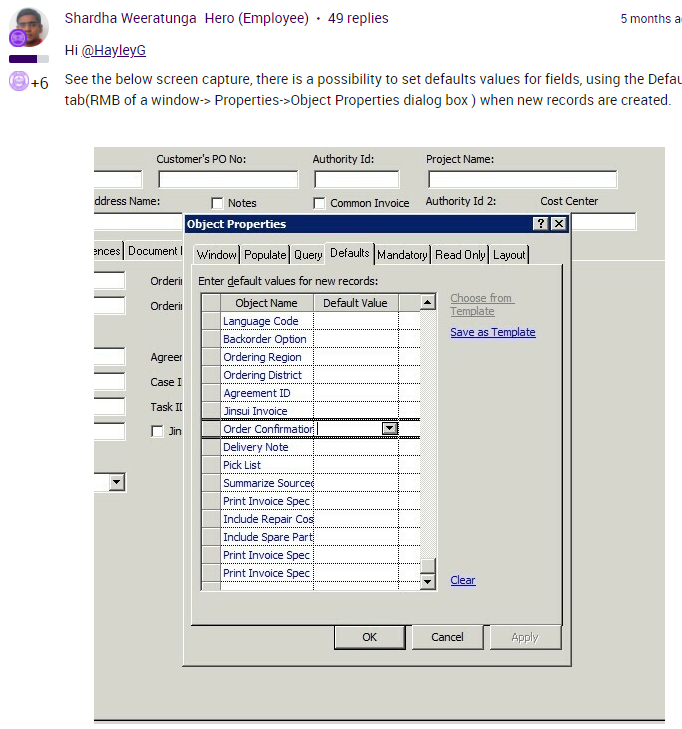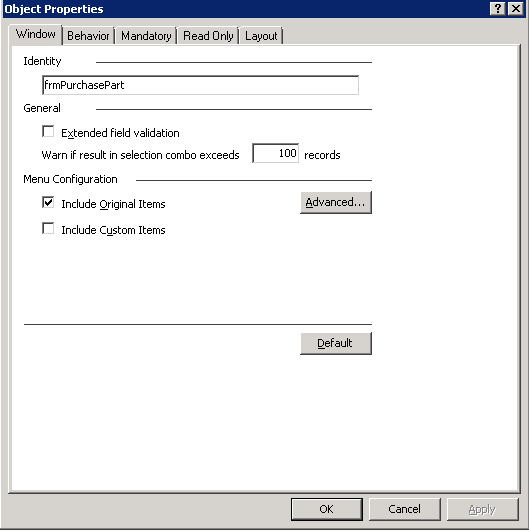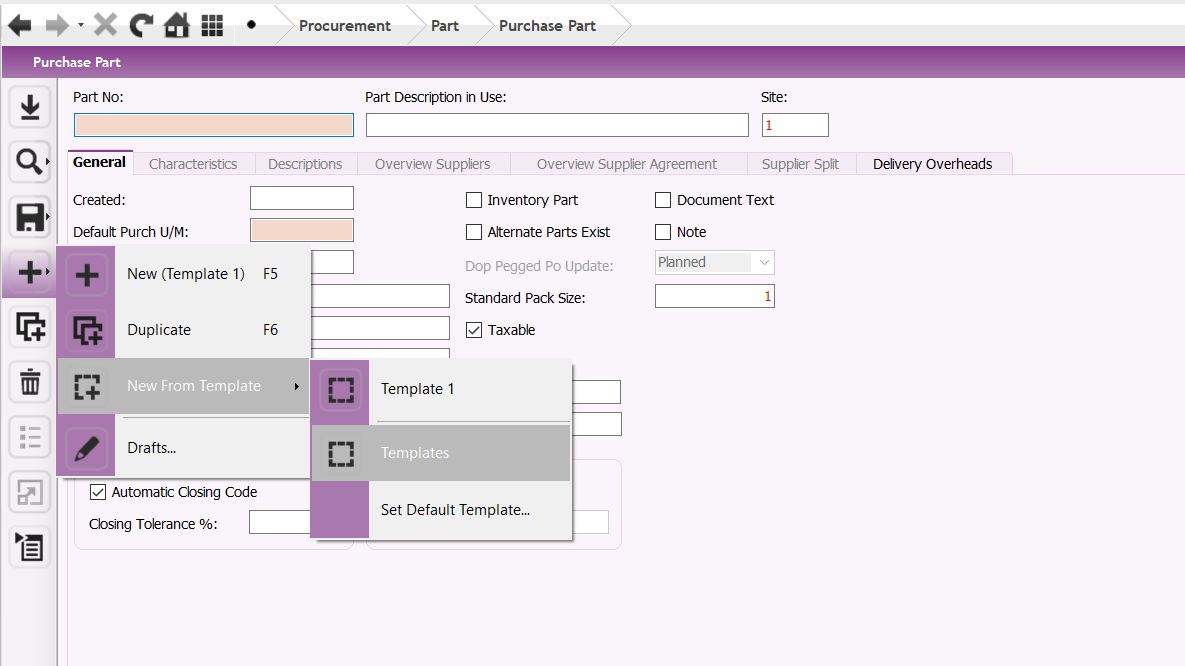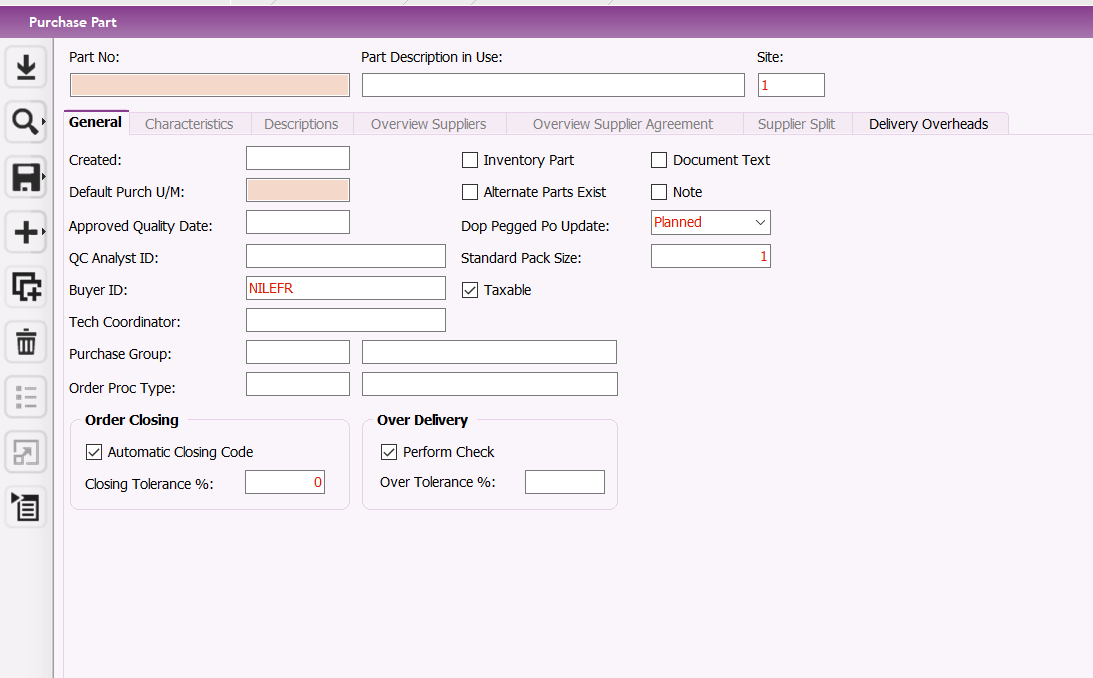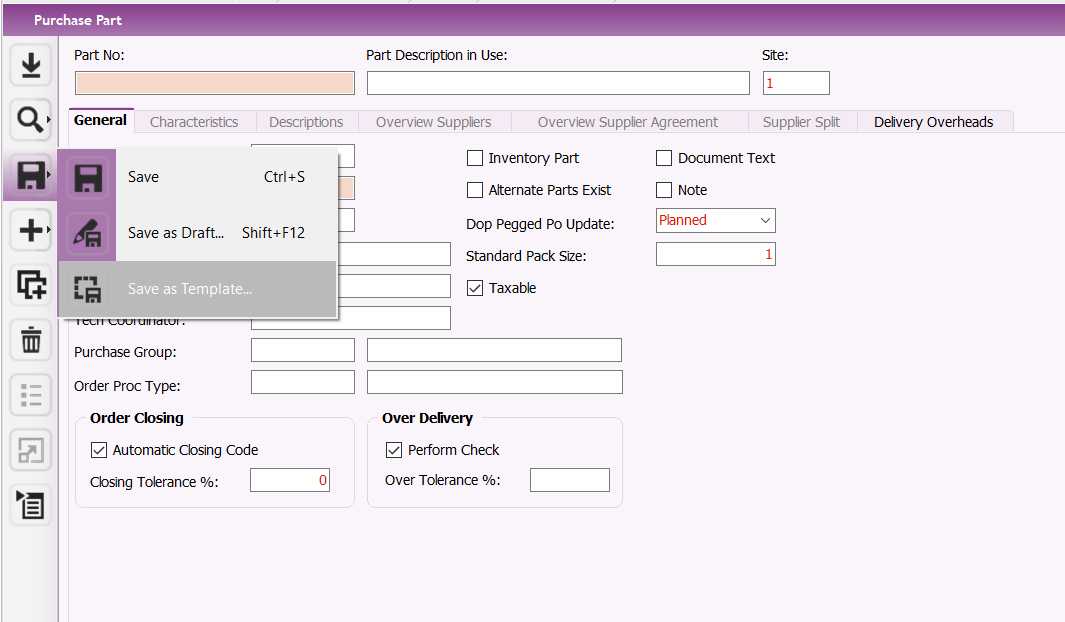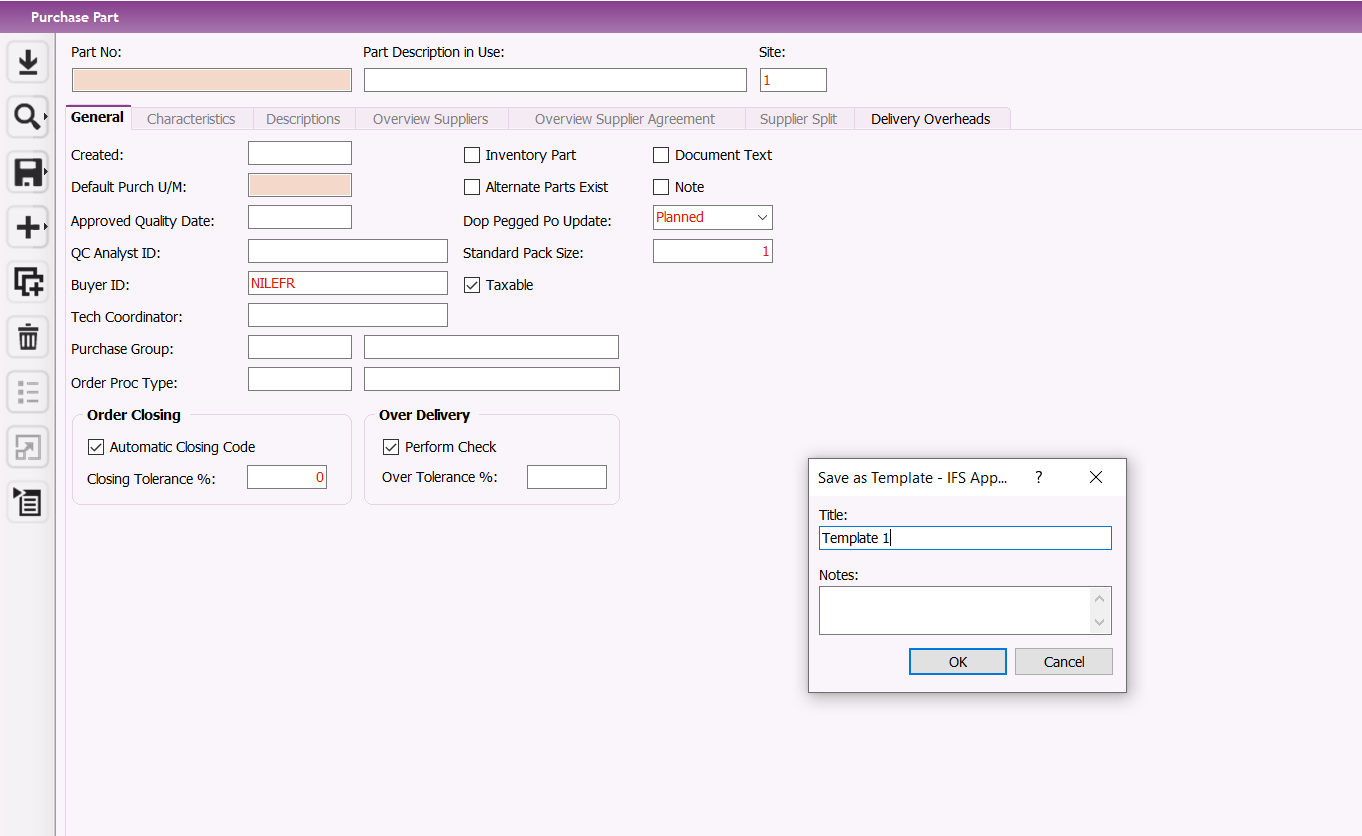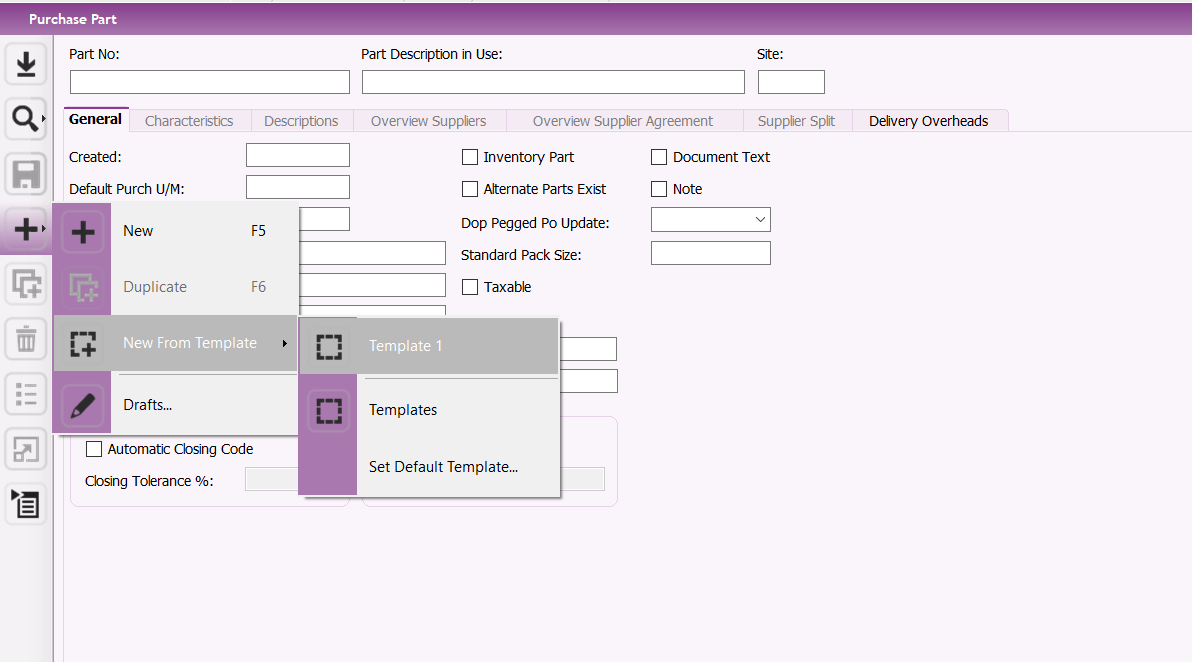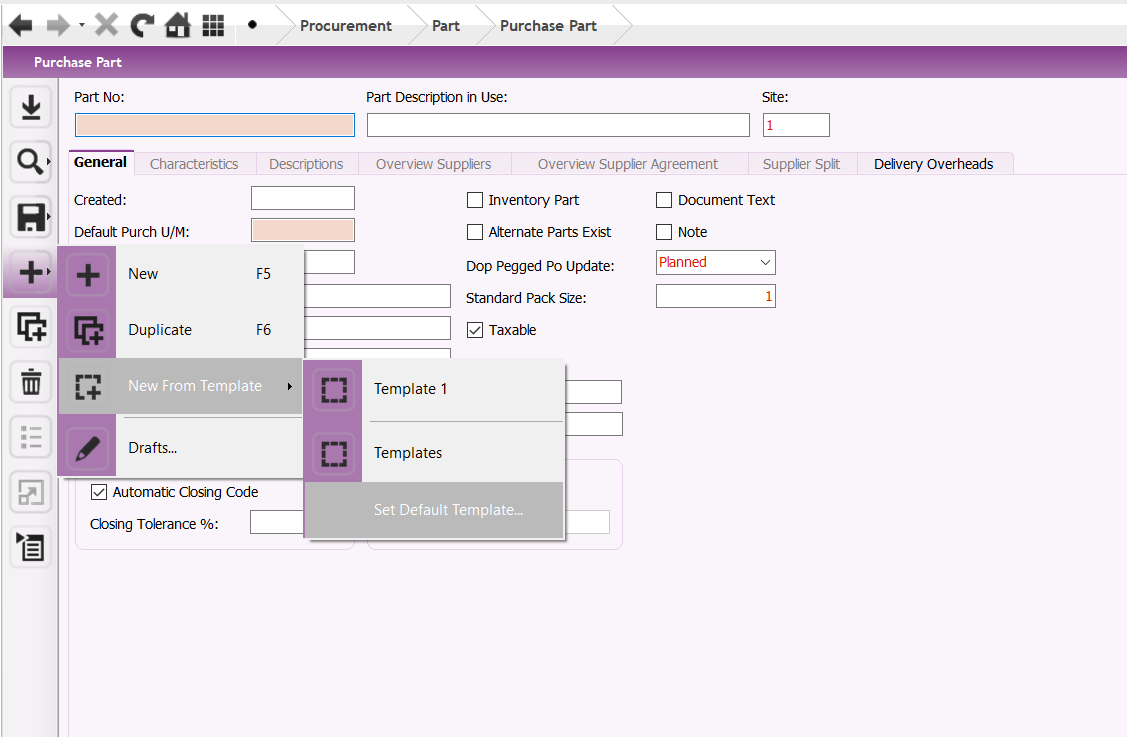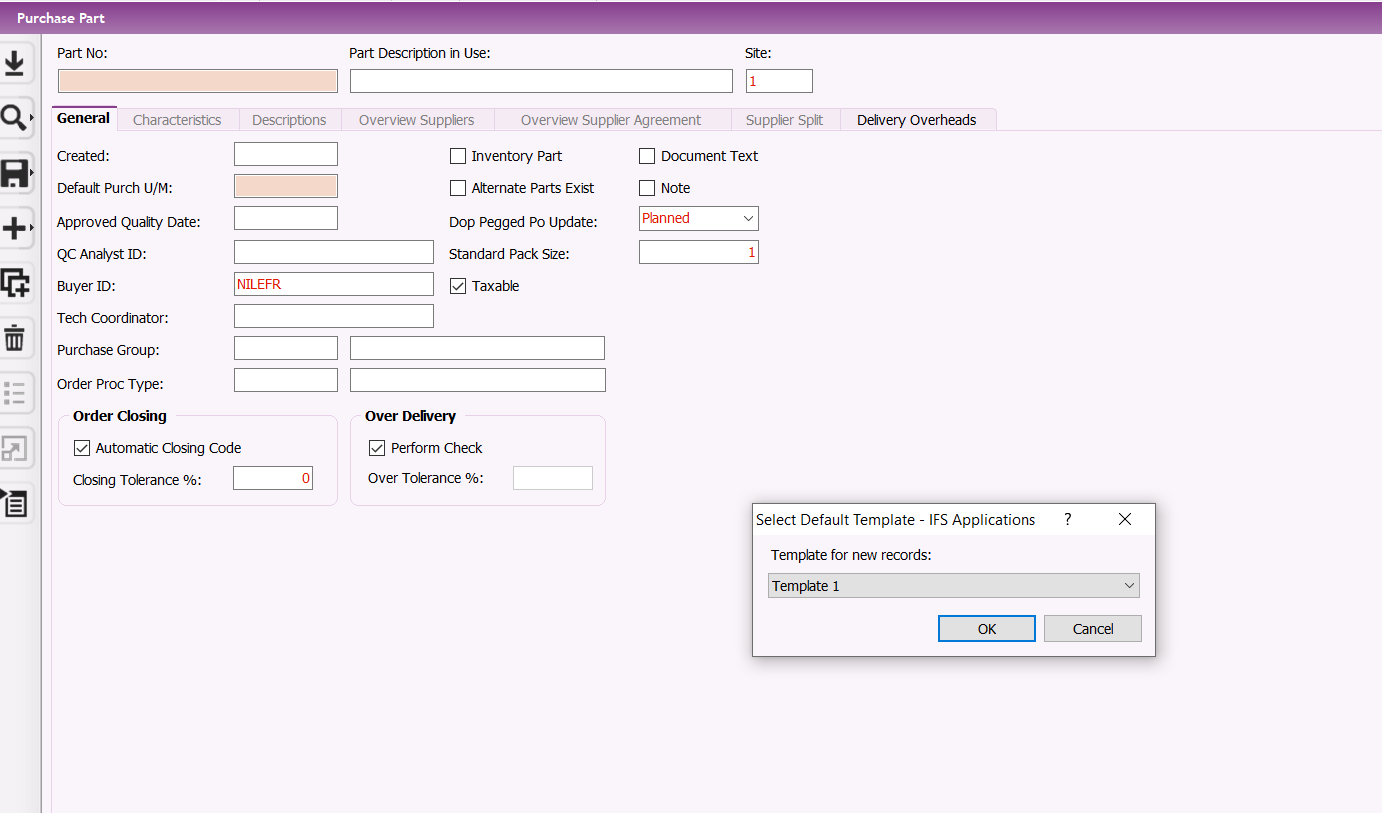Hi!
I use IFS 8. Is anybody can help me? I want set ‘Perform Check’ checked as default when user create new purchase part. Otherwise user forget check it often. We will have problem when purchase order received. For example, warehouse user receive 500 pcs because enter one more 0 but the order quantity is 50 pcs.
I have searched in community. There is some answers that can set default value by using the Default tab(RMB of a window-> Properties->Object Properties dialog box ). But I can not find default tab. I am not sure if IFS8 support this function.
Thanks in advance! And Happy New Year to you!