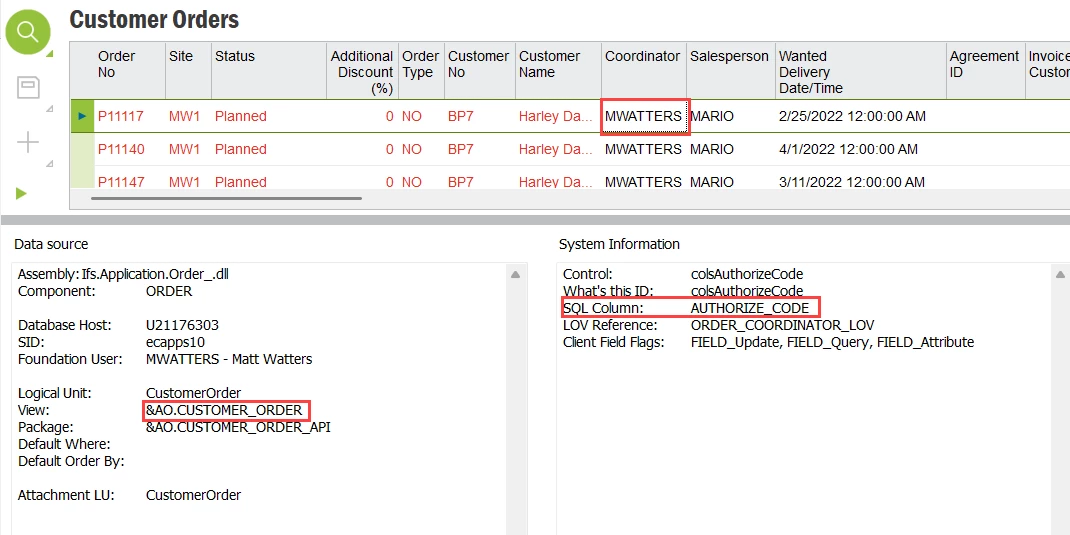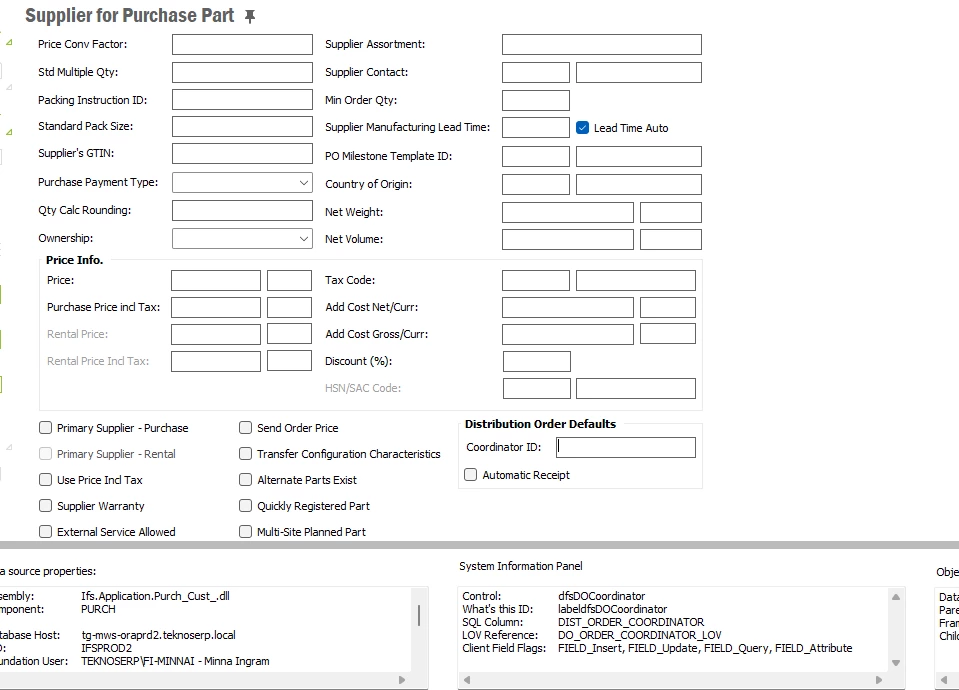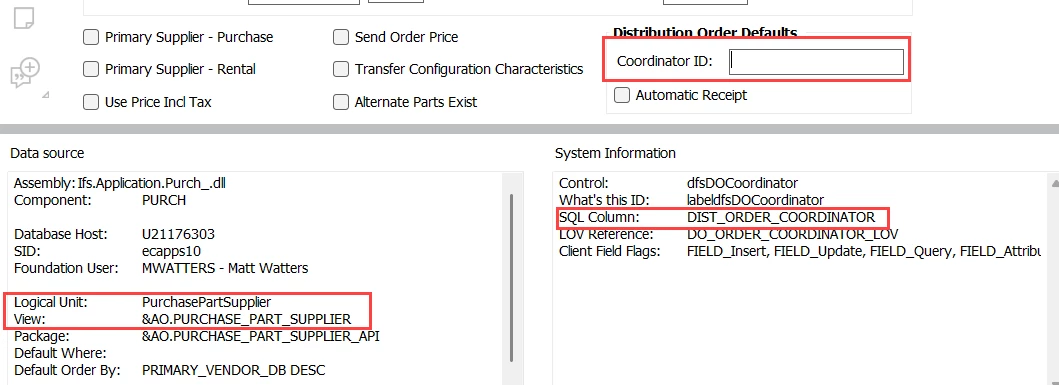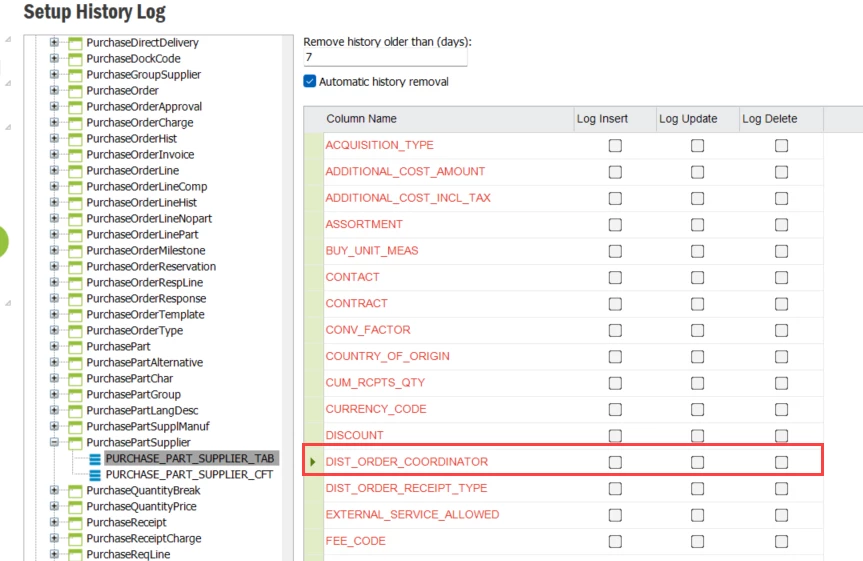Is it possible to add history logging for sales parts in IFS10, could not find them at all from the list. Have need for these three new history log contigurations: Sales part/ Active ,Sales part/sourcing option
,Supplier for purchase part / status
Solved
History logging for Sales parts
Best answer by matt.watters
For Sales Part, configure the history logging under Customer Orders > SalesPart > SALES_PART_TAB.
For Supplier for PP, configure the history logging under Purchasing > PurchasePartSupplier > PURCHASE_PART_SUPPLIER_TAB
Enter your E-mail address. We'll send you an e-mail with instructions to reset your password.