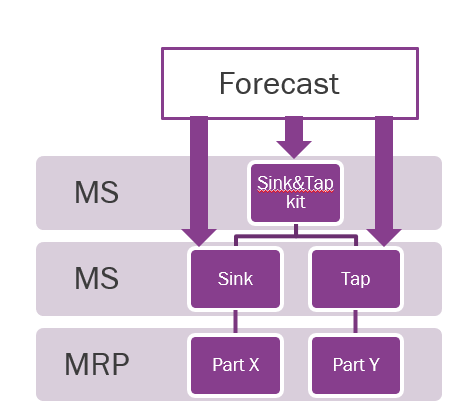We are using master schedule level 1 to maintain forecasts for finished goods, but we also have some forecasts for semi-finished goods. We found once we maintain forecasts for semi-finished goods, the requirements from finished goods for the semi-finished goods will be not considered.
Is it possible to have both forecasts for semi-finished goods and requirements genereated from finished goods forecasts?
Thanks a lot.