Hello everyone,
I’m facing an issue when trying to connect an export license to a part on a Customer Order in IFS Cloud.
- I have created an export license with the following validity dates:
- Effective From: 06-Oct-2025
- Expires: 11-Jul-2026
- The license status is Approved, and all basic data is in place:
- Classification, Scheme, Codes, Authorizations
- Part basic data with End Usage
- End Usage setup matches the license configuration
However, when I attempt to connect the license to the part, I receive the following error:
“Cannot Connect License, Check Effective From Date and Expire Date in Export License.”
The dates on the license are valid, so I’m unsure why this error occurs.
Has anyone experienced this before or can provide guidance on what else might need to be checked?
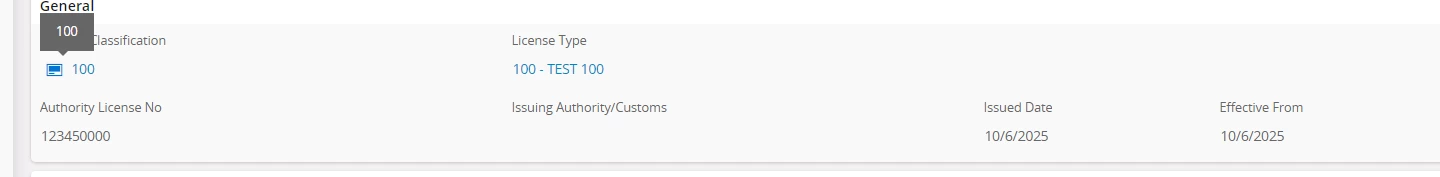
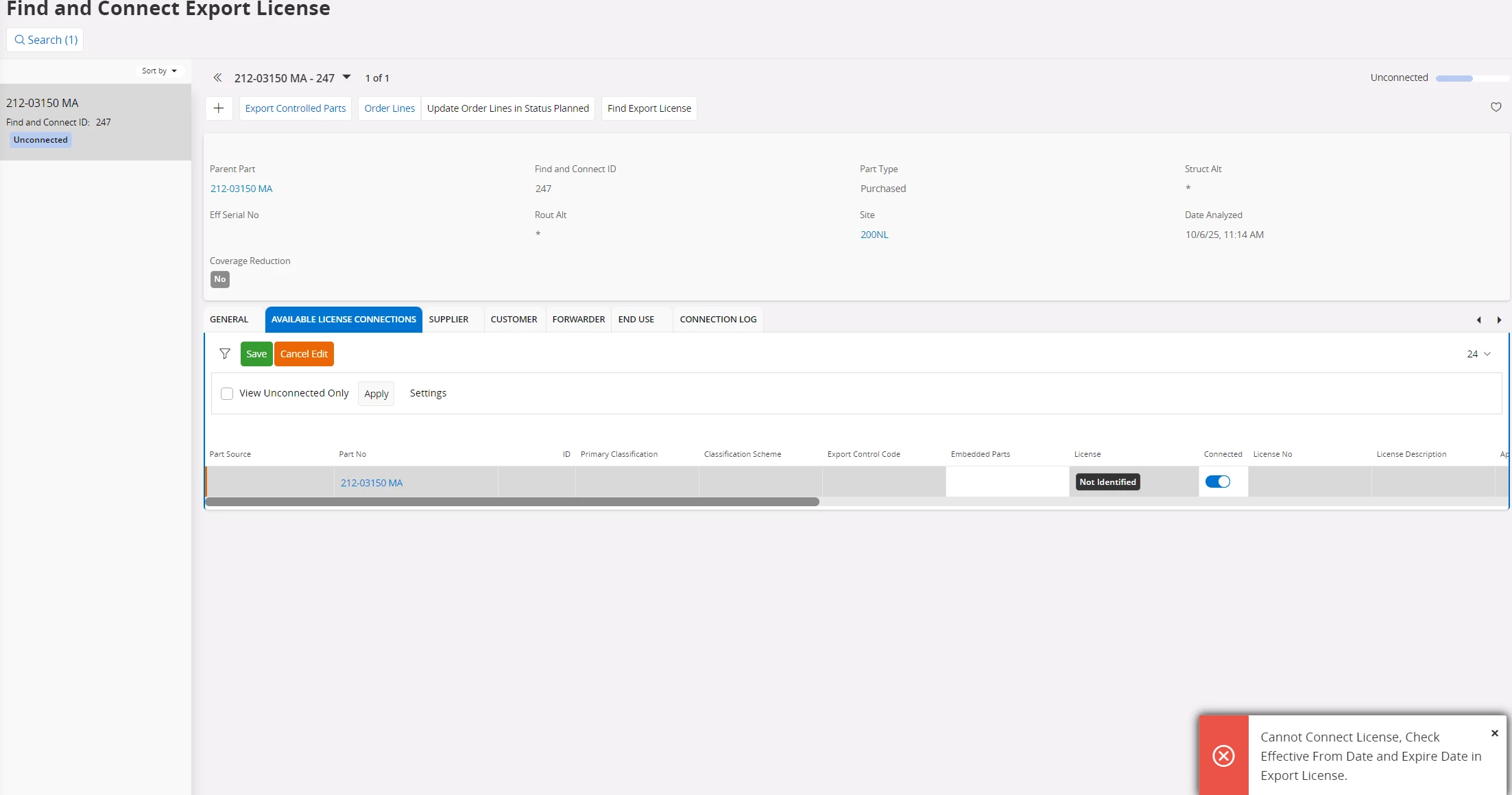
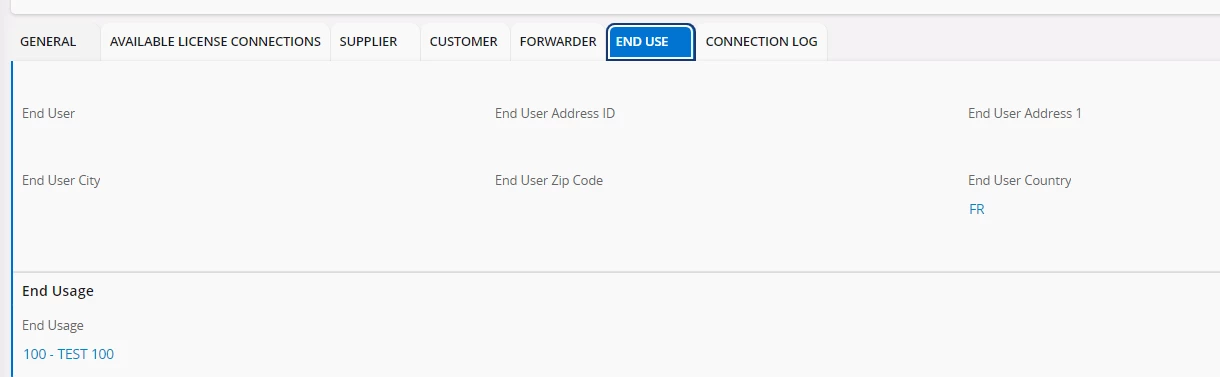
Thank you in advance!
