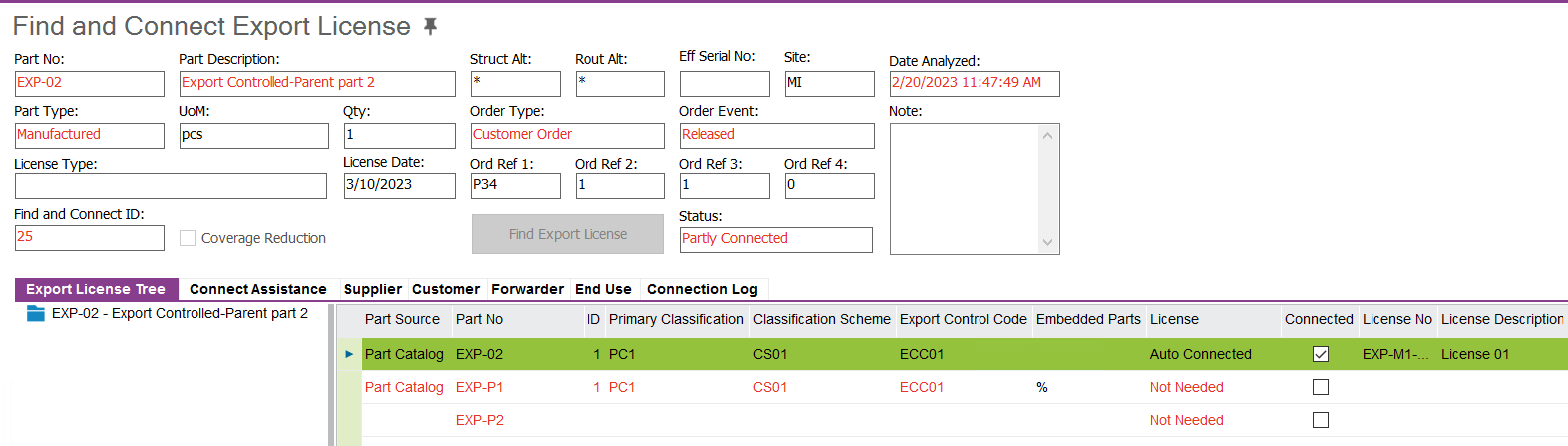Hi All,
I was wondering if anyone has come across this issue
export control is activated for a part, as valid license exists and is connected at customer order level with an export license status of ‘Partially Connected’.
The first export control check which takes place at order release allows you to release the order.
However, when you come to create the pick list for the order, you are blocked from creating the pick list with the attached error message. It is only possible if the user has authorization to override export license connection in export control basic data.
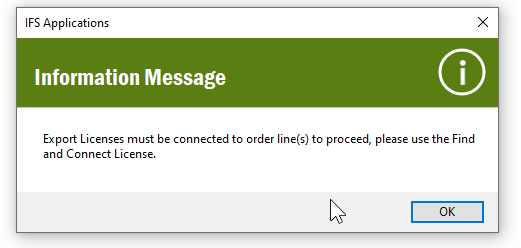
Firstly, this does not seem to function correctly to me, as it has allowed you to release the order at the first check point - if it wasn’t suitable connected then you should not be allowed to release the order. Secondly, the message says its not connected, but the license is connected, albeit, partially connected.
Any thoughts or comments appreciated.