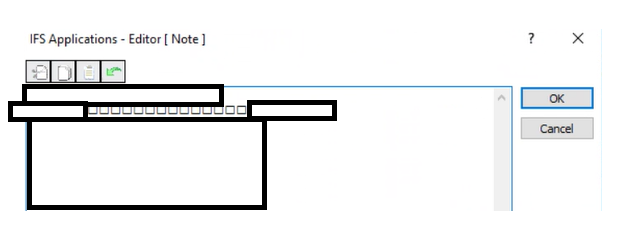Hi,
In the screen Purchase Order, when we try to print the report using the RMB “Print Order Work Copy...”, we are getting the below error:
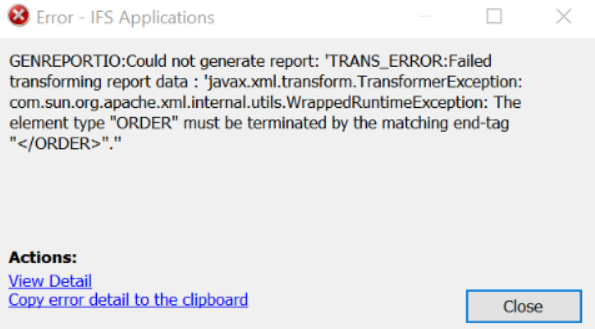
Below is from “View Detail”:
Server error messages:
26fcfcbf-5c43-4055-a309-a72ea341b373
Ifs.Fnd.FndSystemException: Explorer: An Unhandled Exception has occurred ---> Ifs.Fnd.FndSystemException: Unexpected error while calling server method PrintReport/ReportFormatRequest ---> Ifs.Fnd.FndServerFaultException: GENREPORTIO:Could not generate report: 'TRANS_ERROR:Failed transforming report data : 'javax.xml.transform.TransformerException: com.sun.org.apache.xml.internal.utils.WrappedRuntimeException: The element type "ORDER" must be terminated by the matching end-tag "</ORDER>".''
at Ifs.Fnd.AccessProvider.FndConnection.ParseErrorHeader(FndBuffer buffer, FndManualDecisionCollection decisions)
at Ifs.Fnd.AccessProvider.FndConnection.UnMarshalResponseHeader(Stream responseStream, FndManualDecisionCollection decisions)
at Ifs.Fnd.AccessProvider.FndConnection.HandleHttpSuccessResult(HttpWebResponse result, FndManualDecisionCollection decisions, String operation, FndBodyType responseBodyType, Object responseBody)
at Ifs.Fnd.AccessProvider.FndConnection.InvokeInternal(Object requestBody, Object responseBody, String intface, String operation, FndRequestContext requestContext, FndManualDecisionCollection decisions, Boolean forcedSync, Boolean integrationGateway)
--- End of inner exception stack trace ---
at Ifs.Fnd.AccessProvider.FndConnection.InvokeInternal(Object requestBody, Object responseBody, String intface, String operation, FndRequestContext requestContext, FndManualDecisionCollection decisions, Boolean forcedSync, Boolean integrationGateway)
at Ifs.Fnd.AccessProvider.FndConnection.InvokeInternal(String intface, String operation, Object requestBody, Object responseBody, FndRequestContext requestContext, Boolean forcedSync, Boolean integrationGateway)
at Ifs.Fnd.AccessProvider.Activity.FndActivityContext.InvokeIntegration(String intface, String operation, Object request, Object response)
at Ifs.Fnd.AccessProvider.Activity.FndActivityCommand.ExecuteNonQuery(Object body)
at Ifs.Application.InfoServices.ServerInterface.Ifs.Application.InfoServices.IPrintReport.ReportFormatRequest(Double resultKey, String formatRequest, String langCode, String& pdfFile, Byte[]& pdf)
at Ifs.Application.InfoServicesFramework.PrintDialog.ReportFormatRequest(PrintInstance instance, String& filename, Byte[]& documentData)
at Ifs.Application.InfoServicesFramework.PrintDialog.PreviewReport(PrintInstance instance)
at Ifs.Application.InfoServicesFramework.PrintDialog.cmdPreview_Execute(Object sender, FndCommandExecuteEventArgs e)
at Ifs.Fnd.Windows.Forms.FndCommand.OnExecute(Component component)
at Ifs.Fnd.Windows.Forms.FndCommandButton.OnClick(EventArgs e)
at System.Windows.Forms.Button.OnMouseUp(MouseEventArgs mevent)
at System.Windows.Forms.Control.WmMouseUp(Message& m, MouseButtons button, Int32 clicks)
at System.Windows.Forms.Control.WndProc(Message& m)
at System.Windows.Forms.ButtonBase.WndProc(Message& m)
at System.Windows.Forms.Button.WndProc(Message& m)
at System.Windows.Forms.Control.ControlNativeWindow.OnMessage(Message& m)
at System.Windows.Forms.Control.ControlNativeWindow.WndProc(Message& m)
at System.Windows.Forms.NativeWindow.Callback(IntPtr hWnd, Int32 msg, IntPtr wparam, IntPtr lparam)
--- End of inner exception stack trace ---
From the screen Report Archive, we did RMB\Get XML Data. We observed that the below report blocks that are seen in the Report Designer tool are missing from the XML.
PROCESSING_INFO
PURCHASE_ORDER_PRINT_REP_DATA_ASSEMBLEY_PARAMETERS
PURCHASE_ORDER_PRINT_REP_ARCHIVE_VARIABLES
PURCHASE_ORDER_PRINT_REP_TRANSLATIONS
We also observed that below ending tags are also missing from the XML
</ORDER>, </ORDERS>, </PURCHASE_ORDER_PRINT_REP>, </PURCHASE_ORDER_PRINT_REP_REQUEST>
In the rdf file, we do not add any code for the above blocks. They are taken care by IFS itself. So, it looks that there is no problem with the coding done in rdf.
We face this issue only in Production and not in our Test environments. The layout, Schema, RPI are same in Test and Prod environments.
Did anyone face this issue? If so, is there a way we can resolve this issue?
Thanks in advance!